
Nezha car software introduction
Nezha Automobile App can discover the latest brand car information, view fresh event information, understand brand information, etc., and can also interact with car owners and share interesting things around them; it has a new car ordering service, provides you with a panoramic display, and can also make an appointment for a test drive. , make an appointment online, and see the car for a test drive offline, making car buying more professional and easy; at the same time, the remote intelligent car control system provided can check the vehicle status, know the vehicle location, etc. in real time.
Nezha car software functions
After binding and connecting to your car, you can perform remote control operations;
You can open car doors, windows, lock and unlock with one click through the app;
Provide homepage information, view new car information, and receive first-hand platform activities and auto show updates;
There are platform points activities here. Participate in the activities to receive points and exchange them for more rewards;
Provide you with charging services, turn on mobile phone positioning, and nearby charging piles can be seen at a glance;
You can make an appointment for car services, and car washing, maintenance, test driving, repairs, etc. are all at your fingertips;
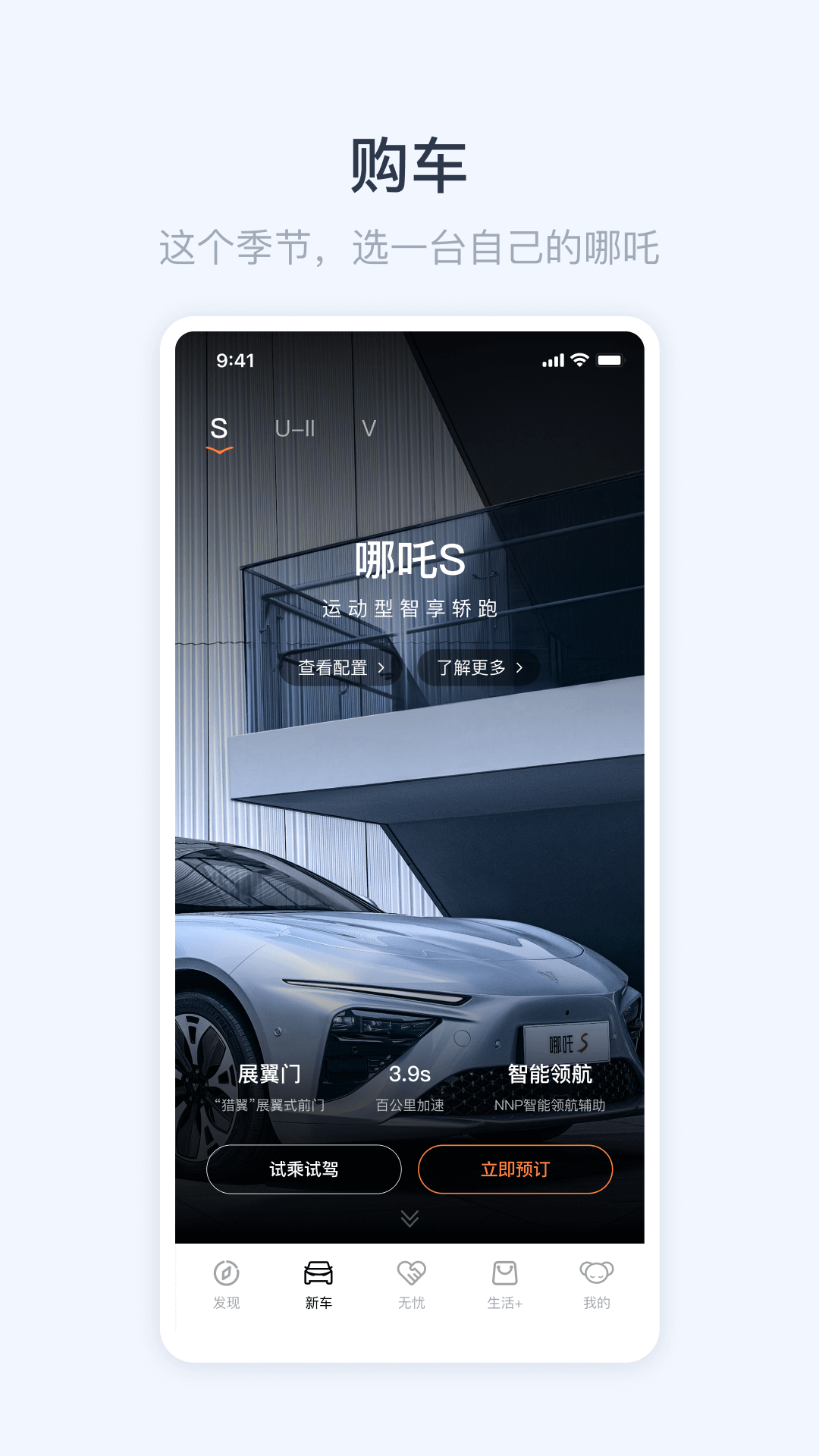
Nezha car software features
Whether you have a car or not, you can download it to experience it and discover the latest car information brands;
View new car activities, you can also preview the offline car show event. The new car and car models are clear at a glance;
You can interact and chat with other riders and share the interesting things you encounter in your daily life;
Read brand information, discover more knowledge about new energy vehicles, and understand and love cars better;
It can provide you with a new smart travel experience, and you can know the vehicle status on your mobile phone;
After binding the vehicle, you can also receive vehicle alarm information to improve vehicle management efficiency;
How to use Nezha car
You can watch the recommended brand car information and enter it to read the content
You can leave comments below and share interesting things about your life.
You can make an appointment for a test drive and contact customer service to solve your problems.
After binding the vehicle, you can use the mobile app to control the vehicle
You can check the current status of the vehicle, start and lock the vehicle with your mobile phone
Nezha Car FAQ
App cannot log in or crashes
Possible reasons: network problems, too many App caches, and App bugs.
Solution:
Check whether the network connection is stable, try switching networks or restarting the router.
Clear the App cache, or try uninstalling and reinstalling the App.
If the problem persists, you can contact Nezha Automobile customer service to report the problem.
App function cannot be used
Possible reasons: The App version does not support this function, and the vehicle is not successfully bound to the App.
Solution:
Make sure the App version supports the required functions and update to the latest version if necessary.
Check whether the vehicle is successfully bound to the App. If not, please follow the instructions in the App to bind it.
Nezha car update log
【Nezha U】The address can be directly sent to the vehicle through the app
【Nezha N01】Low-end models have machine upgrades and can be operated through the app
1. Optimize car control functions
2. New products are coming to the mall again
Huajun editor recommends:
Nezha Auto is a very good software that can solve a lot of troubles. This site also providesMeditation,a village,Blacklight Talent Network,WeChat reading,T3 travelWaiting for you to download.





 You may like
You may like
































it works
it works
it works