- Green versionCheck
- Green versionCheck
- Green versionCheck
- Green versionCheck
- Green versionCheck
Software features
1. Accurately recognize text information. The software uses OCR recognition technology, with 99% accurate recognition, making it easy to digitize documents.
2. Quick document restoration software can read documents with one click and restore the logical structure and format of the document without re-typing and typesetting.
3. Automatically analyze graphics and text. The software has an automatic analysis function for documents with mixed graphics and text, and automatically identifies text areas after dividing them;
4. Recognize text content with one click. The software has a highly intelligent recognition core and realizes one-click recognition by intelligently simplifying the operating steps of using the software.
5. Intelligent recognition and error correction technology The software provides more intelligent text recognition and error correction technology to accurately detect document styles, titles and other content.
6. Improved image processing algorithm: The software further improves the image processing algorithm, improves the display quality of scanned documents, and recognizes captured text.
Help
1. Select any address from this page to download the latest version of the image to text software and install it;
(install now)

(Try it now)
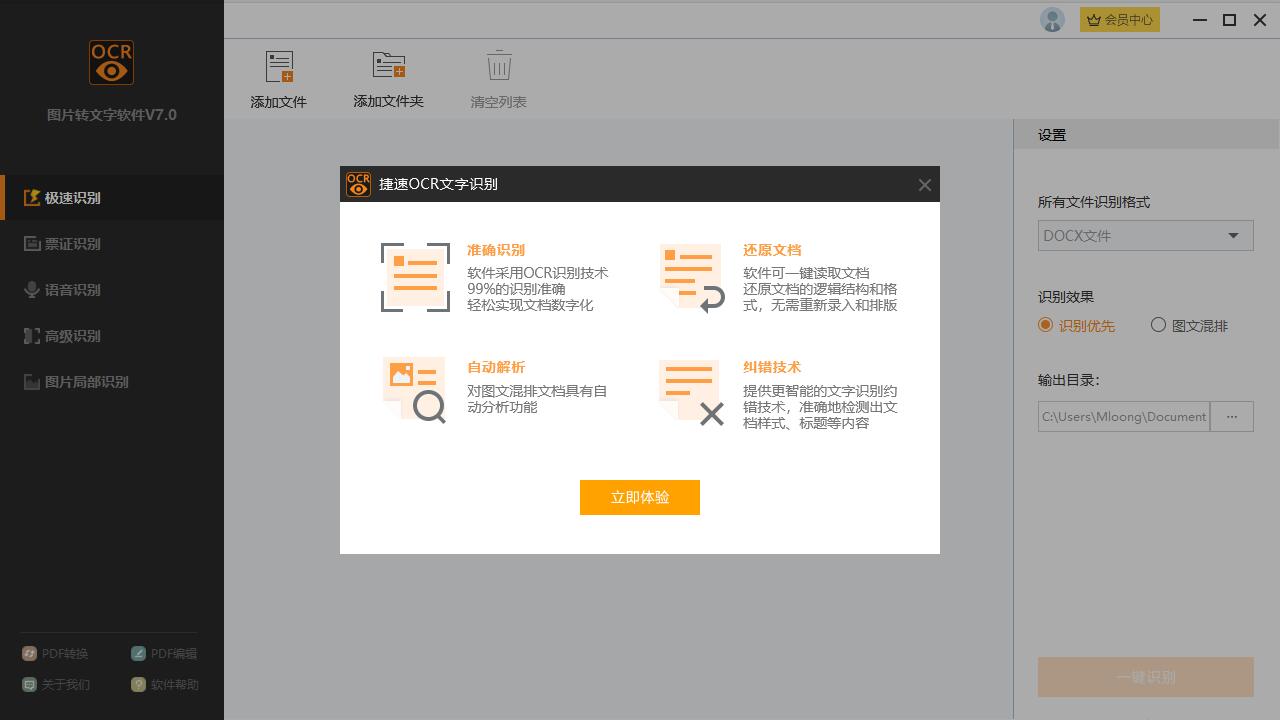
2. Click to select the function button that needs to be recognized: high-speed recognition, ticket recognition, voice recognition, advanced recognition, partial picture recognition;
(Extremely fast recognition)

(Ticket identification)

(voice recognition)

(advanced recognition)
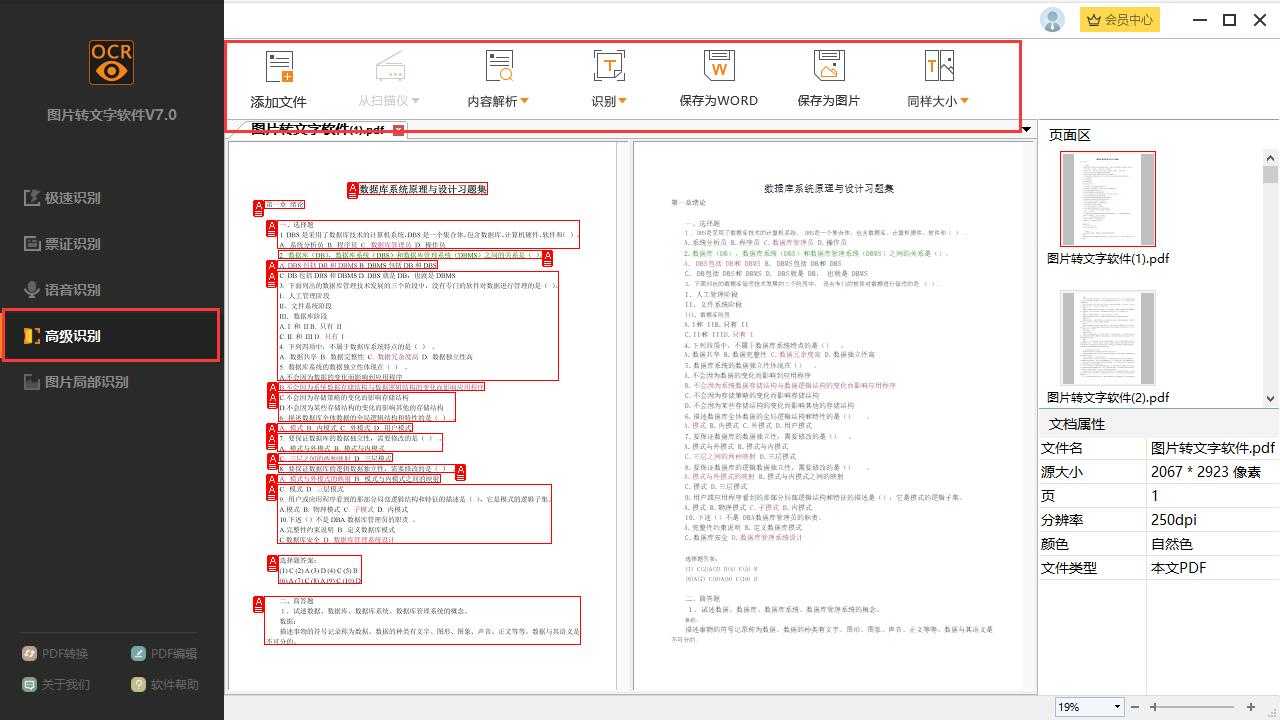
(Partial recognition of pictures)








































it works
it works
it works