
Features of Excellent Course Preparation Master Software
1. Youke Lesson Preparation Master provides lesson preparation functions, and you can create courseware in the software
2. The official version of Youke Lesson Preparation Master supports the production of multimedia courseware, and you can add PPT-like courseware to the software to save it.
3. Support creation function, create new courseware for different subjects according to the prompts of the software
4. Supports grade setting, and can set courseware from first grade to third grade.
5. Support subject editing and set subject classification for current courseware
6. Supports adding books, and can load e-books into the software for class
7. Official electronic textbooks can be loaded into the software to generate multimedia courseware
8. Support the production of graphic, text and sound courseware, allowing users to easily design multimedia courseware
Features of Excellent Course Preparation Master software
1. It is very simple to create courseware with Excellent Course Preparation Master. You can easily create courseware for teachers.
2. You can also manage courseware on the software and view the current courseware.
3. It also supports the sending function, allowing teachers to send courseware to students.
4. View on the page and view the content of different courseware pages
5. Excellent Lesson Preparation Master provides more professional lesson preparation functions for interactive teaching
6. Allow every teacher to easily edit multimedia courseware on the software
7. Suitable for teachers who need to teach on the computer or start live classes
Installation method of Excellent Course Preparation Master
1. After downloading, click Uclass-beikedashi.exe to enter the installation interface and install the software directly.
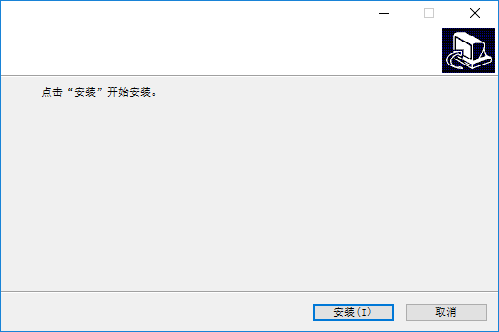
2. Prompt the software installation process. Wait for the software installation to complete before opening it.
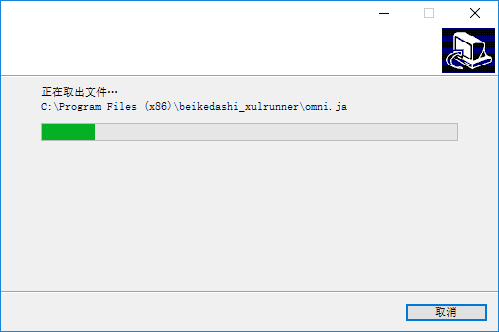
3. Excellent Course Preparation Master has been installed on your computer, click to end
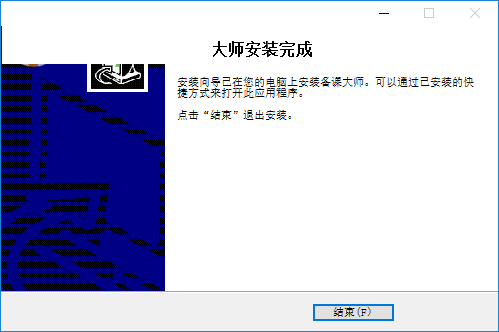
How to use Excellent Course Preparation Master
1. When opening the Youku Lesson Preparation Master, you will be prompted to log in. If you already have an account, you can log in directly.

2. Open the software and click Teaching and Learning Process Design, add a number, enter the teaching number, and fill in the teaching links and student activities.
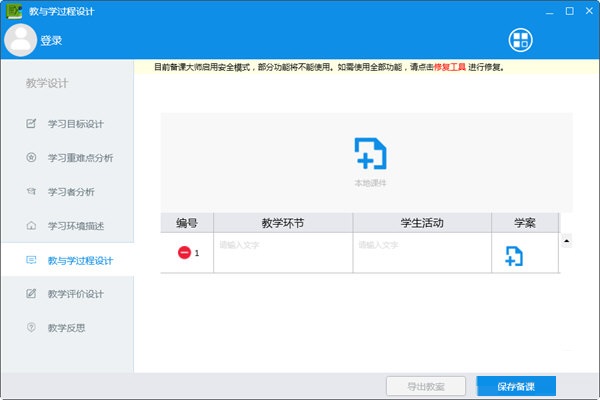
3. In the learner analysis window, write student learning analysis and export lesson plans.
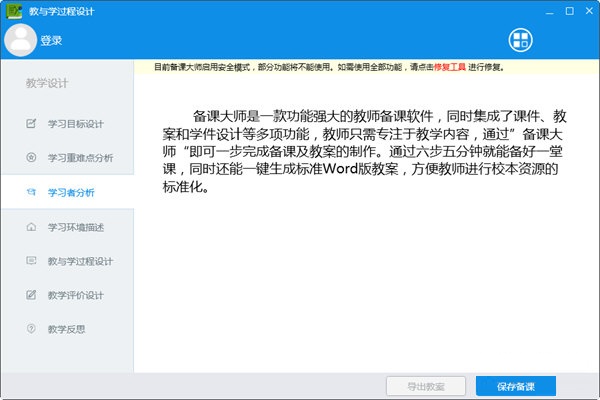
Update log of Youke Lesson Preparation Master
1. The interface is clear and legible.
2. Optimized some programs.
3. Fix common bugs
Huajun editor recommends:
Say goodbye to junk software, Excellent Course Preparation Master is a green and safe software, the editor has personally tested it! Our Huajun Software Park serves you wholeheartedly. There are alsoquestion bank expert,jingyou.com,Learn Wubi easily with WinCet,Whale Academy,online education, available for you to download!










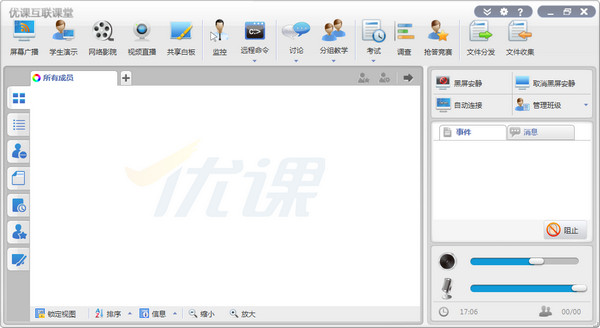



































it works
it works
it works