In addition, Cherbox can not only be used to manage passwords, it is also a full-featured personal management software. You can also use it to manage operating system desktop icons, applications, files, folders, notes, URLs, and more.
Cherbox features:
1) Cherbox provides a function similar to win+r in the Windows operating system. You can press the CTRL+Q shortcut key (default, can be set by yourself) and use the defined abbreviation characters to quickly start an application, or URL, or data item.
For example, to run Firefox, you can quickly start it by inputting something like "ff". Even if you do not define an abbreviation, you can still run it by entering the application title name (such as "Firefox").
2) Manage your desktop shortcuts.
You can drag icons from the operating system desktop to Cherbox, and then use Cherbox to quickly launch and manage these shortcuts.
Then, you can also delete these shortcuts from the desktop to keep the desktop simple. The original location of the shortcuts is saved in Cherbox. After deleting the shortcuts, you can still launch it normally through Cherbox.
3) Manage your files, folders, pictures.
You can use Cherbox as a virtual desktop to manage your files or folders. Just drag or add them to Cherbox. Cherbox integrates the Windows operating system right-click menu, through which you can easily perform file operations. In addition, it also provides an automatic picture browsing function, which is also very convenient for managing pictures.
4) Manage URL.
Manage a list of URLs and access it quickly.
You can import bookmarks from an existing browser into Cherbox using the import function.
Combined with the quick start function, you will find that it is more convenient and practical than general bookmark management. For example, you can access the Google website just by entering characters like "g".
In addition, it provides a unique URL retrieval function. Just click and move the mouse on the address bar of any browser to automatically retrieve the URL on the browser.
5) Manage notes.
Cherbox provides all the features you need in a note-taking software, such as rich text editing, hyperlinks, image support, and more.
6) 5 viewing and browsing methods and additional vertical layout mode make browsing information more convenient!
7) Automatic reminder function.
You can also use it as a reminder software.
8) More.
Supports path parameters, and can also be used normally when launching programs through removable devices (such as USB); quickly back up data, etc.










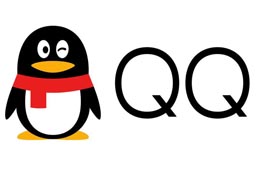


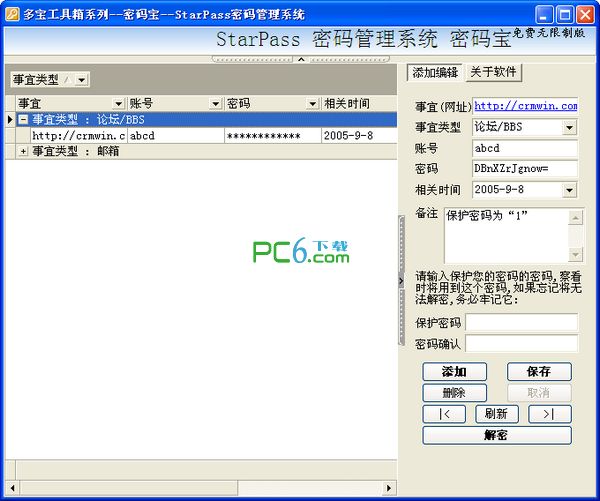


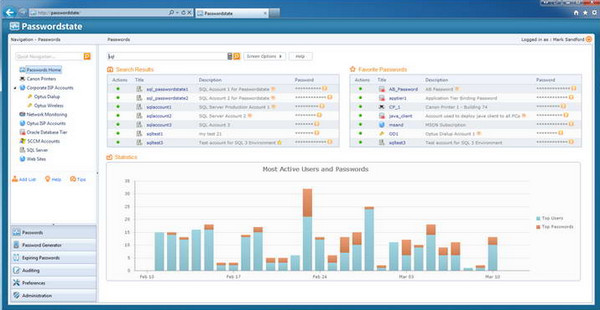
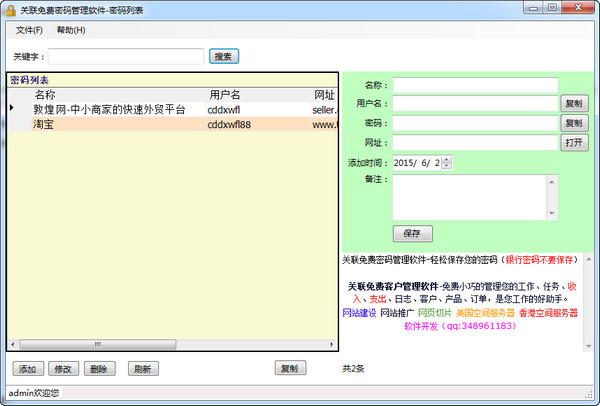



























Useful
Useful
Useful