
CnPack IDE Expert Package (IDE used to enhance Delphi/C++Builder/BDS), CnWizards is one of the main products of the CnPack project team. The Chinese full name is CnPack IDE Expert Package, and the English full name is CnPack IDE Wizards, or CnWizards for short. CnWizards is a set of free and open source tools integrated in Delphi/C++Builder/BDS IDE to enhance IDE functions, improve IDE usability and development efficiency.
In September 2010, CnWizards has made its way to the Embarcadero Delphi XE Partner DVD.
What type of user group does CnWizards mainly target?
CnWizards products are mainly targeted at developers using Delphi 5 6 7, C++Builder 5 6 and BDS 2005 2006, RAD Studio 2007 2009 2010 XE XE2 XE3 XE4 XE5. The current release version of CnWizards includes Simplified Chinese, Traditional Chinese, and English.
What are the main functions of CnWizards?
CnWizards provides more than ten independently configurable sub-experts and dozens of functions in Delphi/C++Builder/BDS IDEs, mainly including:
* Code input assistant
* Code structure matching highlighting and line drawing
* Enhanced unit form list function
* TabOrder Settings Expert
* Floating toolbar of form designer
*MSDN Help Integration Features
* Code editor toolbar and function extensions
* Engineering-related extended functions
* Multi-line display support in component panel
* Form top and fold function
* Source code statistics function
* Reference unit cleaning
* Numerous other enhancements and improvements
CnWizards is released under the CnPack license, which is compatible with open source licenses, and is therefore open source and free. CnWizards is free for any individual or business group to use without paying any fees.
About the CnPack development team:
CnPack is an open source free software project developed by a group of Chinese programmers on the Internet. Currently, it is mainly
The results of his work include the CnPack component package, the CnWizards expert package, and the CVSTracNT error tracking system.
Tong et al. In 2009, the CnPack development team became a technology partner of Embarcadero.
The CnPack development team currently has more than 260 people and is still growing.
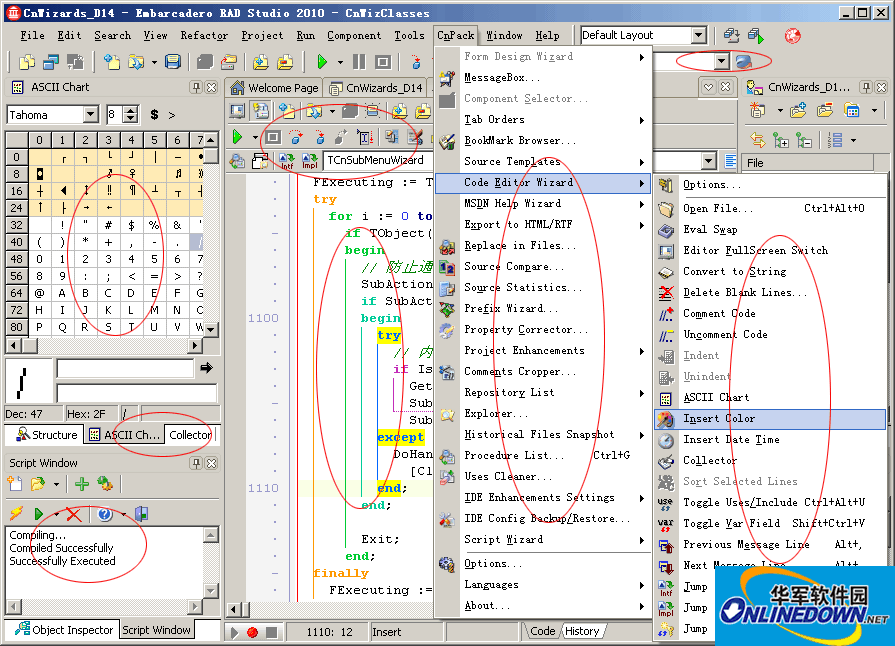
For interface screenshots, please refer to:
In addition, CnWizards comes with the following stand-alone gadgets:
* CnWizards settings import and export tool
* DFM form conversion tool
* IDE configuration backup/restore and clear open file history tools
* Debug information output unit CnDebug and debug information viewer CnDebugViewer
* ASCII character table
* IDE external expert management tool
* Source code module relationship analysis tool
Update record:
CnPack IDE Expert Package (CnWizards) 1.0.4 updated from 1.0.3
+ Added support for RAD Studio XE 7.
* Use DDetours for Hook to solve conflicts with other expert packages. Only D7 or above is supported.
* The source code template adds the UnitPath macro for inputting the path of the current Unit.
* Code highlighting optimizes the performance of highlighting the current identifier.
* Code highlighting fixes the issue where empty line separators are displayed incorrectly when code is folded.
* Forward and Backward extension corrects the problem of incomplete display after startup under BDS.
* Other bugfixes and improvements.
1.0.2 Update from 1.0.1
+ Added support for RAD Studio XE 5.
+ Code input assistant supports C++Builder 5/6.
* Forward and Backward extension supports BDS toolbar jump button.
* Cleaning up reference units and fixing a problem of confusing characters at the end.
* The function of highlighting the current identifier under BDS has fixed a misalignment problem when using certain fixed-width fonts.
* Other bugfixes and improvements.
0.9.3 Update from 0.9.2
+ The component selection tool adds the function of filtering by events.
* Updated the daily upgrade check mode and added instructions on privacy protection in the help.
* Code highlighting adds an import and export mechanism for color schemes.
* Code highlighting optimizes the handling of carriage returns and line feeds to avoid line drawing deviations caused by incorrect carriage returns and line feeds.
* Code highlighting corrects the problem that the current nested sub-process may be incorrectly judged.
* The editor tab corrects the problem that the height of the editor tab cannot be changed when running multiple lines in Delphi 6/C++Builder 6.
* Fixed the problem that the corresponding Cpp file may not be opened when opening a form in C++Builder.
* MessageBox experts have fixed an issue where the generated code under C++Builder may be incorrect.
* Fixed the problem that MSDN Expert may cause AV when IDE is closed.
* Fixed the problem that the prefix expert does not support Unicode characters when renaming under D2009.
* Fixed an issue where the assistant may fail when setting Persistent Blocks.
* Other bugfixes and improvements.

































it works
it works
it works