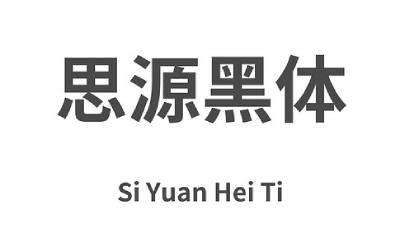
Siyuan Black Font User Community
Siyuan bold font bar
Frequently Asked Questions about Siyuan Black Font
1. What should I do if the Siyuan font does not display after installation?
This may be caused by some software not being able to load in real time. You can try restarting the software to solve this problem.
2. Siyuan Heidi is free for commercial usefont?
Yes, Siyuan HeiTi is an open source font, and users can use Siyuan HeiTi for any commercial purpose for free.
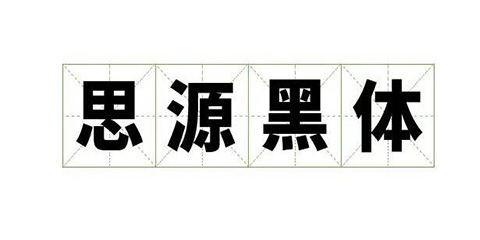
Siyuan bold font usage instructions
1. How to use Siyuan Heibo in WPF projects?
First, the user needs to create a folder called "Fonts" in the project (if it has not been created yet).
Then, copy the font files of Siyuan Heibo to the "Fonts" folder.
Next, in the WPF form's `
```xml
```
Finally, in the WPF form's XAML, these resources can be referenced through the `FontFamily` property, for example:
```xml
```
2. What are the derivative fonts of Siyuan Heibo?
Due to its open source nature, Siyuan Heibo has spawned many derivative fonts. These fonts provide different styles, font standards, and added fonts to make up for the shortcomings of the official version. For example:
Round body: For example, Yuanrou Blackbody and Yuanyuan Round Body change the turning and head and tail of the font strokes into rounded corners to form a style similar to a round body.
Future Black: Developed by Zhejiang University International Design Institute, it expands the font weight and provides a variety of font widths, and the font is more concise and modern.
Heritage glyphs: In order to provide fonts that do not conform to any regional standard print glyphs, some spin-off projects focus on providing heritage glyphs, such as Yuanyang Heibo and Taipei Heihe.
Commonly used writing methods in Hong Kong: such as Zhao Yuan Hei, which is modified based on the Hong Kong version of Si Yuan Hei, which is closer to the writing style in Hong Kong, and adds some unique Hong Kong characters that are not supported by Si Yuan Hei.
3. How to install the variable version of Siyuan Heidi?
Siyuan Heilongji Variable Version (VF) allows users to adjust the weight of the font according to their needs. Although variable fonts cannot currently be installed directly on Windows systems, users can use them in software that supports VF, such as Adobe Illustrator and Photoshop.
In Adobe Illustrator, you can drag the VF font file into the Adobe font folder, the path is usually `AdobeIllustratorCC>SupportFiles>RequiredFonts`.
In Photoshop, you can freely adjust the parameters of the VF font in the "Properties" window. If more properties are supported, they can be adjusted using the Character window.
4. How to solve possible problems with Siyuan Heihe-derived fonts?
Since derived fonts may be modified by different developers based on personal understanding, there may be some stroke errors or non-standard fonts. Users should check carefully when using these fonts to ensure that they meet typesetting and display requirements.
How to install Siyuan Black Body
Download the font file: Download the font file of Siyuan Heidi from Adobe's official website or other trusted font resource websites.
Unzip the file: After the download is complete, unzip the font file and you will usually get multiple font files in .ttf or .otf format.
Install fonts:
Windows system: Right-click the font file and select the "Install" option. Windows systems will automatically install fonts into the system font library.
macOS system: Open the "Font Book" application and drag the font file into the list.
Linux system: Copy the font files to the /usr/share/fonts/ directory, and then run the sudo fc-cache -fv command.
How to use Siyuan Black Body
Used in word processing software:
Microsoft Word: Open the Word document, select the text whose font needs to be changed, click the font drop-down menu in the "Home" tab, and select "Siyuan Heibo".
Google Docs: Open the Google Docs document, select the text whose font needs to be changed, click the "Format" menu, select "Font", and then select "Siyuan Heibo" from the list.
Used in design software:
Adobe Photoshop: Open Photoshop, use the text tool to create or select a text layer, and select "Siyuan Blackbody" from the font drop-down menu in the options bar.
Adobe Illustrator: Open Illustrator, use the text tool to create or select a text object, and select "Siyuan Heibo" from the font drop-down menu in the control panel.
How to install Siyuan Blackbody into PPT
Download and install Siyuan Hanti: Download and install Siyuan Hanti from Adobe's official website or other trusted font resource websites.
Apply Siyuan Helvetica in PPT:
Open the PPT document and select the text box where the font needs to be changed.
Go to the "Home" tab of PPT, in the "Font" area, click the font drop-down menu and select "Siyuan Heidi".
Set default font (optional):
In PPT, select the "File" menu and click "Options."
In the pop-up "PowerPoint Options" window, select "Advanced".
Scroll down to the "Display" section and click the "Font Settings" button.
In the Font Replacement window, select Replace Font.
Select SiYuanHeTi from the "Replace font with" list.
Click "OK" to save the settings.
How to install Siyuan Heidi to PS
Download and install Siyuan Hanti: Download and install Siyuan Hanti from Adobe's official website or other trusted font resource websites.
Use Siyuan Heibody in PS:
Open Photoshop and use the text tool to create or select a text layer.
In the options bar, select SiYuanHeTi from the Font drop-down menu.
How to install Siyuan Blackbody on your computer
Download the font file: Download the font file of Siyuan Heidi from Adobe's official website or other trusted font resource websites.
Unzip the file: After the download is complete, unzip the font file and you will usually get multiple font files in .ttf or .otf format.
Install fonts:
Windows system: Right-click the font file and select the "Install" option.
macOS system: Open the "Font Book" application and drag the font file into the list.
Linux system: Copy the font files to the /usr/share/fonts/ directory, and then run the sudo fc-cache -fv command.
How about Siyuan Black Body?
Siyuan HeiTi is an open source font developed by Adobe and Google. It supports multiple languages and has good readability and wide applicability. It's suitable for a variety of design and layout needs, and is suitable for both screen displays and printed materials.
How to delete Siyuan Heidi
Windows system: Open the "Control Panel", select "Fonts", find the Siyuan Heilongji font file, right-click and select "Delete".
macOS system: Open the "Font Book" application, select the Siyuan Heibo font file, and click the "Delete" button.
Linux system: Delete the Siyuan Heibo font file in the /usr/share/fonts/ directory.
How to get Siyuan Heibo
The installation and use of Siyuan Heibo is relatively simple. You only need to download the font file and install it according to the above steps, and then select the font in the required software.
How to replace all Siyuan Heibo
Open the font replacement tool: In Windows, open the "Control Panel", select "Fonts", and click "Replace Fonts" in "Font Settings".
Select a replacement font: In the "Font Replacement" window, select the font you want to replace, and then select "SiYuanHeTi" from the "Replace Font With" list.
Apply replacement: Click "OK" to save the settings, and the system will replace the specified font with Siyuan Heibo.
How to replace the font in Siyuan Heibo
Replace fonts in PPT:
Open the PPT document and select the text box where the font needs to be changed.
Go to the "Home" tab of PPT, in the "Font" area, click the font drop-down menu and select "Siyuan Heidi".
Replace fonts in Word:
Open the Word document and select the text that needs to be changed.
Click the Font drop-down menu in the "Home" tab and select "SiYuanHeTi".
Replace fonts in Photoshop:
Open Photoshop and use the text tool to create or select a text layer.
In the options bar, select SiYuanHeTi from the Font drop-down menu.
Features of Siyuan Heibo font
SupportJapanese, Korean, Traditional Chinese, Simplified Chinese, Latin, Greek and Cyrillic glyphs.
There are various fonts, divided into seven models: ExtraLight, Light, Normal, Regular, Medium, Bold and Heavy

Installation method of Siyuan Heibo font
1. Download the Siyuan Heibo font package from Huajun Software Park and decompress the compressed package directly.
Note: To decompress the compressed package, you need to useCompressionAs a decompression tool, WinRAR is recommended because the technology is mature and reliable. WinRAR download address:http://softwaredownload4.com/soft/5.htm
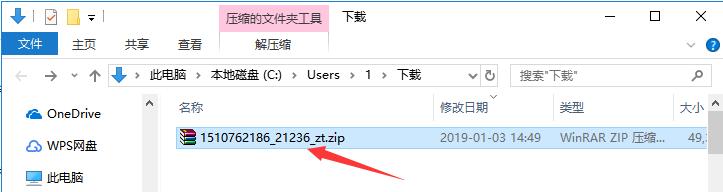
2. Open the decompressed folder and you will get all the font files of Siyuan Heibo.
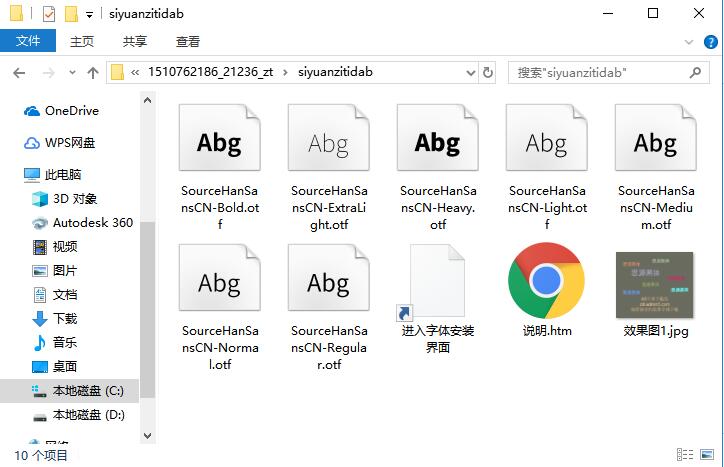
How to use Siyuan Heibo font
If you want to use the Siyuan Heilongji font, there are two methods.
The first type
1. Open the decompressed Siyuan Heilongji font file and click on the topbutton in the toolbar.

2. This will start installing the font directly. After a while, the installation is successful, and then you can install several other font files in sequence.
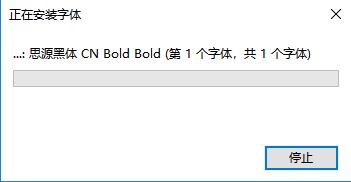
The second type
1. OpenWindowsCopy all the unzipped font files to the "Fonts" folder in the system installation directory.
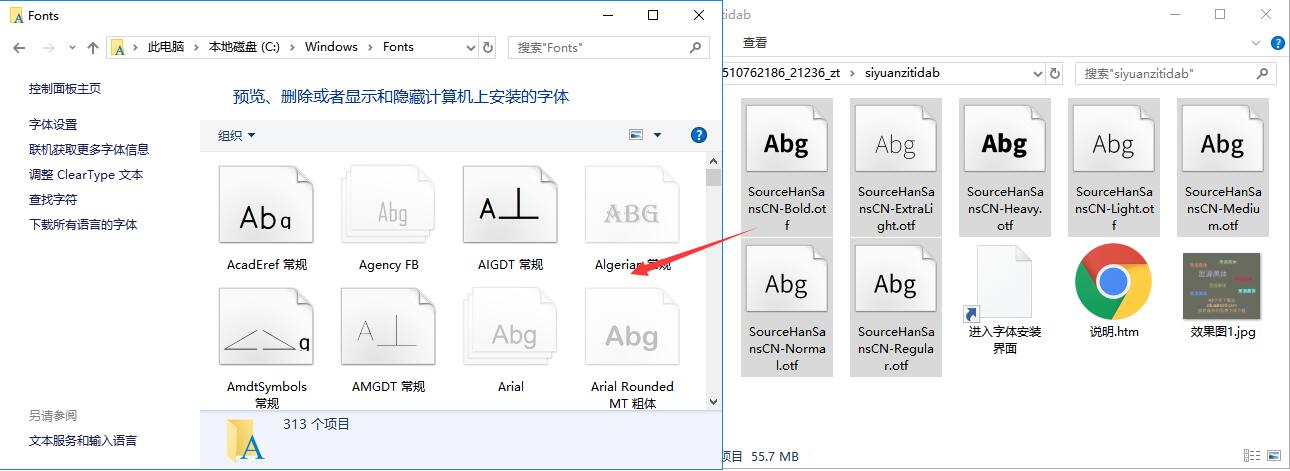
2. The font installation will also be automatically performed, just wait for the installation to complete.
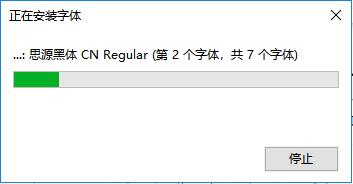
No matter which method is used, after the installation is successful, you can find the installed fonts in other software. The picture below is taken by the editor from WPS. Let’s give it a try.
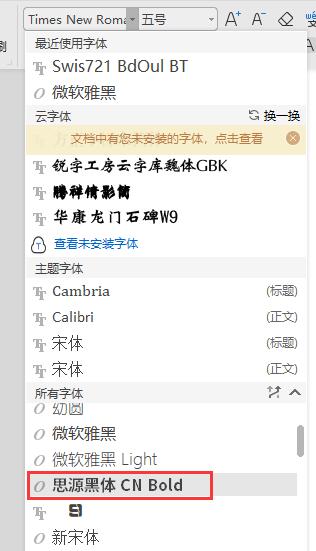
The difference between Siyuan Heibo font and Founder font
Founder font package combines 40 styles fromFounder CompanyPopular fonts launched. It is a very easy to use software. The font files of Founder font package are easy to install and can be used by any software. They can support all kinds of text and are perfectly suitable for various applications. Note: At the official request of Founder, Founder series fonts are protected by copyright and may not be used for commercial purposes without authorization. Please contact the official to purchase authorization! Users can download imitation Song GB2312 fonts, small round fonts, regular GB2312 fonts, etc.Download address:http://softwaredownload4.com/soft/1122209.htm
Siyuan bold font update log
1. Optimized some functions
2. Solved many unbearable bugs
Huajun editor recommends:
After you use Siyuan Heidi, I think you may also needFounder popular style,Wending CS medium black,Wenxing Jian Xiaobiao Song,aaa.shx font cad font,Siyuan black bodyWaiting for software, come to Huajun Software Park to download and use it!








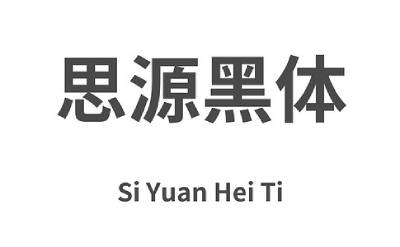



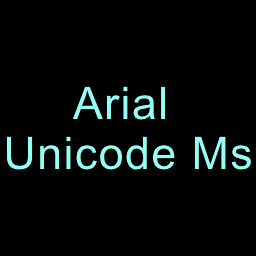


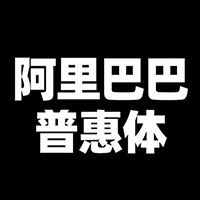



























Useful
Useful
Useful