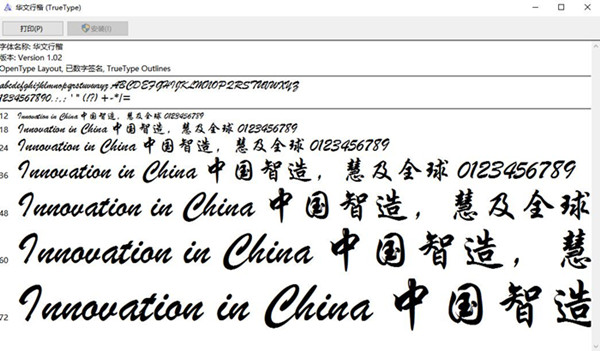
Installation steps of Chinese regular script
1. Download from this siteChinese regular scriptAfter adding the font, get a compressed package locally on your computer and use360 compressionSoftware decompression
2. After decompressing, you will get a Chinese regular script file.
3. Directly copy the Chinese regular script .ttf format file to the C:windowsFonts directory;
(1) In Winxp, you can copy the file to C:/Windows/Fonts and you can use it after completion.
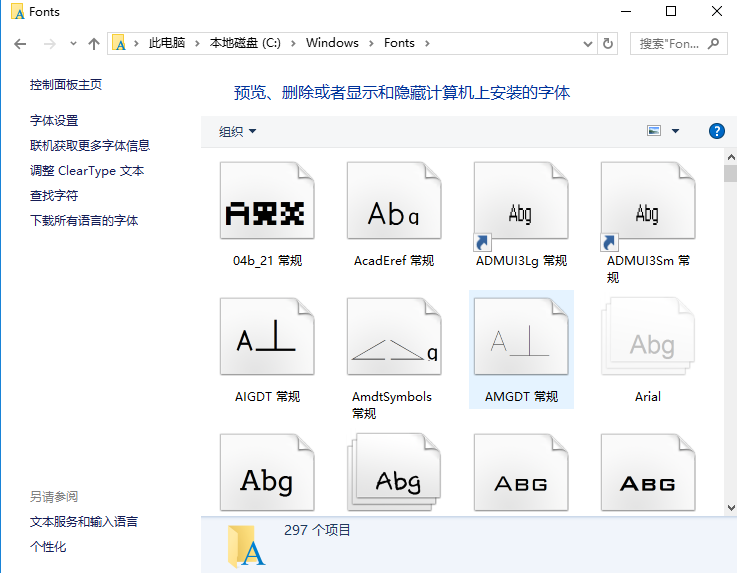
(2) The usage method for Windows 7, Windows 8, and Windows 10 users is simpler. After downloading from this site, unzip it, double-click the Chinese regular script font .tff file, and a dialog box will open. Select Install in the upper left corner, and that’s it. In tools such as word and ps, you can choose Chinese regular script fonts when selecting fonts.
Chinese regular script update log
1. Optimized BUG
2. Optimized content
Huajun editor recommends:
Chinese Xingkai is a simple font software. It can meet your application in banners, posters, magazines, etc. The font is simple to install and easy to use. It is loved by many users. Friends in need can quickly download and use it. Huajun Software Park also provides you withFounder popular style,Wending CS medium black,Wenxing Jian Xiaobiao Song,Cool 3D,Siyuan black bodyWaiting for you to download.
















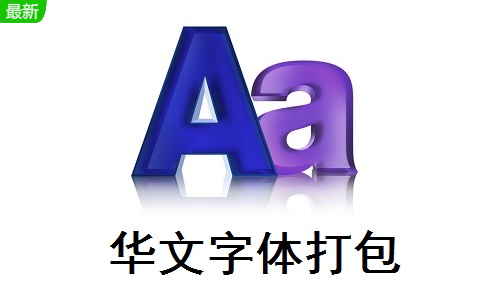

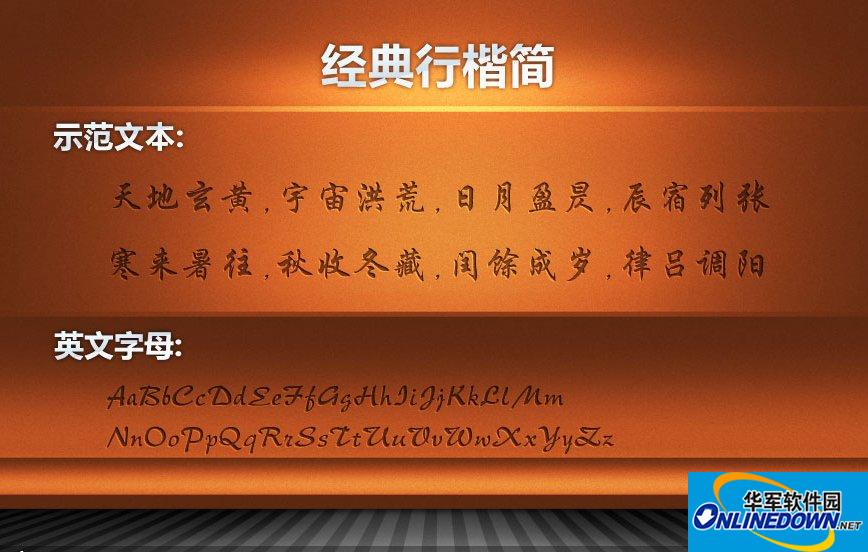





























it works
it works
it works