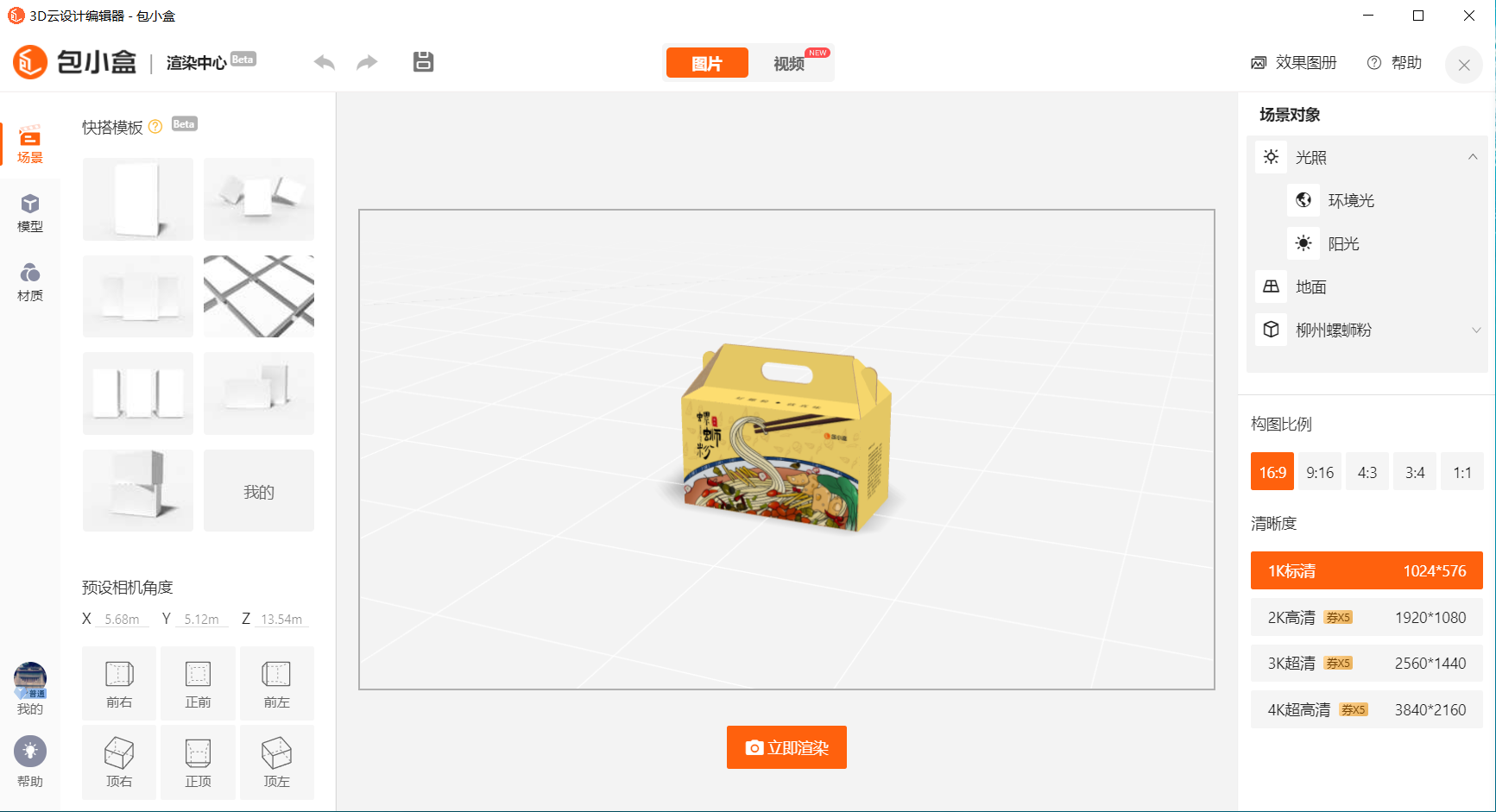
Basic introduction to Bao Xiaobox 3D packaging design software
till ever since, Baoxiaobox provides designers and users with one-stop packaging design services such as automatic drawing of packaging templates, online design, 3D rendering, 3D animation demonstration, etc? Currently, the platform has hundreds of thousands of users, and tens of thousands of packaging designs and renderings are generated every day.
Main functions
Massive design materials: Baoxiaoxian provides massive design materials, including more than 1,000 white box mockups with adjustable sizes, as well as rich packaging templates carefully designed by website designers to meet all users' imaginations about packaging boxes.
High-quality template editing: Users can edit high-quality box templates online without downloading templates, and adjust different sizes at will. At the same time, it is equipped with an independent packaging design editor that supports uploading content in multiple formats such as PSD, JPG, PNG, etc., making it easy for users to edit and display designs.
3D cloud rendering: Bao Xiaohe provides one-click 3D stereo modeling function. Users can preview the 3D scene display effect in real time on the right side. What you see is what you get. In addition, it also supports online 4K ultra-high-definition rendering services and a variety of scene options to make the design effect even more outstanding.
Multiple export formats: Baoxiaohe supports export in multiple file formats, including PDF, AI, DXF, etc., making it easy for users to choose according to their needs.
Small batch printing: Users can print small batches of physical objects directly on the website, turning designs directly into reality.
Frequently Asked Questions about Small Packaging Boxes
How to download studio scene video?
1. After the file is designed, click the render button in the upper right corner.
2. Click on the video module and select the studio shooting function.
3. Change the file name and resolution.
4. The results of the studio video will be available the next morning.
5. After the studio video comes out, you can click to download the video.
6. Finally preview the video effect.
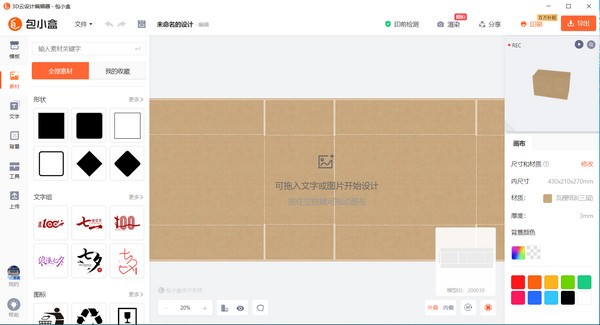
How to upload pictures and psd files?
1. Click the upload button in the left ribbon of the editor.
2. Select a picture to upload.
3. After uploading, drag the image into the editing area.
4. Click the small triangle button on the right side of the upload image to upload the PSD file.
5. You can also click the folder drop-down menu to upload PSD files.
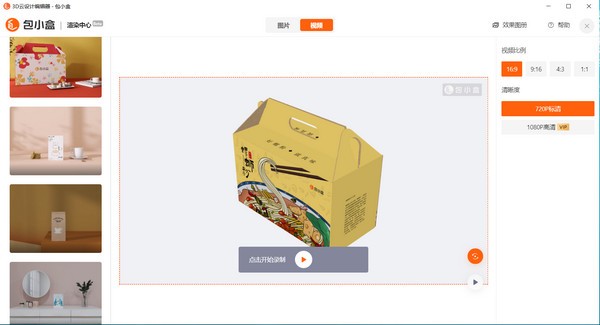
How to render multiple model images?
1. Select a model that needs to be rendered in the model center.
2. After the design is completed, click Render.
3. Models and materials can be added to the list on the left, and various parameters of the selected object in the editor are on the right.
4. Add your own model or model from the public library to the scene in the model library on the left, and adjust the level and position.
5. After adjusting the material, just render.
Bao Xiaobox update log:
1. Fixed several bugs;
2. Optimize details;
Huajun editor recommends:
As a time-tested vector library, Bao Xiaohe has been updated in versions again and again, bringing users a very high user experience. It is highly recommended for users who need the download experience. It is also recommendedPackaging design expansion diagram vector template,Certificate template vector,CAD section drawing generation auxiliary tool,Pill box packaging design vector,Elevator safety logo vector materialDownload and use related software.































Your comment needs to be reviewed before it can be displayed