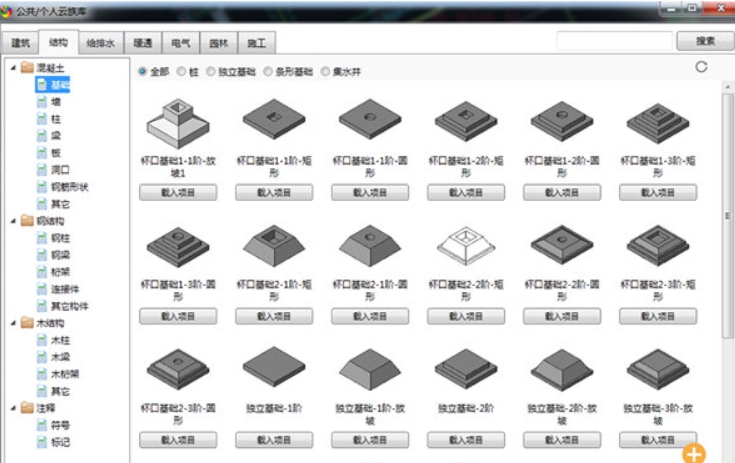
Software features
1. Massive resources and specialized classification
300,000+ family resource library: Covers seven major professional fields, provides nearly 10,000 free families and third-party paid families, and supports real-time updates.
Domestic custom classification: Design a classification system based on the usage habits of Chinese engineers, integrate system families (such as components produced by national standard atlases), and avoid multi-layer folder searches.
3D preview and parameter transparency: You can view the 3D model, size parameters and graphic details of the family online without downloading, and support editing of family information.
2. Efficient operation and cloud collaboration
One-click loading function: Simplifies the Revit operation process. After selecting a family, it can be directly loaded into the modeling environment, greatly improving efficiency.
Personal/enterprise cloud family library:
Personal cloud space: Free storage of tens of thousands of groups, no upload restrictions, and support for synchronization of multiple devices.
Enterprise cloud management: Provides an encrypted permission system (browse, load, upload, save), supports customized classification tags, family coding and data statistics to ensure the security of enterprise assets.
Points incentive mechanism: Users can earn points by uploading high-quality content, which can be used to download resources or redeem privileges to promote the resource sharing ecosystem.
3. Data security and customized support
Quadruple encryption technology: Full process encryption of family file storage and transmission, combined with multi-dimensional permission control (such as department/individual usage statistics), to protect the core data of the enterprise.
Enterprise customized solutions:
Private cloud deployment: supports enterprise-specific server deployment and customized professional classification and coding systems.
Integration of building materials manufacturers: Import external data resources to connect manufacturers and user needs.
Visual data dashboard: Automatically generate histograms to display family usage and assist decision-making.
4. Compatibility and scalability
Cross-platform support: Compatible with Revit versions 2015 to 2021 and Windows systems, and some versions are compatible with Win11.
Open platform ecology: supports third parties to upload charging families, protects intellectual property rights, and connects with brand family libraries (such as Midea's building technology special topic).
Software function
1. Core functional modules
Family resource management:
Browse and search: Support preview mode, list mode, and filter by keyword, version, and professional classification.
Upload and publish: Individual users can upload families to the cloud library and set prices, and corporate users can review the quality of internal families.
Cloud collaboration:
Personal cloud library: free storage space, supports version management, tag classification and one-click publishing to the platform.
Enterprise cloud family library: permission hierarchical control (such as restricting unauthorized users from modifying parameters), and generating usage statistical reports.
3D preview and editing: View family model details online, edit graphic descriptions, and ensure resource authenticity.
2. Advanced function module
Enterprise customization:
Portal customization: Enterprises can configure VI logos, publish internal information, and display core family results.
Coding system: Custom family and type coding rules, in line with enterprise BIM standards.
Data statistics: Generate visual charts (such as bar charts) based on department/individual statistical family usage frequency.
Points and community:
Points system: Uploaders gain points and downloads consume points, forming a virtuous sharing cycle.
User community: Support family information sharing on WeChat, QQ and other platforms to promote experience exchange.
3. Accessibility functions
Quick search bar: Revit has a built-in search function that supports direct calling of cloud library resources within the project.
Cache management: Optimize cache paths, support multiple Revit processes, and improve operating efficiency.
Technical support: Regularly update functions, fix bugs, and provide customer service to assist in solving graphics card driver compatibility issues.
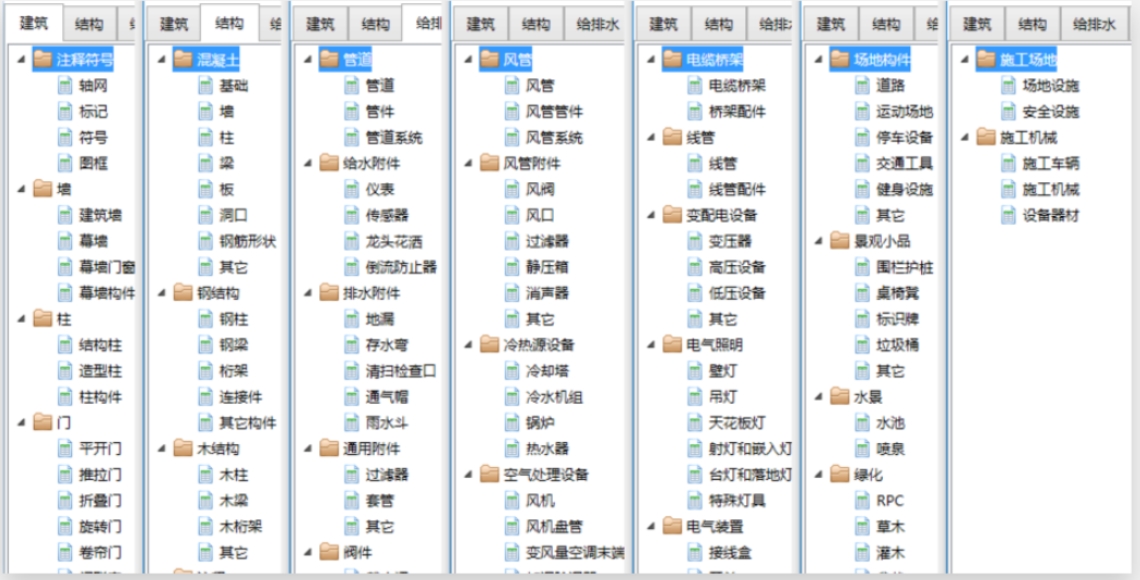
FAQ
What should I do if the software runs slowly or freezes?
Slow running or freezing of the software may be caused by insufficient system resources, network delays, or defects in the software itself. It is recommended that users close unnecessary programs and services to release system resources, check whether the network connection is stable, and update the software to the latest version to improve software operation. If the problem still exists, you can contact customer service for troubleshooting and resolution.
Clan Library Master update log:
1: Brand new interface, refreshing, simple and efficient
2: Performance is getting better and better
Huajun editor recommends:
Zuku Master, word-of-mouth software, guaranteed to solve all your problems! The editor highly recommends! There are similar software on this sitePackaging design expansion diagram vector template,Standard sprocket cad drawing,CAD section drawing generation auxiliary tool,Pill box packaging design vector,Elevator safety logo vector material, if you are interested, you can download it!































Useful
Useful
Useful