Flashlight software highlights
The application adopts a lightweight design, has no background startup, does not occupy additional traffic, does not violate user privacy, and maintains extremely low memory usage to ensure smooth operation of the phone.

Flashlight software features
Extremely fast response: Start with one click and illuminate your world instantly. Whether you're walking late at night or searching for a lost item, it quickly provides the light you need.
Simple and practical: The interface design is simple and elegant, and the operation logic is intuitive and easy to understand. Even first-time users can get started quickly.

Flashlight software features
Fast lighting: High-brightness LED flashlight mode ensures clear vision even in dark environments.
Portable mirror: Built-in mirror function can meet your grooming needs anytime and anywhere, making life more convenient.
Battery optimization: Intelligent power-saving algorithm effectively reduces power consumption during lighting and extends mobile phone battery life.
Smart mode: including pulse mode warning lights (Morse code), practical colorful light bubbles, cool police lights and other lighting effects, suitable for different scenes and moods.
Emergency beacon: In an emergency, the SOS signal can be sent out through the screen and flash light to increase the chance of being discovered.
Widely compatible: Supports Android 1.5 and above, and has been adapted to more than 3,000 mainstream models, including well-known brands such as Huawei, Xiaomi, Smartisan, OPPO, Vivo, and Samsung, ensuring that most users can enjoy a high-quality lighting experience.
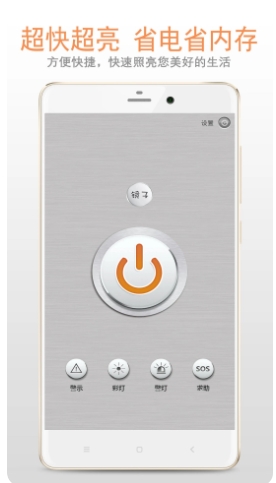
Flashlight FAQ
What should I do if the flashlight cannot be started?
First check whether the phone has authorized the flashlight app to use the camera or flash permission.
Make sure the phone system version meets the application requirements, and try restarting the app or phone.
If the problem persists, try uninstalling and reinstalling the flashlight app.
What should I do if the flashlight is not bright enough?
Check whether the phone flash is blocked or damaged.
Check in the app settings whether highlight mode is turned on or adjusted to maximum brightness.
If using screen light mode, try adjusting the phone screen brightness to maximum.
Flashlight update log:
1. Fixed other bugs;
2. Optimized software compatibility.
Huajun editor recommends:
Don't miss it when you pass by. If you miss the flashlight, you will never experience such good service again. This site also recommends to youTFun games,Voting Brushing Expert,Unbounded community,A signature design,Youyoubao merchant version





 You may like
You may like














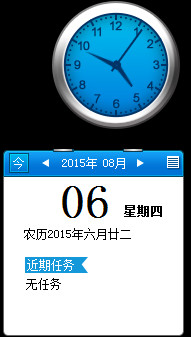






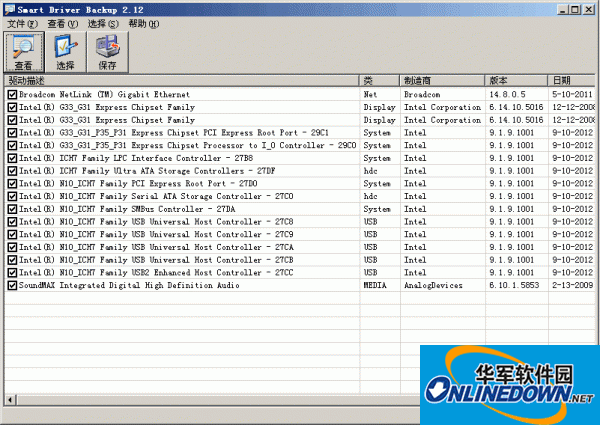




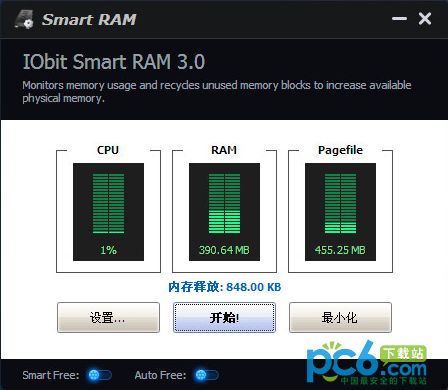






















Your comment needs to be reviewed before it can be displayed