
Software features
Massive resource library:
Film and Television Encyclopedia provides a huge library of film and television resources, covering various types of works such as movies, TV series, variety shows, and animations. Users can easily find and watch various popular film and television works to meet different viewing needs.
HD quality:
The software supports high-definition quality playback, allowing users to enjoy a more realistic and clear viewing experience. Whether it is a mobile phone, tablet or smart TV, it can present high-quality visual effects.
Intelligent recommendation and personalized customization:
The Film and Television Directory provides intelligent recommendation functions by analyzing users' viewing history and preferences to help users find interesting films and television works more quickly. At the same time, users can also customize according to their own preferences to enhance the movie-watching experience.
Multi-platform support:
The film and television encyclopedia supports use on multiple platforms such as mobile phones, tablets, and smart TVs. Users can choose the appropriate device to watch movies according to their own needs, achieving seamless cross-platform connection.
No ads:
Compared with other video platforms, there are no advertisements during the movie viewing process, allowing users to focus on the content of the movie and enjoy a more pure movie-watching experience.

Software function
Online viewing and offline downloading:
Users can watch film and television works in the film and television collection online, or download their favorite films to local for offline viewing. In this way, you can enjoy watching movies anytime and anywhere even without the Internet.
Quick search and category filtering:
The software provides a quick search function, allowing users to quickly find the movies and TV shows they want to watch by entering keywords. At the same time, it also supports classification and filtering according to various conditions such as genre, region, year, etc., to help users locate suitable movies faster.
Social interaction and comment sharing:
The Film and Television Directory provides a wealth of social interaction functions. Users can comment, like, share and other operations while watching videos, communicate with other film and television enthusiasts about their viewing experience, and share their viewing experience.
Personalization settings:
Users can personalize the software interface according to their own preferences, such as adjusting the layout, theme color, etc., to create a viewing environment that is more in line with personal preferences.

FAQ
Can't play or freezes
Possible reasons: network instability, software version is too low, video source problem.
Solution:
Make sure the network connection is stable and try switching networks (such as switching from Wi-Fi to mobile data).
Check and update the Movies and TV Series to the latest version for better compatibility and stability.
Try switching the playback source or searching for other video resources again.
Video clarity is poor
Solution: Check and adjust the video definition settings in the playback interface, and select higher-definition playback options (such as 720P, 1080P, etc.).
Movie and TV update log:
1.Fix some bugs
2. Optimized some functions
Huajun editor recommends:
The film and television encyclopedia software feels really good! The editor specially tested it for this purpose, and it works really well.Dumpling cloud game,TFun games,Unbounded community,A signature design,Youyoubao merchant versionThese are all very good software tested by the editor, come and choose the one that suits you!





 You may like
You may like















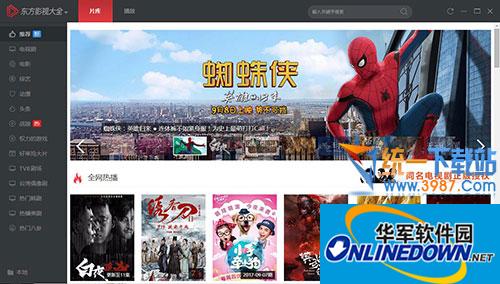





































Your comment needs to be reviewed before it can be displayed