K-song one-touch electronic musicInstallation steps
1. Download the latest version of the K-Song One-click Electronic Music installation package from Huajun Software Park. After unzipping, double-click the exe program to enter the installation wizard and click Next
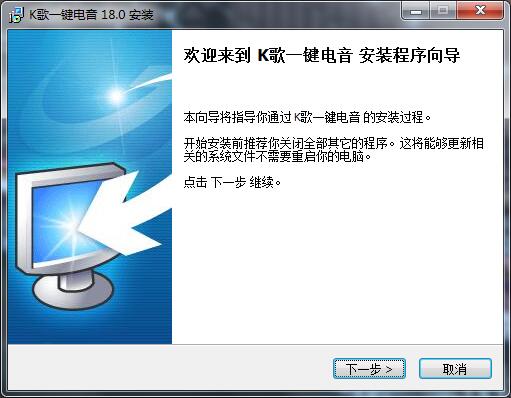
2. Read the license agreement and click I agree
3. Click "Browse" to select the installation folder. By default, it will be installed on the D drive of your computer. Click Next.
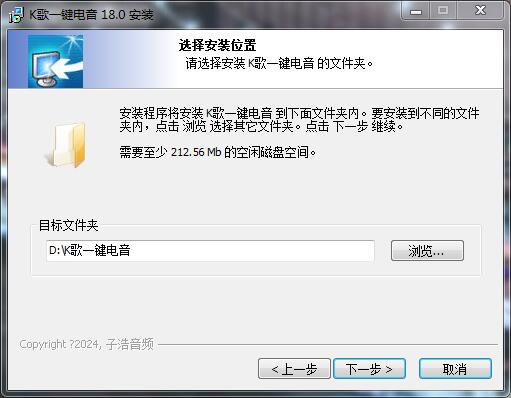
4. Select additional tasks, check Create desktop shortcut, and click Next
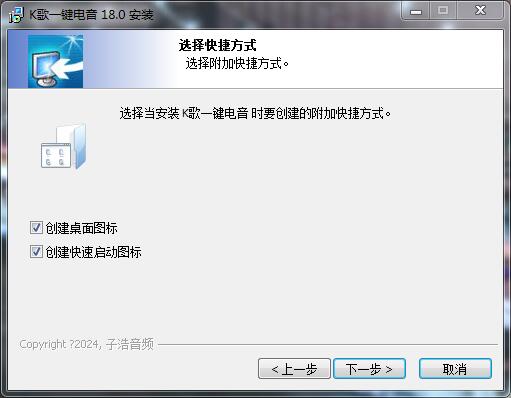
5. The installation program is ready, click Install
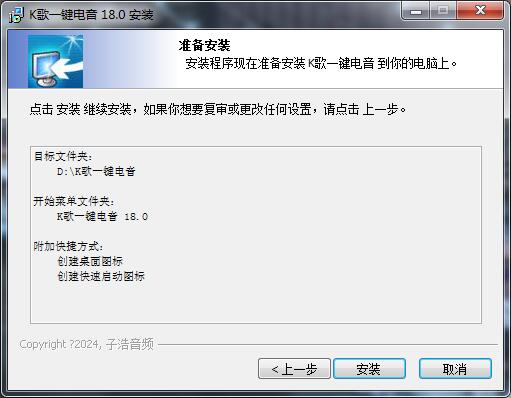
6.K song one-click electronic music is being installed, please wait patiently
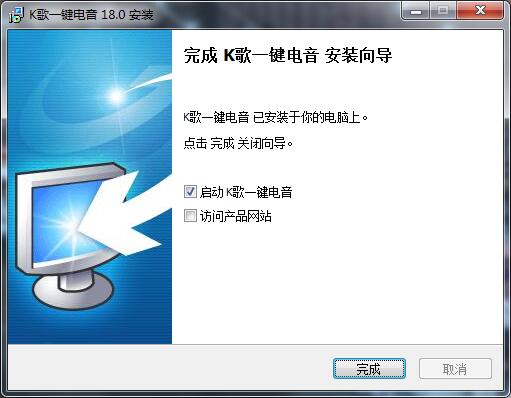
7. The installation of one-key karaoke electronic music is completed, start the one-key karaoke electronic music

K song one-click electronic music update log:
1: Optimized performance
2: We are serious about solving bug problems
Huajun editor recommends:
Believe me, as long as you use karaoke one-click electronic music and other karaoke software software, you can uninstall it, and it will definitely meet all your needs. The editor has also carefully prepared for youShijia VOD song request system,tone finder,VV entertainment community,Guagua karaoke companion,Karaoke companion






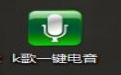


























Useful
Useful
Useful