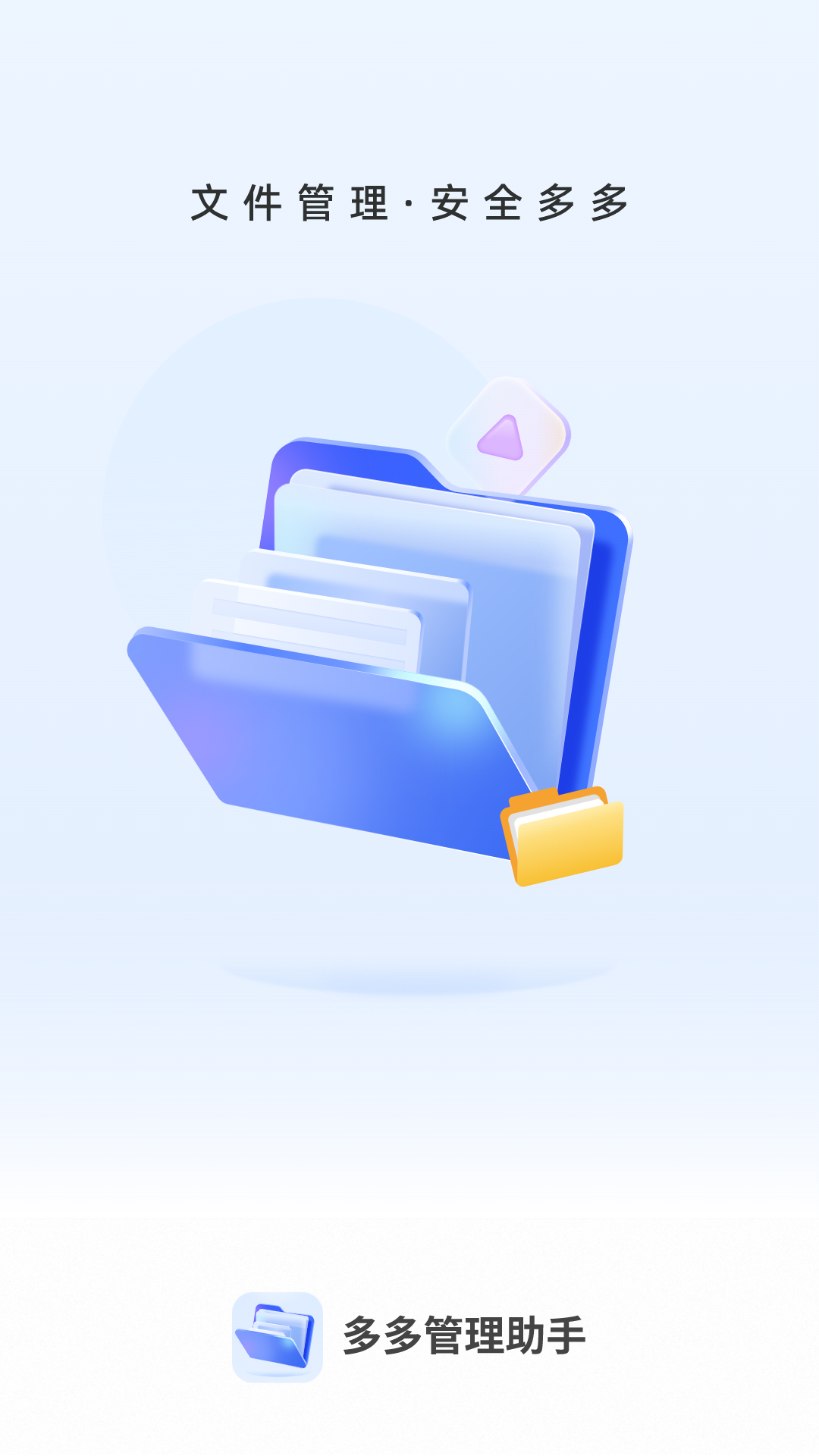
Duoduo Management Assistant Function Introduction:
File management - intelligent management of various files
Rich operations - support viewing file details
Intelligent sorting - sorting based on date size
Improve efficiency - comprehensive functional file management
In addition to the above core functions, it also provides you with important event recording, sleep manager, deep breathing and other health management functions, making your work and life worry-free ~

Duoduo Management Assistant update log:
1: Optimized performance
2: We are serious about solving bug problems
Huajun editor recommends:
Duoduo Management Assistant is a very practical and simple tool. Interested users can download and use it from the Huajun Software Park. In addition, there are many similar software of the same type available for download, such as:Create a new TXT document,Gmail(Google mailbox),Duoduo clothing billing management software,flying fish crm,professional abilitywait.




 You may like
You may like





























Your comment needs to be reviewed before it can be displayed