
Tutorial: How to submit an order with SF Express?
1) First open SF Express, enter the homepage, click the "Fresh Food Section" button, and select an item when entering the Fresh Food Section interface.
2) Enter the information interface of the item, click the "Quick Purchase" button, then edit the relevant information on the order confirmation interface, and click the "Submit Order" button.
Introduction to SF Express’ preferred software
It also has product browsing,CommentBrowsing, product purchase, online payment, cash on delivery, order inquiry, logistics tracking, order posting, evaluation, after-sales service and other functions bring globalFoodPut it in your pocket and just move your fingers, quality life starts from here. You can choose from thousands of fresh and high-quality delicacies from around the world, including imported milk powder, maternal and infant products, nutritional health products, fresh food, grains and oils, drinks, snack foods...you can find everything you want with just one search.
Features of SF Express’ preferred software
1. Hot promotion:Limited timerush to buy, mobile phone shake discounts, limited-time discounts, member benefit activities, APP exclusive discounts, etc. There are many discounts not to be missed!
2. Food recommendations:The selected recipes are updated every day, and we will thoughtfully recommend imported food that is more suitable for you. If you understand food, you will understand you better!
3. Taste something new:There are a large number of new high-quality delicacies from around the world, from Alaskan black cod to New Zealand lamb shank, from French red wine to Chilean cherries, global delicacies are zero distance away!
4. Community store services:SF stores (SF Home/SF Heike) provide in-store product display, on-site ordering, fresh food package transfer, after-sales and other services to provide community consumers with a high-quality shopping experience.
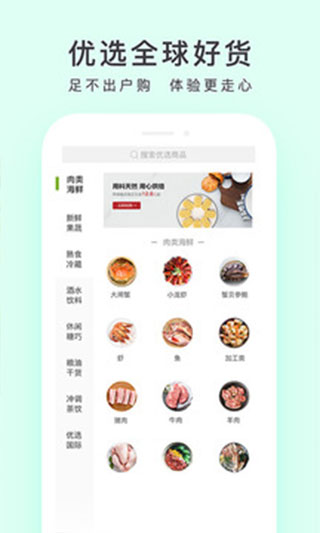
SF Express preferred software functions
Mobile online shopping
DownloadSF ExpressPreferred mobile app, put global delicacies in your bag, stretch out your fingers, quality life starts from here.
Directly sourced from the place of origin
Food is delivered immediately from the production area, open the mobile app and experience the wonderful experience from the treetops to your mouth.
Global cuisine
With a great combination of delicacies from all over the world, distance will never stop you from craving for delicious food.
Product inquiry
Choose from thousands of fresh and high-quality delicacies from around the world, and you can find what you want to eat with just one search.
Marketing strongly recommends
No matter where you are, the latest and most considerate shopping coupon information will be pushed to you, making it impossible to skip any marketing information.
Logistics order number inquiry
See where my food is, and check the entire freight logistics process in real time to ensure that the food is fresh at home.
Installation steps
Special note: The installation package provided by Huajun Software Park contains the Android emulator and software APK files. For the computer version, you need to install the emulator first and then install the APK file.
1. First download the installation package from Huajun Software Park. The software package contains an Android emulator exe installation program and an APK file and unzip it. First click on the exe program to install the lightning simulator.
2. Double-click "Lightning simulator.exe" file to enter the installation interface. Users can click "Quick Installation" to select the system's default installation address for installation, or click "Custom Installation" to choose the installation path. Custom installation is recommended here.
3. WaitingLightning simulatorAfter the installation is complete, click "Try Now" to open the emulator.
4. Enter the main interface of the lightning simulator and clickRight column APK iconSelect the "Local APK Install" button.
5. In the pop-up window, click on the decompressed APK file, and then click to open.
6. After that, the software will enter the installation process. You need to wait for a moment. After the software installation is completed, it will appear in my software list. Click the icon and double-click to open it.






SF Express Update Log
1. Optimized some functions
2. Solved many unbearable bugs
Huajun editor recommends:
A very good SF Express, easy to use and powerful, don’t miss it if you need it. This site also providesDangdang.com,Enjoy Tesco,Ali Auction,TaobaoAvailable for you to download.













































Useful
Useful
Useful