Huawa.com PC versionSoftware introduction
The computer version of Huawa.com is a very popular online flower shop shopping application. It has many varieties of flowers. Users can choose and order their favorite flowers online. This flower ordering platform is simple and fast to use. It has tens of thousands of physical flower shops and is honest and reliable.
Huawa PC version is a software that can purchase flowers in major cities. The software provides functions such as online transactions and flower wholesale, and has successfully provided all service providers engaged in flower sales and operation with a flower store with good service and high integrity.
This software is committed to taking advantage of the platform and the convenience of the Internet to allow merchants to better receive and process orders, while also increasing store popularity and reducing publicity costs; after binding your own store, you can receive orders online, and the latest order information will be pushed to you as soon as possible. The system will also perform classified statistics based on the order time, so that you can reasonably allocate and deliver shipments, and never miss an order.
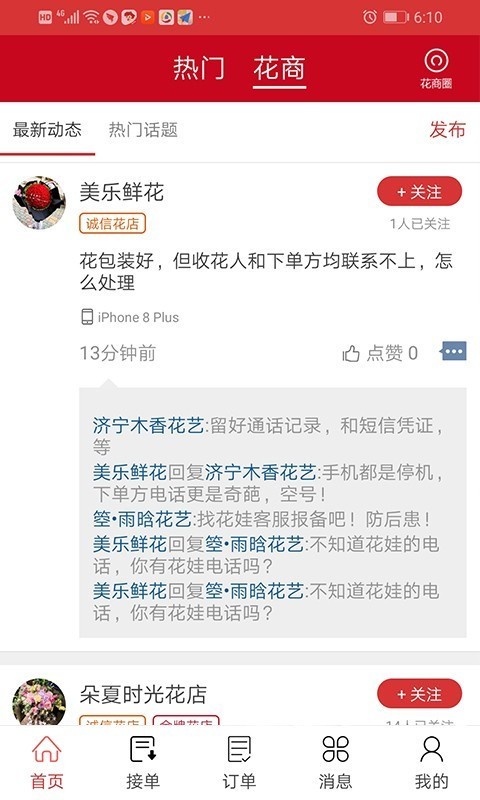
Introduction to the functions of the computer version of Huawa.com
You can publish interesting and dynamic stories, publicize and promote store activities, etc.;
Supports following other stores and merchants to receive the latest information as soon as possible;
Order information will be pushed to you as soon as possible, and you can view the details by entering the details page;
It can help customers place orders, reduce time spent and improve service quality;
After receiving the order successfully, you can also apply for a refund to ensure the quality of your service;
The order index and income status every day can be seen at a glance, click to see;

Huawa.com PC versionSoftware features
1. Don’t worry if you have an order, 300,000 physical flower shops will take the initiative to find you.
2. Set your own pricing, and the flower shop takes the initiative to take orders.
3. Flower shops are spread all over the country, and the delivery scope is international. It is no longer difficult to order in towns and villages.
4. Search the nearest flower shop for "delivery location" with one click, saving time and effort.
5. There are tens of thousands of orders every day. Whether it is a computer or a mobile phone, you can take orders online.
6. Regardless of the space and geographical restrictions of the store, a small flower shop can also do big business.
7. Pay first and then receive the order. Once the delivery is completed, the funds will be deposited into your account immediately. Order delivery is guaranteed.
Huawa.com PC versionSoftware advantages
Provide merchants with one-stop marketing services, with order taking, promotion, and distribution all within one click;
Messages are delivered in a timely manner, and you can know the latest order information and refund information at a glance;
The daily and weekly income can be seen at a glance, and you can also select a date to view;
Records of transfers, recharges, withdrawals, etc. are automatically saved, making checking and auditing easier;
Other popular merchants are constantly updated, and they can also use the advantages of the platform to promote promotional activities;
Help merchants to receive orders through mobile phones and achieve two-way marketing between physical stores and online stores;
Installation steps
Special note: The installation package provided by Huajun Software Park contains the Android emulator and software APK files. For the computer version, you need to install the emulator first and then install the APK file.
1. First download the installation package from Huajun Software Park. The software package contains an emulator exe installation program and an APK file and unzip them. First click on the exe program to install the emulator.
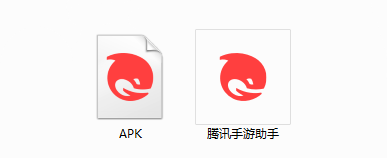
2. Double-click "Tencent Mobile Game Assistant.exe" file to enter the installation interface. Users can click "Install" to select the system's default installation address for installation, or click "Custom Installation" to select the installation path. Custom installation is recommended here.

3. Wait for the Tencent Mobile Game Assistant emulator to be installed, and then click "Start Now" to open the emulator.

4. Enter the main interface of the simulator, click the icon in the upper right corner and select the "Local APK Installation" button.
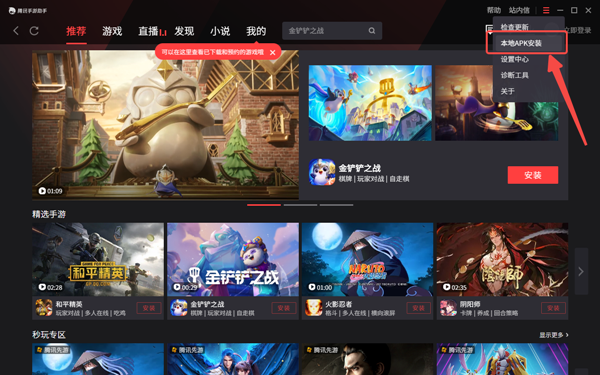
5. In the pop-up window, click the decompressed APK file, and then click Open.

6. After that, the software will enter the installation process. You need to wait for a moment. After the software installation is completed, it will appear in my software list. Click the icon and double-click to open it.
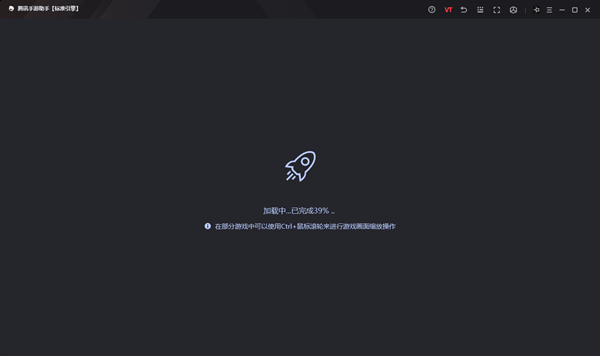
Huawa.com PC version update log
1. Optimized some functions
2. Solved many unbearable bugs
Huajun editor recommends:
Huajun Software Park also has popular software with the same functions as this software, such as:Dangdang.com,Enjoy Tesco,Ali Auction,TaobaoWait, you can collect it if you need it!



































Useful
Useful
Useful