Features of Xodo PC version software
Supports personalized reading: the reader provides two reading modes: single page mode and book mode, and also has full screen, slideshow and other functions to help you switch at will. Multiple reading modes allow you to explore the sea of books as you like.
Table of contents extraction: The reader automatically extracts the document table of contents for you and displays it. This allows you to quickly locate the content you need by viewing the document table of contents, making reading easier.
Compact and fast: Small in size, very lightweight and taking up very little memory; after comprehensive framework optimization, rendering is faster, giving you an extremely fast reading experience.
Precise search: Speed-optimized text search technology allows you to quickly and accurately search the content of PDF files, making it easier for you to read.
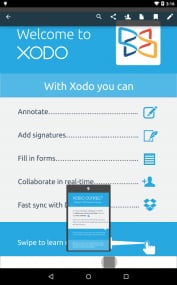
Xodo computer version software features
xodo computer version, easily read pdf documents
◦Xodo provides fast PDF browsing, text search, high-level zooming, single page or continuous scrolling mode and many other functions to provide a great visual experience.
◦Reliably and accurately view encrypted PDFs or complex PDF formats, such as CAD drawings or large images used in magazines.
Annotating and annotating PDF documents
◦Highlight Text: Review files and highlight, underline and strikethrough text. Comments are appended to these notes for future reference.
◦ Increase PDF content with freehand and arrow drawing tools.
◦Create annotations: Add comments anywhere in your PDF with sticky notes, or add text directly to the page.
Fill out the PDF form
◦Quickly fill in PDF forms. Save, sign and share with others.
Review and sign contracts
◦Sign any document with your finger using the signature tool.
Organize your files
◦ Make sure you have folders and organized files.
◦ Easily select, rename, copy, move or delete files or folders.
Make Dropbox integration seamless
◦Provides complete access to all PDF files in Dropbox.
◦Quickly synchronize documents by uploading only the unique changes instead of the entire file. Save time and data.
cooperate
◦Collaborate quickly online using Dropbox’s sync.
◦Attach PDF files as attachments
Xodo computer version usage tips
But this software does not support Chinese, and it does not affect its use. Here is a brief introduction to common functions:
I don’t know how people read documents? I personally like to read on a single page, enlarge the page to a suitable size, and scroll with the mouse to read.
If it is my reading mode, you can adjust it in View Mode (reading mode), as shown in the figure below. Select single page reading, turn on the scroll reading switch or adjust the background color.
Adjust the size of the document field of view, and you can make it larger or smaller with a mouse click.
Annotation function:
1. Click the pen in the upper right corner of the software to enter the annotation mode.
2. It is fully functional and has all the commonly used annotation functions.
Installation steps
Special note: The installation package provided by Huajun Software Park contains the Android emulator and software APK files. For the computer version, you need to install the emulator first and then install the APK file.
1. First download the installation package from Huajun Software Park. The software package contains an emulator exe installation program and an APK file and unzip them. First click on the exe program to install the emulator.
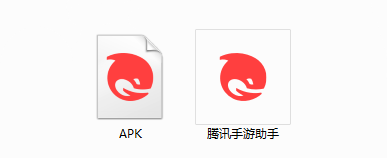
2. Double-click "Tencent Mobile Game Assistant.exe" file to enter the installation interface. Users can click "Install" to select the system's default installation address for installation, or click "Custom Installation" to select the installation path. Custom installation is recommended here.

3. Wait for the Tencent Mobile Game Assistant emulator to be installed, and then click "Start Now" to open the emulator.

4. Enter the main interface of the simulator, click the icon in the upper right corner and select the "Local APK Installation" button.
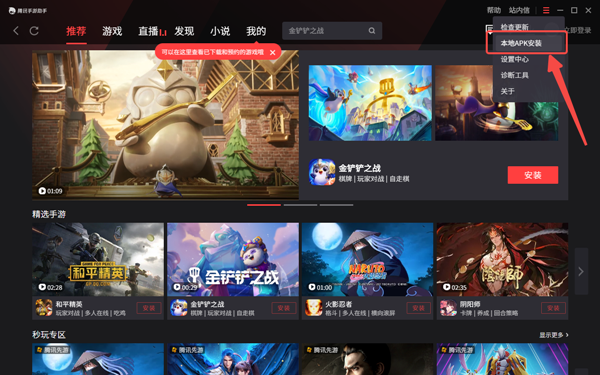
5. In the pop-up window, click the decompressed APK file, and then click Open.

6. After that, the software will enter the installation process. You need to wait for a moment. After the software installation is completed, it will appear in my software list. Click the icon and double-click to open it.
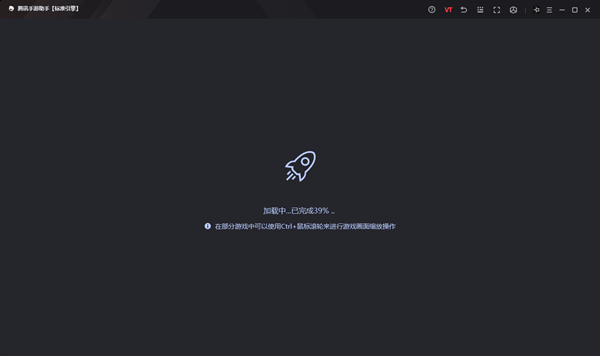
Xodo PC version update log
1. Fixed BUG, the new version has a better experience
2. Some pages have been changed
Huajun editor recommends:
After continuous official updates and iterations, the Xodo PC version has become very stable and powerful, meeting all your needs. The editor has also prepared for youAmap 2021,Xiaoyuan.com Business Edition,video clip,Educational qualification query,Crazy Master Android Unlock Master (iMyFone LockWiper Android)



























it works
it works
it works