Qiao An Zhilian PC versionSoftware introduction
Qiaoan Zhilian PC version is a service client for Qiaoan brand smart cameras. Through cloud monitoring P2P technology, Qiaoan Zhilian can realize real-time monitoring, video chat, remote playback, abnormal alarm and other functions.
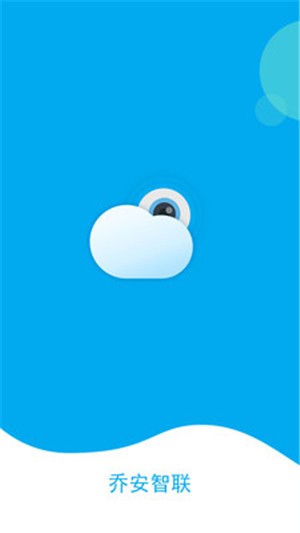
Qiao An Zhilian PC versionSoftware function
Real-time monitoring and remote playback
Supports real-time video viewing on multiple devices. Users can freely switch between different camera images to fully grasp the dynamics of the monitored area.
Provides cloud video playback function, users can retrieve historical videos at any time and quickly locate key events.
Abnormal alarm and instant notification
Motion detection alarm messages can be pushed within a set time period to enhance ease of use.
The partition detection function supports key area settings. When an abnormality is detected, an alarm will be triggered and information will be pushed immediately.
Intelligent control and convenient operation
Supports OTA firmware upgrade, users can download the upgrade package with one click to improve device performance.
Provides SD card formatting function to facilitate users to clear storage space.
Support AP hotspot distribution network to realize device connection in no network environment.
Personalization and sharing functions
The recording schedule can be customized with time periods to avoid frequent manual operations.
Supports surveillance screen sharing, users can share videos of specific areas or time periods with family or colleagues.
The camera indicator light can be turned off to avoid light pollution at night.
Quick screenshots and multi-screen operations
Supports real-time screenshot function, and screenshot information is quickly saved to the application.
Adapted to multi-screen operation, users can view multiple monitoring screens at the same time on the computer to improve management efficiency.

Qiao An Zhilian PC versionSoftware features
Convenient device management: supports adding, deleting and managing multiple devices, viewing real-time device status and information, and easily achieving centralized management of multiple cameras.
Diverse monitoring functions: Supports 360-degree monitoring without blind spots, you can view the monitoring screen at any time, and meet the video monitoring needs in different scenarios through real-time preview, playback, screenshots, recording and other functions.
Intelligent security protection: It has automatic tracking, partition detection, abnormal alarm and other functions. It can detect safety hazards in time and push information to provide comprehensive security protection for homes, shops and other places.
Simple and easy to use: It is a smart, simple, convenient and safe home care tool with a simple interface, smooth operation and easy to use.

Highlights of Qiaoan Zhilian PC version software
1. Intelligent voice control
Linked with Tmall Genie, voice control turns on/off the Qiaoan smart camera, making your use more comfortable.
2. Look after stores and homes
OUT out of
3. Automatic tracking
Track moving objects, lock abnormal targets, and record and encrypt videos to upload to the cloud.
4. Partition detection
You can set up key area detection and sound alarms. After detecting abnormal human activities/environment, the on-site alarm will sound and abnormal information will be pushed immediately to help you discover safety hazards in time.

FAQ
Recording and playback issues
The set video file playback cannot be queried:
Reason: Wrong playback mode selection, wrong playback time setting, and no corresponding channel added.
Solution: Confirm that the correct playback mode is selected, such as local playback or remote playback; check whether the query time is within the recording time. Note that local recording is computer time and remote recording is device time. Make sure the time is correct; add the corresponding channel for playback.
Installation steps
Special note: The installation package provided by Huajun Software Park contains the Android emulator and software APK files. For the computer version, you need to install the emulator first and then install the APK file.
1. First download the installation package from Huajun Software Park. The software package contains an Android emulator exe installation program and an APK file and unzip it. First click on the exe program to install the lightning simulator.

2. Double-click "Lightning simulator.exe" file to enter the installation interface. Users can click "Quick Installation" to select the system's default installation address for installation, or click "Custom Installation" to choose the installation path. Custom installation is recommended here.

3. WaitingLightning simulatorAfter the installation is complete, click "Try Now" to open the emulator.

4. Enter the main interface of the lightning simulator and clickRight column APK iconSelect the "Local APK Install" button.

5. In the pop-up window, click on the decompressed APK file, and then click to open.

6. After that, the software will enter the installation process. You need to wait for a moment. After the software installation is completed, it will appear in my software list. Click the icon and double-click to open it. 
Qiao Anzhilian PC version update log
Working day and night just so you can be happier
Mummy, Mummy, coax~all the bugs are gone!
Huajun editor recommends:
Of course, in addition to Qiao An Zhilian PC version, a very convenient utility software, our Huajun Software Park also hasAmap 2021,Xiaoyuan.com Business Edition,Educational qualification query,Crazy Master Android Unlock Master (iMyFone LockWiper Android),liepinRelated software is available for download. If you need it, please click to download and use it.




























Useful
Useful
Useful