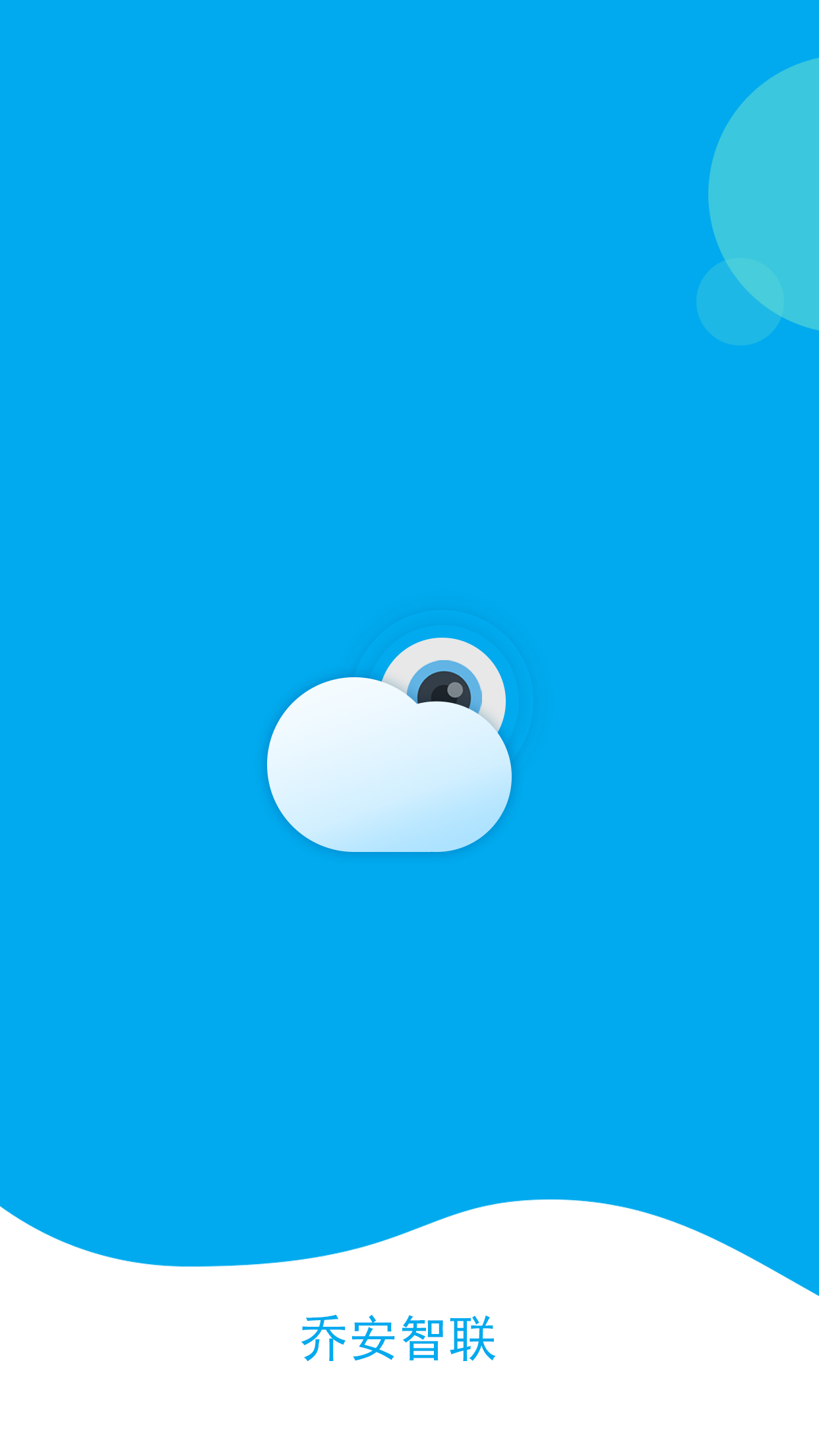
Qiao AnzhilianSoftware function
Check stores and homes: Check real-time videos and cloud recordings at home, shops, offices and other places at any time, allowing you to easily manage your office, protect your home at any time, realize remote care, intelligent companionship, and share your wonderful life.
Automatic tracking: Track moving objects, lock abnormal targets, and record and encrypt videos to upload to the cloud. Zone detection: Key area detection and sound alarms can be set. After abnormal human activities/environments are detected, the on-site alarm will sound and abnormal information will be pushed immediately to help you discover safety hazards in time.
Intelligent voice control: Linked with Tmall Genie, voice control turns on/off the Qiaoan smart camera, making it more convenient for you to use. Qiaoan Zhilian, Zhilian Life, can look after your home, shop and pets at any time, making your life safer and more exciting.

FAQ
The camera frequently goes offline or cannot connect to WiFi
Reasons: unstable power supply, weak WiFi signal, router setting restrictions (such as AP isolation), camera and router are too far apart.
Solution:
Use the original power adapter to avoid disconnection caused by voltage instability.
Shorten the distance between the camera and the router to within 2 meters to reduce signal interference.
Check the router settings, turn off AP isolation, anti-robbing and other functions, and ensure that it supports the 2.4GHz frequency band (Qiao An’s camera does not support 5GHz yet).
Restart the camera and router, and reconfigure the network (select "WiFi connection" through the APP and enter the password as prompted).
The device list prompts "Device offline" but the camera is powered on
Reason: network interruption, firmware abnormality, hardware failure.
Solution:
Check whether the router is working properly and try to switch to the mobile phone hotspot to test.
Update the camera firmware to the latest version (check for updates in the APP "Device Settings").
If the problem persists, contact customer service (4008566866) to check the hardware.
Qiao Anzhilian update log:
1. Fixed several bugs;
2. Optimize details;
Huajun editor recommends:
Qiao An Zhilian can help you solve many problems. I believe that as long as you dare to use it, you will definitely not be able to put it down. I also recommend it to you.Meditation,a village,Blacklight Talent Network,WeChat Reading,T3 travel




 You may like
You may like
























Your comment needs to be reviewed before it can be displayed