Game features
1. Test your skills
How long can you bounce the ball? How many tricks can you do? How good are your stopping skills? Find out in this easy-to-play but hard-to-master game. Which technique can you perform successfully?
2. Realistic football physics
The most realistic football simulation game. Control your feet to bounce the ball without dropping it. Only a skilled player can keep the ball at his feet.
3. Challenge yourself in new modes
Whether you want to shoot blue boxes, break bricks, or just do fancy moves to try new tricks, this game has you covered.
4. Unlock new skins
Play as your favorite stars from around the world. Change the position where you start to develop your football skills. Countless combinations and possibilities.
Game play
Unlock new modes to test your skills.
From hoops to bricks to free actions, this game has it all!
Can you successfully complete the legendary trick of "twirling the ball with both feet"???
Challenge yourself in new modes
Whether you want to shoot blue boxes, break bricks, or just do fancy moves to try new tricks, this game has you covered.
Unlock new skins
Play as your favorite stars from around the world.
Countless combinations and possibilities.
Installation steps
The compressed package of the Happy Baller PC version of the game provided by Huajun Software Park contains the Android emulator and the game APK file. The PC version of the mobile game needs to install the emulator first, and then install the APK file.
1. First, download and unzip the compressed package of Happy Baller PC software in Huajun Software Park and get an emulator exe installation program and an APK file. We first click on the exe program to install the emulator.
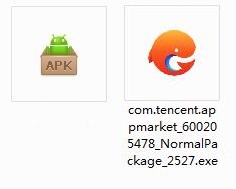
2. Double-click the "com.tencent.appmarket_600205478_NormalPackage_2527.exe" installation program, then enter the software installation wizard interface and click "Custom Installation"

3. Click "Browse" to customize the installation location of the software. It is recommended that you place it in a location other than the C drive.

4.Tencent Mobile Game AssistantInstallation is in progress, please wait patiently.

5. The simulator is installed. Here, the editor of Huajun recommends checking Add desktop icon to generate a desktop shortcut so that it can be quickly opened on the desktop the next time you open the simulator. Then we click "Try Now".

6. Run the emulator, then click "My Games" in the upper left corner, and then click the "+ Local Install" button in the upper right corner.
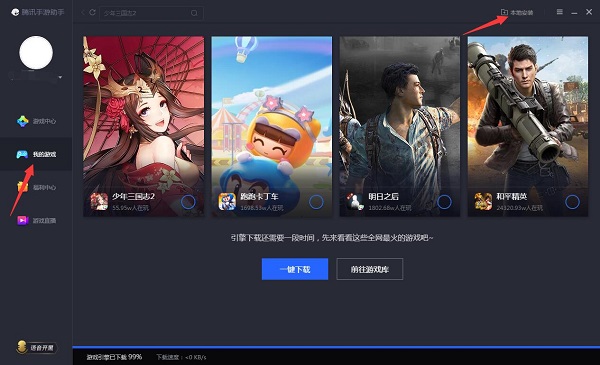
7. Then find the APK file extracted from the software package downloaded from Huajun Software Park and double-click to open it.
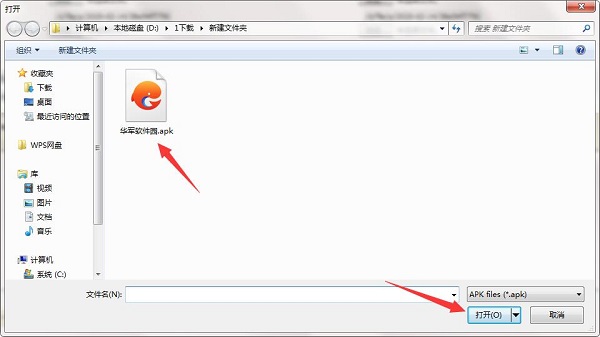
8. The game is being installed. Here we only need to wait for a moment. After the game is installed, it will appear in my game list. Click the icon to open and play.






































Your comment needs to be reviewed before it can be displayed