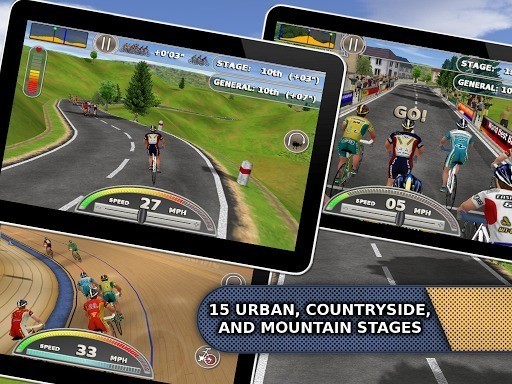
Tour de France 2013 Game Introduction
"Tour de France 2013 (Cycling 2013)" is a bicycle game. You will ride on roads and racing arena tracks. As you travel through cities or mountains and appear in various situations, you need to adjust the driver's fatigue level and fight against the fierce and challenging behavior of opponents. Show off your fitness in the Tour de France!
Tour de France 2013 operating tips
After selecting the control mode, select the game mode, road mode, and enter the game after the character. There is a sliding scroll bar at the bottom of the game to control the speed. The physical energy consumption of the character will be displayed on the left side of the game. When the physical energy is exhausted, you need to replenish energy drinks. There are only two bottles of drinks, and players must distribute them reasonably.
Tour de France 2013 Gameplay
1. There are two control modes for you to choose from, manual and automatic. The manual mode means that you tap the screen with your finger, and the cyclist will move in the direction you click. The automatic mode uses the phone as a steering wheel when driving to prevent the bicycle from running off the road.
2. The game has three guessing modes. There are 15 roads in each competition mode. Pay attention to when selecting a road, there is an icon on the lower right, and the icon will show the distance you want to ride.
3. After clicking a road icon, be sure to press Select, otherwise it will be deemed invalid.
4.6 types of characters, no matter which character you choose, you will be equipped with two bottles of energy drinks as supplies.
Installation steps
Special note: The installation package provided by Huajun Software Park contains the Android emulator and software APK files. For the computer version, you need to install the emulator first and then install the APK file.
1. First download the installation package from Huajun Software Park. The software package contains an Android emulator exe installation program and an APK file and unzip it. First click on the exe program to install the lightning simulator.

2. Double-click "Lightning simulator.exe" file to enter the installation interface. Users can click "Quick Installation" to select the system's default installation address for installation, or click "Custom Installation" to choose the installation path. Custom installation is recommended here.

3. WaitingLightning simulatorAfter the installation is complete, click "Try Now" to open the emulator.

4. Enter the main interface of the lightning simulator and clickRight column APK iconSelect the "Local APK Install" button.

5. In the pop-up window, click on the decompressed APK file, and then click to open.

6. After that, the software will enter the installation process. You need to wait for a moment. After the software installation is completed, it will appear in my software list. Click the icon and double-click to open it. 
Tour de France 2013 Update Log
1. Sweep the bug out and carry it out to the end
2. The most stable version ever
Huajun editor recommends:
Tour de France 2013, produced with conscience, guaranteed performance, personally tested by the editor, I believe you can try it with my children's shoes! There are more useful software in our Huajun Software ParkFIFA football world,hill climb racing,Alien place,Mobile Team Battle,global action!






































Useful
Useful
Useful