
Gmail (Google Mailbox) software introduction
Brand new Gmail interface style;
The more user-friendly operating experience and the operating method are closer to those on PC;
Supports multi-functions such as asterisks and labels;
Supports receiving and viewing emails from multiple accounts.

Gmail (Google Mail) function introduction
• Make Gmail your default email app on your iOS device
• Let the system automatically block spam and emails containing phishing attacks, malware and dangerous links to prevent such emails from reaching your inbox, with an interception rate of over 99.9%
• Undo sending an email to avoid embarrassing mistakes
• Turn on Google Chat to communicate, be creative and collaborate with others
• In the dedicated space of the chat room, coordinate and manage users, topics and projects, and work with group members to complete work efficiently
• Enjoy high-quality video calling with Google Meet
• Reply to emails quickly with smart reply suggestions
• Switch between multiple accounts
• Receive notifications of new emails quickly with Notification Center, flags and lock screen options
• Search your messages faster with instant results, predictions and spelling suggestions that appear as you type
• Organize your messages by labeling and starring them, as well as deleting them and reporting them as spam
• Quickly clean up your inbox by swiping to archive/delete messages
• Check your messages in a conversation
• Let the system automatically fill in the names of contacts from Google Contacts or mobile phone contacts as you type them
• Respond to Google Calendar invitations directly in the app
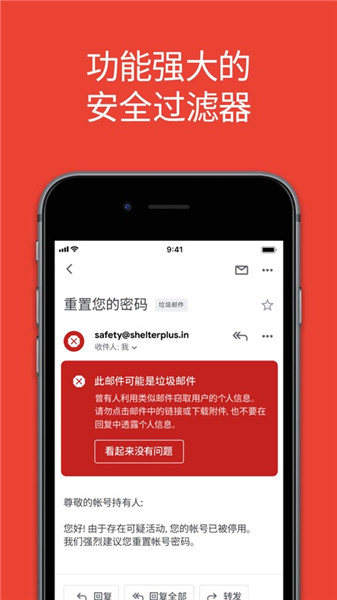
Gmail (Google Mailbox) software features
1. Automatic push
When you are logged in or not logged in on your mobile phone, emails will be pushed to your phone, and emails can be processed synchronously offline.
2. Send and receive emails
3. Send mail easily and quickly
When sending a message, you can directly enter the person you want to send the message to. You can type the message on your mobile phone and click send directly. It is completely OK, easy and fast, and convenient for you and me.
4. The group function is more powerful
You can set up a group function and send emails in groups. Another feature is that it can support multiple GMAIL accounts online at the same time. Cross-use.

Gmail (Google Mail) update log
Optimize user feedback issues and improve detailed experience
Huajun editor recommends:
Gmail (Google Mail) is an excellent software for business offices. The editor strongly recommends it to you. Once you download it, you will know how good it is. The editor has also prepared for youBizConf VC,Camera Hall,BDP Personal Edition,51 invoicing,Rural credit card easy scan












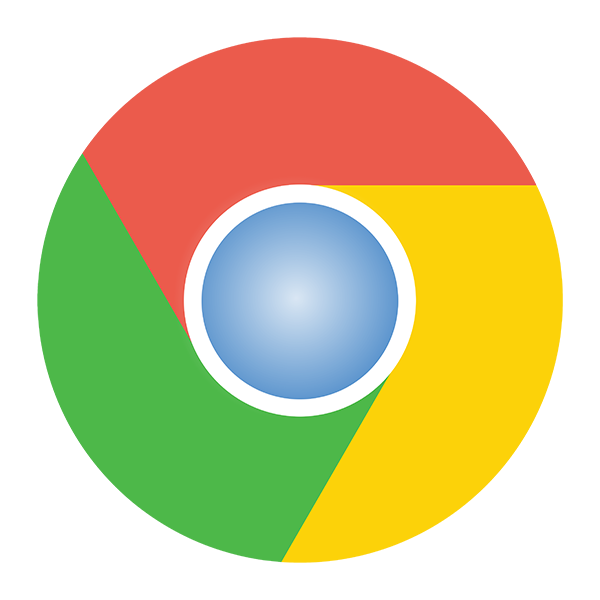
































Useful
Useful
Useful