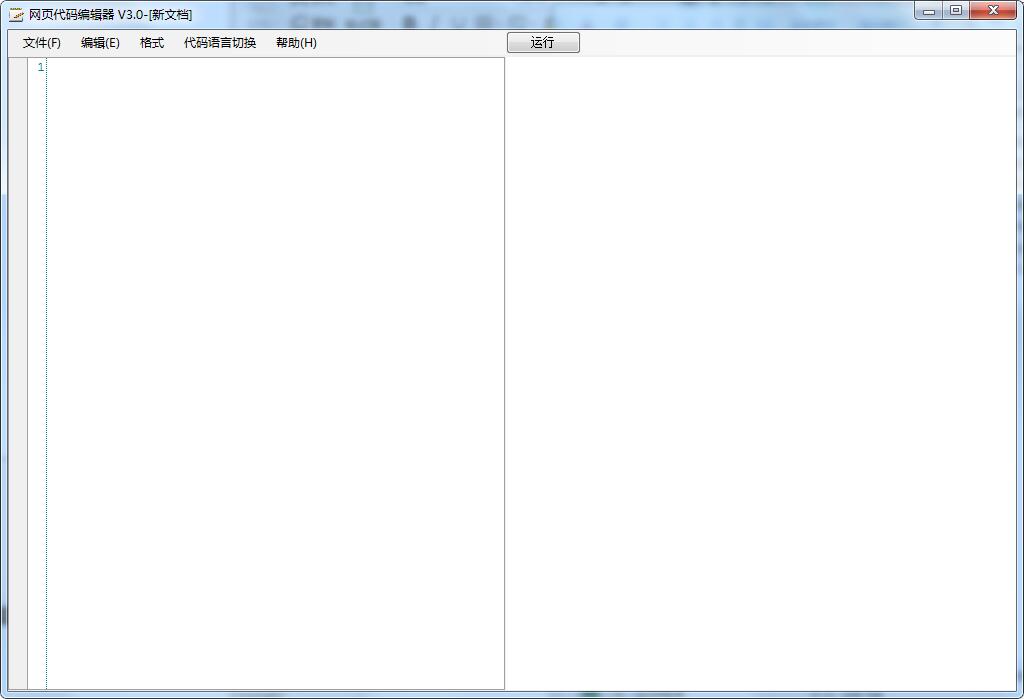
Web code editor software features
This web page code editor integrates editing functions such as CSS code editing, JS code editing, and HTML code editing. The interface is divided into an editing area and a display area, so users can also view the display in the display area when writing code. There is no need to use a browser to view the front-end effects, making web design faster.
Web code editor installation steps
1. Download the latest version of the installation package of the web code editor from Huajun Software Park

2. After downloading, unzip the compressed package into a folder named after this software

3. Open the folder and double-click the "exe" program
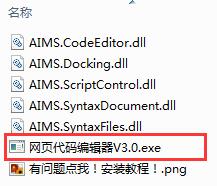
4. The web code editor is green software and can be used without installation.
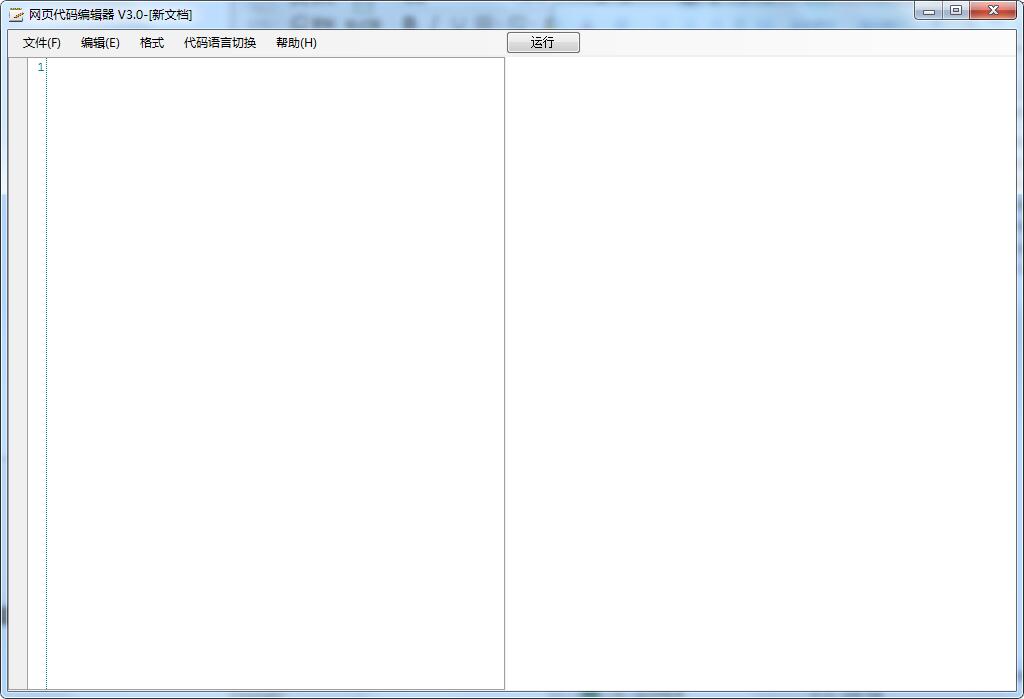
Web Code Editor update log
1. Added code highlighting function
2. Added code line number display function
3. Added code folding function
4. Added the function of saving pictures in the web page code. Users can save the pictures in the code to a folder at one time.
Huajun editor recommends:
After seeing the introduction provided by the editor of Huajun Software Park above, are you ready to take action? Then quickly download the web code editor and use it. Huajun Software Park also providesColor matching software,Macromedia Dreamweaver,Axure RP Pro 8.0,ColorCube,cyberplayer player plug-inWaiting for you to download and use.




































Useful
Useful
Useful