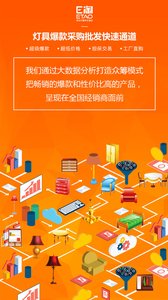
E TaoSoftware introduction
ETao is a convenient tool that integrates viewing, distribution, distribution and ordering, and is linked to ETao Mall and ETaobao.
E-Tao is backed by thousands of factories’ high-quality supply and goods delivery services. Dealers can avoid all purchase and delivery worries, focus on social marketing transactions, and enjoy high profits.
E TaoSoftware features
【High quality supply】
优质厂家和商品库,快速找货效率高效;
Suppliers specialize in high-quality goods, and new products are hot-selling and updated in real time;
【Easy to manage】
新增网点,区域代理,与线下传统完美结合;
View the self-operated subordinate orders, and the progress is clear at a glance;
Order information identification, intelligent transfer of consignee, phone number and address;
We are committed to creating an easy-to-use distribution and ordering APP for the home building materials industry! Join us and take orders with ease!
Installation steps
Special note: The installation package provided by Huajun Software Park contains the Android emulator and software APK files. For the computer version, you need to install the emulator first and then install the APK file.
1. First download the installation package from Huajun Software Park. The software package contains an Android emulator exe installation program and an APK file and unzip it. First click on the exe program to install the lightning simulator.

2. Double-click "Lightning simulator.exe" file to enter the installation interface. Users can click "Quick Installation" to select the system's default installation address for installation, or click "Custom Installation" to choose the installation path. Custom installation is recommended here.

3. WaitingLightning simulatorAfter the installation is complete, click "Try Now" to open the emulator.

4. Enter the main interface of the lightning simulator and clickRight column APK iconSelect the "Local APK Install" button.

5. In the pop-up window, click on the decompressed APK file, and then click to open.

6. After that, the software will enter the installation process. You need to wait for a moment. After the software installation is completed, it will appear in my software list. Click the icon and double-click to open it. 
E TaoChange log
1. Optimization of shopping cart product status
2. Optimization of resource bits in the classification interface
3. Optimization of order notes
4. Optimization of home page resources
5. Fix some bugs
Huajun editor recommends:
The editor of Huajun Software Park has compiled and collected software that you may like, such as:Dangdang.com,Enjoy Tesco,Ali Auction,TaobaoYou can download it from this site.



































Useful
Useful
Useful