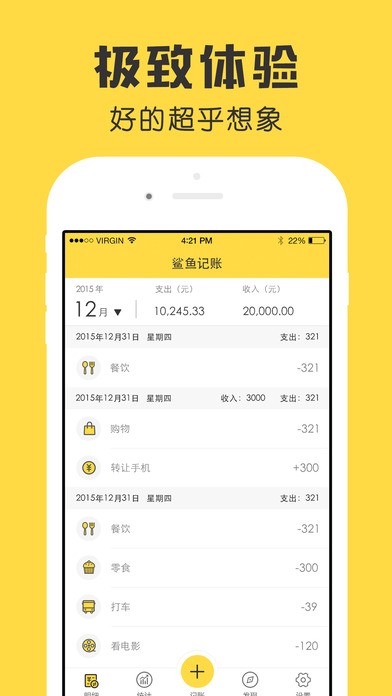
Shark accountingFunction introduction
Core accounting functions
Income/Expenditure Record: Supports manual input of amounts, categories and notes to complete daily income and expenditure records.
Bill search: Provides keyword search function to quickly locate specific bills.
Income and Expenditure Calendar: Display daily income and expenditure in calendar form, and visually view historical records.
Bill management and analysis
Data export: Supports exporting bill data to Excel files for easy organization and further analysis.
Trend warning: The system automatically sends reminders when expenditures are close to or exceed the budget.
Chart analysis: Generate consumption trend charts, category proportion charts, etc. to help users plan their finances scientifically.
Budget and Asset Management
Budget settings: Customize the monthly total budget and category budget, and monitor consumption in real time.
Asset Manager: Manually enter asset information (such as cash and bank card balances) and track fund changes (manual updates are required).
Personalization
Gesture password: Provides password protection function to ensure bill privacy and security.
Theme skin: Supports changing the application theme color to meet personalized aesthetic needs.
Social and community features
Shark Community: Users can share accounting experiences and participate in topic discussions to create an interactive learning atmosphere.
Shopping cashback: You can get cashback by shopping through links in the APP, which has both accounting and earning functions.

Shark accountingSoftware features
Simple and fast accounting
Complete accounting in 3 seconds: Optimize the operation process. Users only need to enter the amount, select categories and notes to quickly complete accounting.
Intelligent prompt system: Provides intelligent prompts for classification and remarks when accounting, reducing repeated input and improving efficiency.
Data visualization analysis
Consumption trend charts: Visually display income and expenditure trends through line charts, pie charts, etc. to help users quickly identify consumption habits.
Classified statistics: summarize data by categories such as catering, transportation, shopping, etc., and clearly present the flow of funds.
Budget and Reminder Function
Monthly budget setting: Supports customization of total budget and category budget (such as dining, shopping), and automatic warning when overspending.
Regular reminders: You can set daily accounting reminders to avoid missed entries and develop regular accounting habits.
High security and synchronization
Data encryption storage: Use bank-level encryption technology to ensure user data security.
Cloud synchronization: After logging in to your account, data is synchronized to the cloud in real time, supporting seamless switching between multiple devices.

Shark accountingSoftware advantages
1. Bill summary: monthly usage bill summary, mark impulse consumption
2. Set budget: Set expenditure budget according to consumption situation and control consumption.
3. Calendar mode: blue normal, red warning, clearly showing the monthly budget usage
4. Overspending reminder: Real-time monitoring in the pocket will give you timely reminders when budget overruns

FAQ
Free and paid functions: Basic functions (such as accounting, budgeting, chart analysis) are completely free, and some advanced functions (such as exclusive theme skins, advanced data export) require in-app purchases or membership subscriptions.
Technical troubleshooting: If you encounter crashes, lags, or data synchronization failures, it is recommended to update to the latest version, clear the cache, or reinstall; network-dependent functions (such as cloud synchronization) require a stable connection.
Installation steps
Special note: The installation package provided by Huajun Software Park contains the Android emulator and software APK files. For the computer version, you need to install the emulator first and then install the APK file.
1. First download the installation package from Huajun Software Park. The software package contains an Android emulator exe installation program and an APK file and unzip it. First click on the exe program to install the lightning simulator.

2. Double-click "Lightning simulator.exe" file to enter the installation interface. Users can click "Quick Installation" to select the system's default installation address for installation, or click "Custom Installation" to choose the installation path. Custom installation is recommended here.

3. WaitingLightning simulatorAfter the installation is complete, click "Try Now" to open the emulator.

4. Enter the main interface of the lightning simulator and clickRight column APK iconSelect the "Local APK Install" button.

5. In the pop-up window, click on the decompressed APK file, and then click to open.

6. After that, the software will enter the installation process. You need to wait for a moment. After the software installation is completed, it will appear in my software list. Click the icon and double-click to open it. 
Shark Accounting Update Log
1. The details are more outstanding!
2.BUG gone without a trace
Huajun editor recommends:
Shark Accounting can help you solve many problems. I believe that as long as you dare to use it, you will definitely fall in love with it. I also recommend it to you.Amap 2021,Xiaoyuan.com Business Edition,video clip,Educational qualification query,liepin




























Useful
Useful
Useful