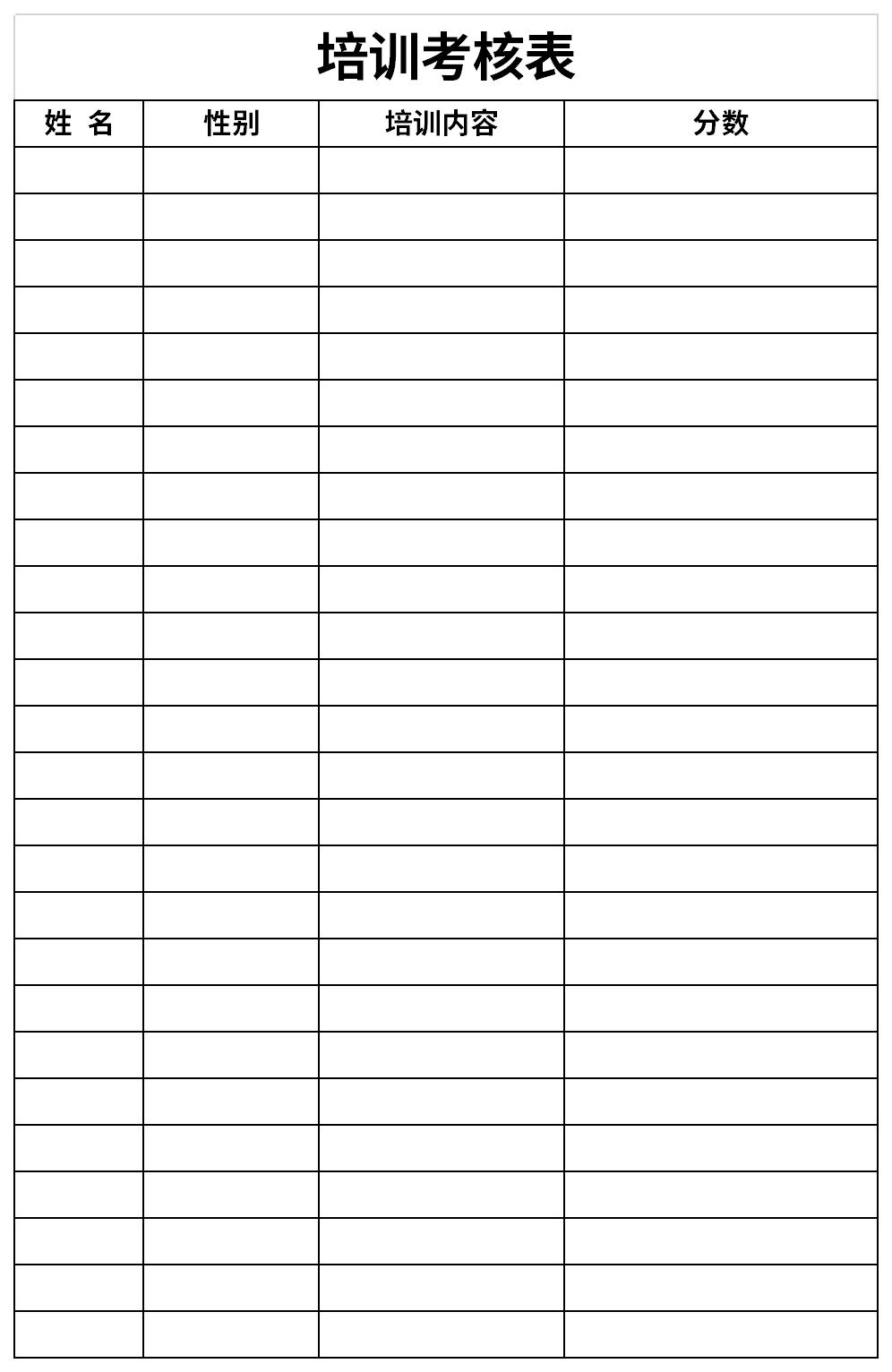
Tips for using training assessment forms How to prepare a training assessment form?
The purposes of employee training are as follows:
(1) Reduce employee turnover rate.
(2) Let employees adapt to their work to reduce errors and save time.
(3) Demonstrate clear position and organizational expectations for individuals.
(4) Help new employees become competent at their jobs faster.
(5) Enhance the stability of the enterprise. In fact, in other words, it means reducing the churn rate.
(6) Reduce employee complaints. If employees come in and are not cared for, they will complain.
General tips for training assessment forms
1: IF function conditional judgment
The IF function is one of the most commonly used judgment functions, which can complete either-or judgments.
The assessment score standard is 9 points. It is necessary to judge whether the assessment results in column B are qualified.
=IF(B4>=9,"qualified","unqualified")
2: Multi-condition judgment
If the department is production and the position is mainly for operations, there is a high temperature subsidy. Use the formula in column D:
=IF(AND(B2="Production",C2="Main Operator"),"Yes","No")
3: Conditional summation
Use the SUMIF function to calculate the total score of a class:
=SUMIF(D2:D5,F2,C2:C5)
4: SUMIF usage is:
=SUMIF(condition area, specified summation condition, summation area)
In layman’s terms, it can be described as:
If the class in the D2:D5 area is equal to the "first class" of the F2 cell, sum the corresponding area of the C2:C5 cell.
Recommended by the editor of Huajun Software Park Training assessment formIt is a free Excel template, download it if you need it! Huajun Software Park provides high-quality Excel template downloads.performance appraisal form,Human Resources Interview Score SheetDownload to get the source file, which you can edit, modify and replace. Download the training assessment form and go to Huajun Software Park.






































Useful
Useful
Useful