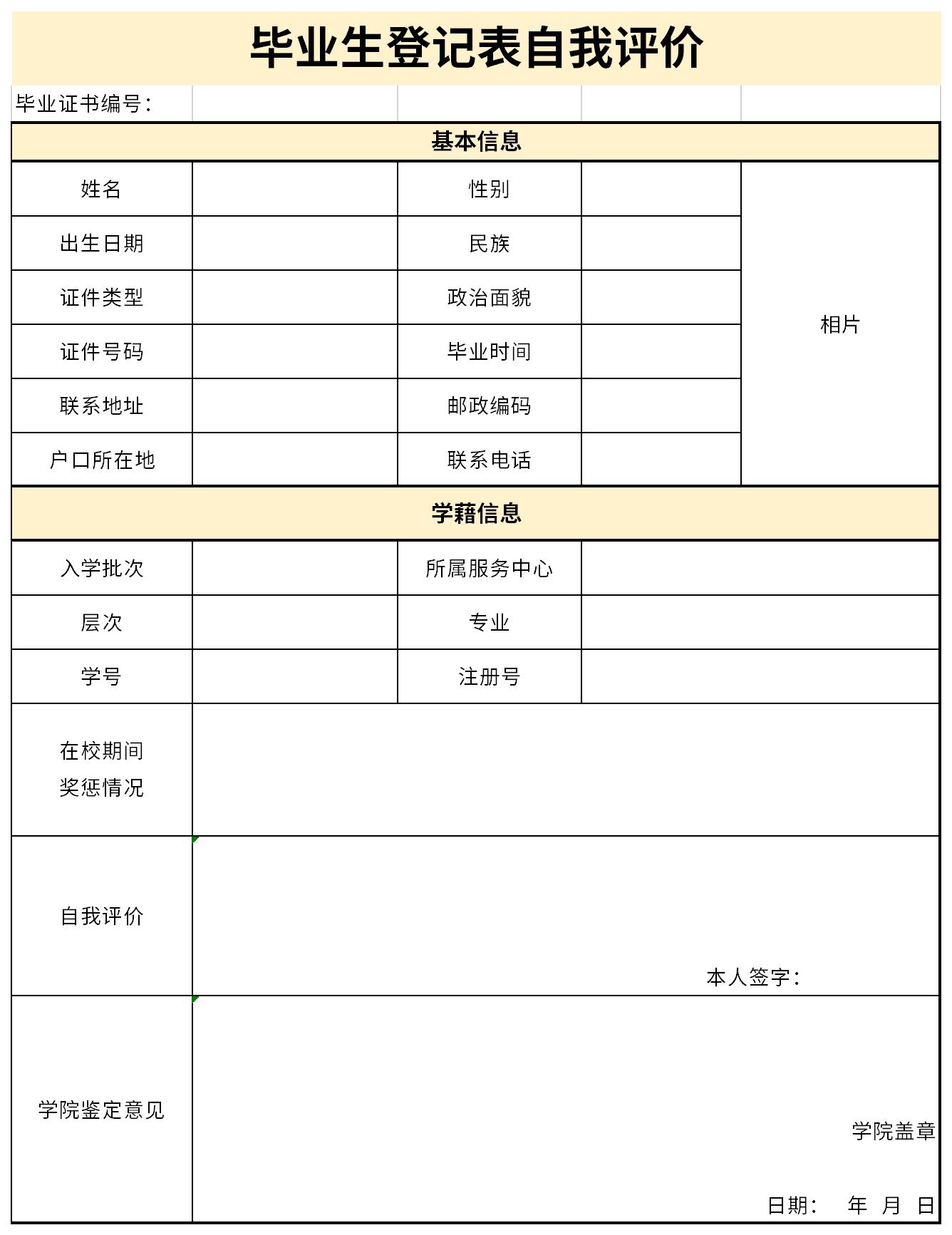
Introduction to Graduate Registration Form Self-Evaluation Form Graduate registration form self-evaluationContent enumeration:
1. When filling in, always use a pen or a signature pen (black). Ballpoint pens or pencils are not allowed, and the handwriting must be clear.
2. This registration form will be included in the student file. Please fill it out carefully. It is strictly prohibited to make any alterations during the filling process. If correction fluid is used, the form will be invalid.
3. All items listed in the form must be filled in truthfully and no blanks shall be left. If there is an unknown situation that cannot be filled in, write "unclear" or "unknown" and the reasons. If there is no such situation, write "none".
4. The full names of "school name", "department" and "major" on the cover of the form must be filled in.
5. The form cover and the "name" column on the first page must be filled in consistent with the ID card, household registration card and student registration card.
General tips for self-evaluation of graduate registration form
1: Double-click to quickly apply functions
There is no need to type the same function one by one. When you have set the function for the cells in the first row, just move the cursor to the lower right corner of the cell, wait until it turns into a small plus sign, double-click, and the formula will be applied to all the remaining cells in the column.
Isn’t this much easier than dragging with the mouse?!
2: Quickly add or delete a column
For those of you who have to deal with Excel all day long, this trick may save you a little time. When you want to quickly insert a column, type Ctrl + Shift + '=' (Shift + '=' is actually the + sign) to insert a column to the left of the column you selected, and Ctrl + '-' (minus sign) to delete the column you selected.
Recommended by the editor of Huajun Software Park
Graduate registration form self-evaluationIt is a free Excel template, download it if you need it! Huajun Software Park provides high-quality Excel template downloads.Construction project fund allocation application form,Main financial statements of construction companiesDownload to get the source file, which you can edit, modify and replace. Download the graduate registration form self-evaluation and go to Huajun Software.





































Useful
Useful
Useful