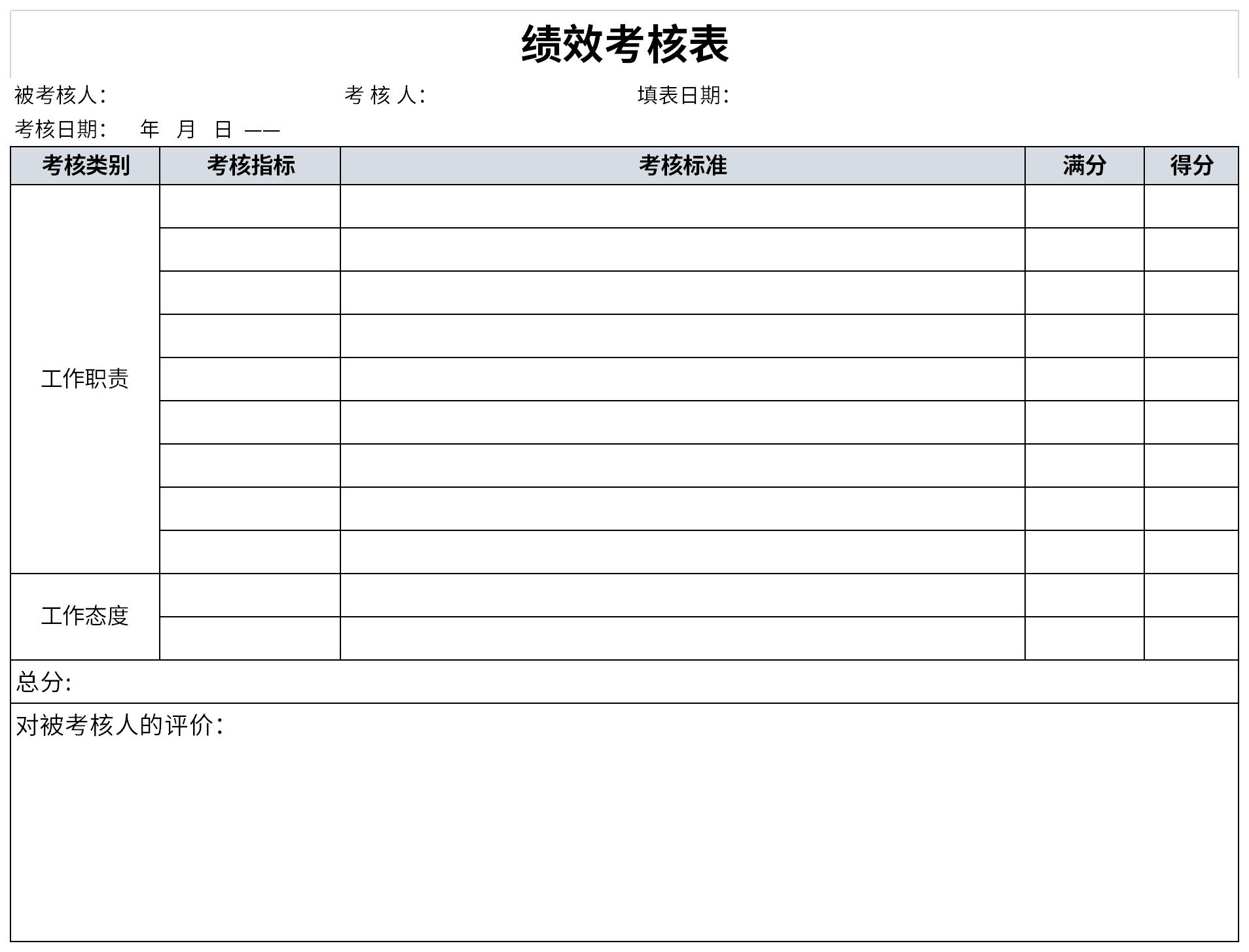
Tips for using performance appraisal scheduleHow to prepare a performance appraisal schedule?
1. Assessment is conducive to evaluating, supervising and promoting employees' work, and has an obvious motivating effect;
2. Provide scientific basis for determining employees’ labor remuneration and other benefits;
3. It helps managers understand their subordinates so that they can make reasonable job adjustments and job promotions.
General Tips for Performance Appraisal Detailed Forms
1: IF function conditional judgment
The IF function is one of the most commonly used judgment functions, which can complete either-or judgments.
The assessment score standard is 9 points. It is necessary to judge whether the assessment results in column B are qualified.
=IF(B4>=9,"qualified","unqualified")
2: SUMIF usage is:
=SUMIF(condition area, specified summation condition, summation area)
In layman’s terms, it can be described as:
If the class in the D2:D5 area is equal to the "first class" of the F2 cell, then sum the area corresponding to the C2:C5 cell.
Recommended by the editor of Huajun Software Park Performance appraisal scheduleIt is a free Excel template, download it if you need it! Huajun Software Park provides high-quality Excel template downloads.Statistical table for left-behind employees receiving subsidies,Employee Dismissal Approval FormDownload to get the source file, which you can edit, modify and replace. Download the performance appraisal detailed form and go to Huajun Software Park.






































it works
it works
it works