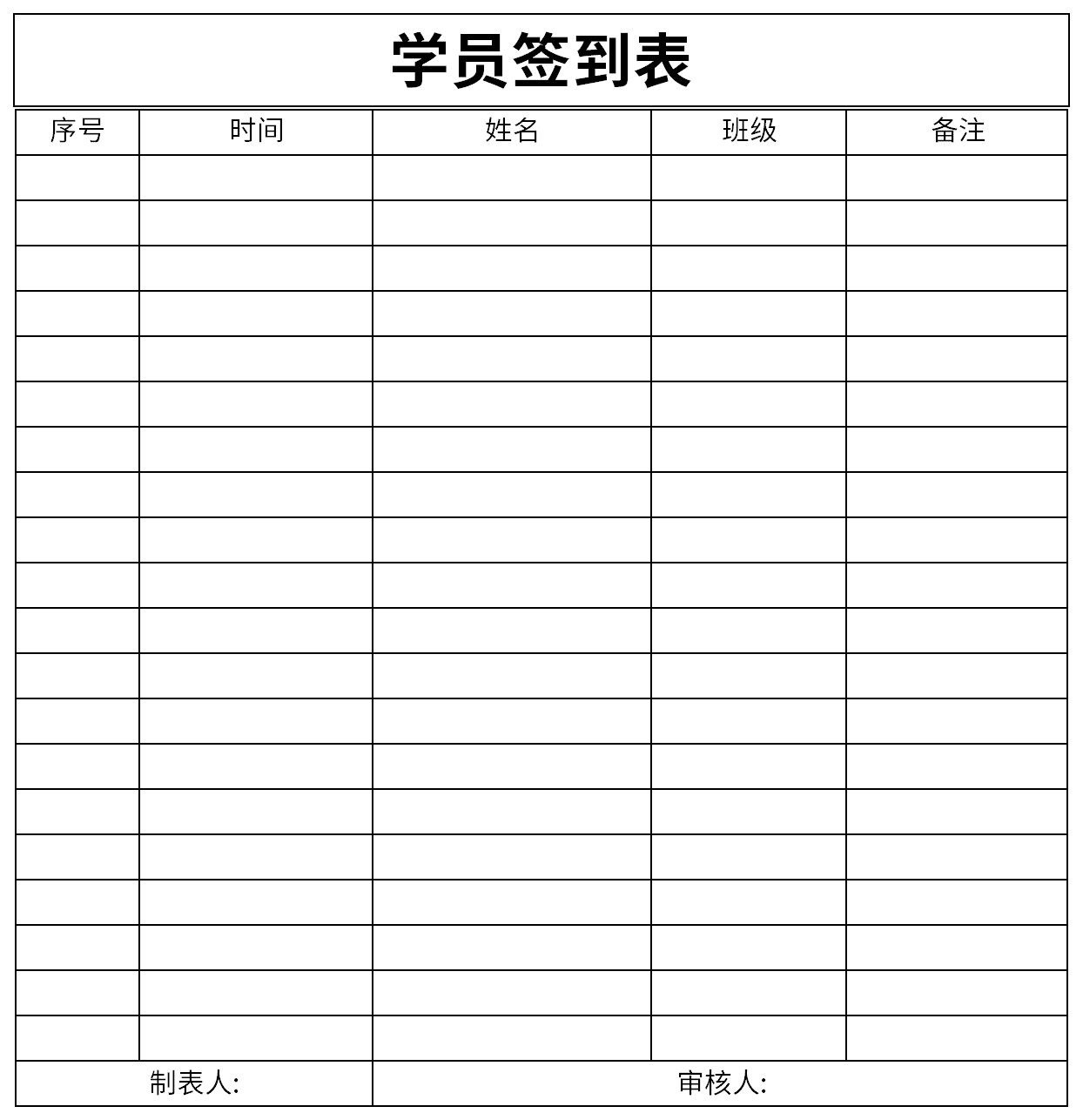
Student sign-in formTips List of contents of student sign-in form:
1. Click "Insert-Table" on the navigation bar and click "OK"
2. Select the table and click "Horizontal Center" in "Table Tools - Alignment"
3. Enter the header "Student Sign-in Form" on the form
4. Enter the training time, training topic, and class in the column
5. Line input: tabulation date, training project, unit, reviewer.
General tips for student sign-in forms
SUM function (mathematics)
In daily work and study, SUM is an extremely widely used function and can be learned as an entry-level function. Therefore, overall, the SUM function is not difficult but has a wide range of applications. But don’t underestimate SUM just because it is simple. It also has some little-known tricks! 1. Cumulative sum as shown below, which is the sales performance of a certain company every day and requires the calculation of the daily cumulative amount.
For example, enter the formula in cell D2: =SUM(C$2:C2), press the Enter key to complete and fill downwards.
Note: At this time, C$2 must lock the row mark, so that a reference area from the second row to the downward row will be generated during the pull-down process.
Recommended by the editor of Huajun Software Park
Student sign-in formIt is a free Excel template, download it if you need it! Huajun Software Park provides high-quality Excel template downloads.Weekly study schedule,CurriculumDownload to get the source file, which you can edit, modify and replace. Download the student sign-in form and go to Huajun Software.





































Useful
Useful
Useful