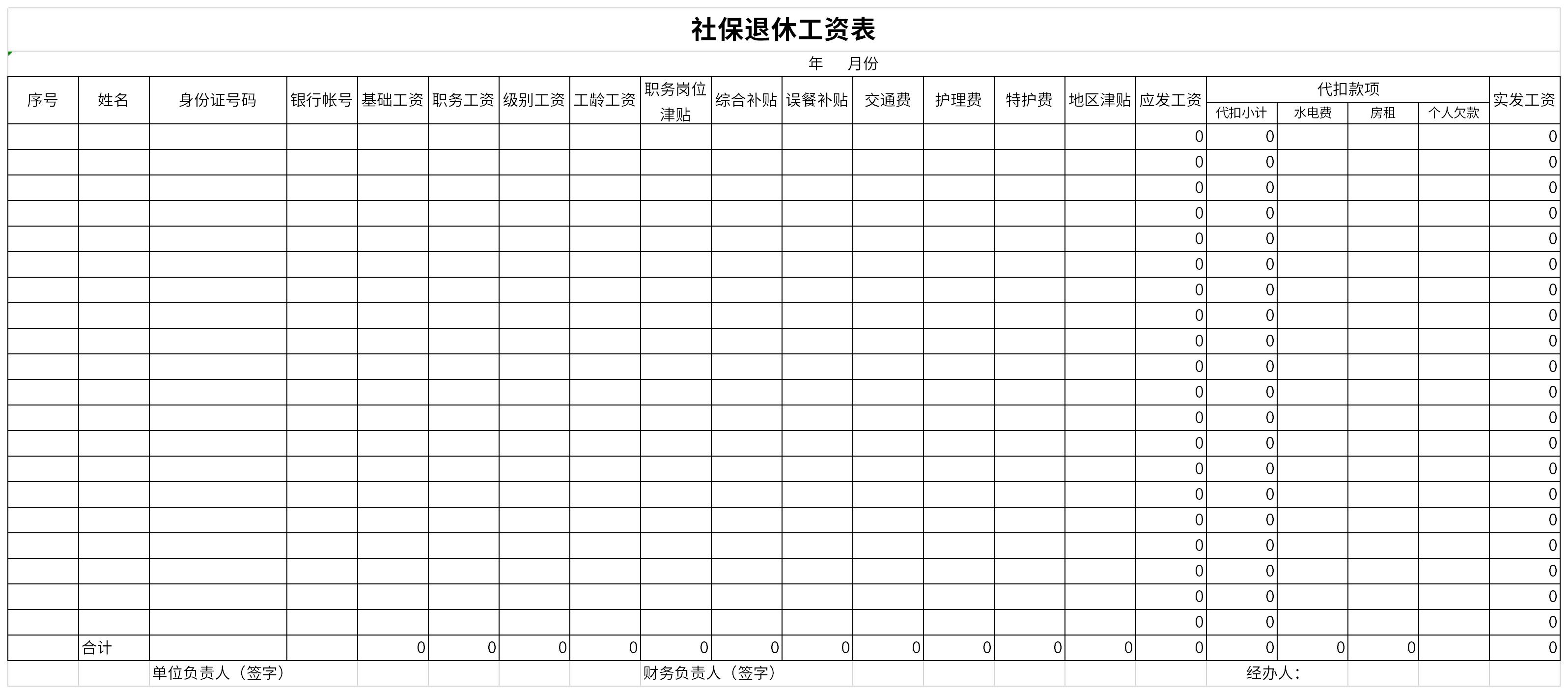
Tips for using social security retirement salary table template How to prepare a social security retirement salary schedule?
The first step: first calculate the actual payment index
Step 2: Calculate my average payment index
Step 3: Calculate my indexed average monthly salary payment
Step 4: Calculate basic pension
Step 5: Calculate personal account pension
Step 6: Calculate transitional pension
Step 7: Calculate the basic pension under the new method
General Tips for Social Security Retirement Payroll FormsTip 1
Tick/cross in Excel
First, select the cells you want to check or cross, and select the font Wingdings 2 in the Home tab.
Then enter R in the cell to make a check, and S to make a cross.
Automatically extract birthday
You only need to enter =TEXT(MID(H6,7,8),"0000-00-00") in the birthday cell and press Enter. *H6 is the cell where the ID number is located
Recommended by the editor of Huajun Software Park Social Security Retirement Pay ScheduleIt is a free Excel template, download it if you need it! Huajun Software Park provides high-quality Excel template downloads.Payroll,Review form for changes in wages and allowances for unit personnelDownload to get the source file, which you can edit, modify and replace. To download the social security retirement salary table, go to Huajun Software Park.






































Useful
Useful
Useful