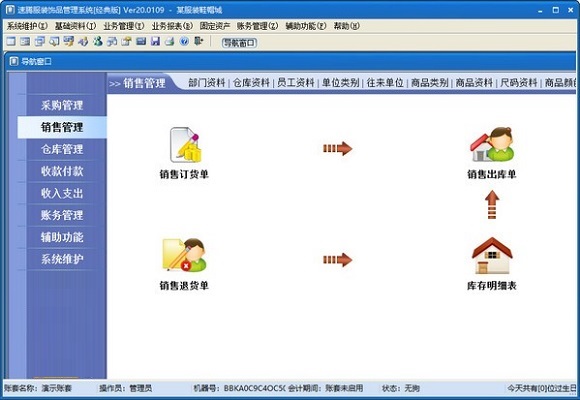
Sagitar Clothing Accessories Management System Function Module
1. Basic functions: intelligent ordering, purchase warehousing, purchase return, sales ordering, sales outbound, sales return, loss report, overflow report, transfer in, transfer out, dismantling, assembly, inventory, price adjustment, promotion, lending, borrowing, collection, payment, advance receipt, prepayment, income, expenditure, cost, profit and financial accounting, etc.
2. Enhanced functions: bundled sales, gift management, promotion management, pricing management, membership management, current accounts management, fixed asset management, salary management, mass text messaging and employee commissions, etc.
3. Chain functions: headquarters distribution, transfer between stores, all data updated in real time, accurate and without delay, the selling price of goods can be set by store (that is, different stores use different sales prices), the location number of goods can be set by branch stores, the maximum inventory and minimum inventory of goods can be set by branch stores, and inventory alarms can be automatically displayed by branches. Member viewing and usage rights can be set by branches, which can realize unified membership, unified points, and unified management of stores.
4. Unique secret technology: paging technology is implemented in the software, which greatly improves the speed of data presentation in product data input, contact unit input, product data selection, contact unit selection, member management, and member list query. The effect is particularly obvious when using this function when connecting to the Internet.
Sagitar Clothing Accessories Management System Software Features
The classic version of Sagitar clothing and accessories management system supports smart ordering. It can automatically generate an order list based on the highest inventory, lowest inventory, suppliers and current inventory set in the product information, or it can generate an order list by extracting replenishment data. It can also generate orders based on sales volume in a specified time period, making your ordering work easy and convenient;
Support POS sales. You can choose printers, card readers, membership cards, barcode guns, cash boxes, customer display screens and receipt printers as needed; you can design various unique printing formats according to your own preferences. The shortcut keys are rich and diverse and can be defined by yourself. You can completely use the keyboard to replace the mouse operation. When selling, you can know the current inventory number, sales cost, and gross sales profit of each product in a timely manner, and you can take inventory at any time;
Support member management. Membership levels can be set, and different prices and discounts can be applied to different levels. Membership cards are supported to store value, and you can get as much as you charge. It can automatically calculate members’ accumulated consumption, accumulated points, redeemed points and remaining points. Members who have birthdays can be automatically reminded;
The promotion methods are flexible and diverse. It can be a single product promotion (that is, the trigger condition is only for a single product), or a combination promotion (the trigger condition can be multiple products, which means that you can set up several products to meet a certain condition, and then the promotion can be triggered); it can be based on the purchase quantity to achieve 'get YYY when you spend XXX' or 'get B when you buy A product', or you can also achieve 'get YYY yuan when you spend XXX yuan' or 'get B product when you buy A product' based on the purchase amount;
Supports bundled sales, that is, selling a certain product while also selling several other products;
Supports setting the "minimum selling price" function of the product. If the unit price is lower than the "minimum selling price" during sale, the sale is not allowed;
When selecting products, you can select multiple items, that is, you can select multiple products at one time;
You can set the accounting accuracy of unit price, quantity and sales amount, that is, set the number of decimal points;
It can display the accounts receivable, accounts payable, advance receipts and prepaid accounts of dealing units (suppliers, customers) in a timely manner;
It can realize that advance receipts can be offset against receivables, prepayments can be offset against accounts payable, and receivables can be offset against payables; accounts receivable and accounts payable can be settled according to documents; the settlement process can be viewed according to documents; the accounting vouchers corresponding to the documents can be reviewed; and the accounting of expenses to be amortized can be realized;
You can set the generation range of selling price (wholesale price, retail price, member price, selling price from one to five) according to the product category. The selling price can be automatically generated, which reduces the workload of pricing;
There are various commission methods for employees. Three commission methods can be set for each product: quantity commission rate, sales commission rate and gross sales profit commission rate. The performance and commission of employees are clear at a glance. You can set the commission rate for selling products by product category;
可以为仓库(门店)、商品类别及往来单位类别无限分级;
The function of displaying product pictures is ubiquitous. You can directly use the camera on your computer to take pictures. You can also directly select existing pictures;
Supports manual inventory (directly input the goods to be counted), automatic inventory (directly extracts inventory according to product category) and inventory machine inventory;
The permission setting function is powerful. You can set each employee's menu operation rights, document operation rights, warehouse operation rights and other operation rights {for example: cost viewing rights (that is, whether you can see the purchase price and gross profit), selling price adjustment rights (that is, whether you can modify the selling price during sales), etc.}, and you can also quickly allocate permissions by setting permission groups;
Supports product barcode printing and price tag printing. Inventory items can be extracted by category, items can be extracted from purchase receipts, or items can be entered manually. Printing styles can be customized;
Supports the import and export of business data (for example: importing opening inventory from other software), and the import and export of basic data (for example: importing product files from other software);
All documents and reports can be previewed before printing, and can be exported to Excel files, and then specially arranged according to your actual needs;
Various powerful statistical reports provide you with detailed business reports, allowing you to have a clear understanding of financial status such as product purchase, sales, inventory, and profits;
The integration of import, sales, deposits, wages, fixed assets and financial management is simple and easy to use. Even those who do not understand accounting or computers can easily produce various financial statements such as balance sheets and profit and loss statements;
Mini calculator, mini analyzer, import and export of account set data, account set initialization, and account set compression and repair provide a strong guarantee for the normal operation of the maintenance system;
The online version has a flexible way of building a network and comes with its own IP server, eliminating the cost of purchasing a VPN. The head office and branches can share data through the Internet, without the need for cumbersome network settings and server configuration;
Supports automatic upload and download of data and network reconnection function. It greatly facilitates the use of this software when the network is unstable;
Upgrade intelligence. You can upgrade the software through the Internet with just a click of the mouse, eliminating the pain of upgrading.
Sagitar Clothing Accessories Management System Installation Steps
Download the official version of the Sagitar Clothing Accessories Management System software package from Huajun Software, unzip it and run the "exe. file"
Double-click to open, enter the installation wizard, click Next
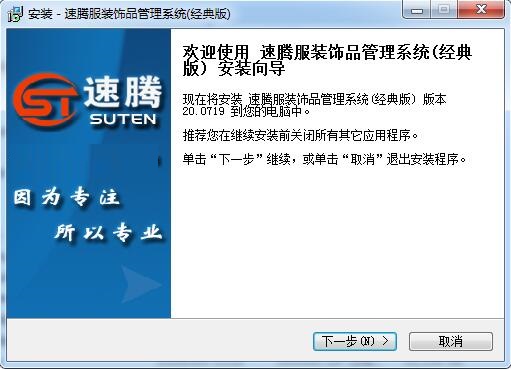
Select the installation location, the default is C drive, click Next
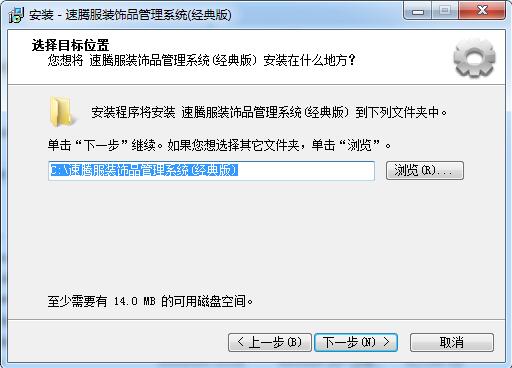
Select the component and click Next
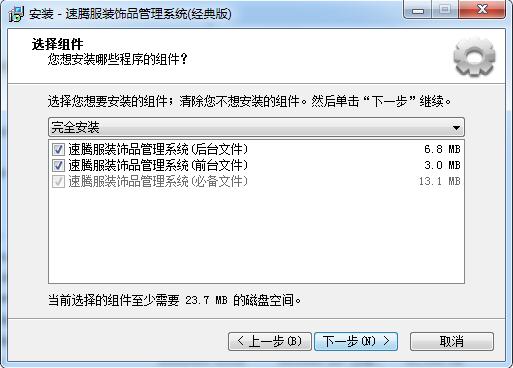
Select the Start Menu folder and click Next
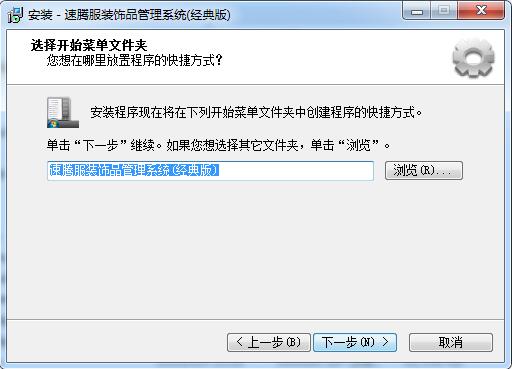
Ready to install, click Next
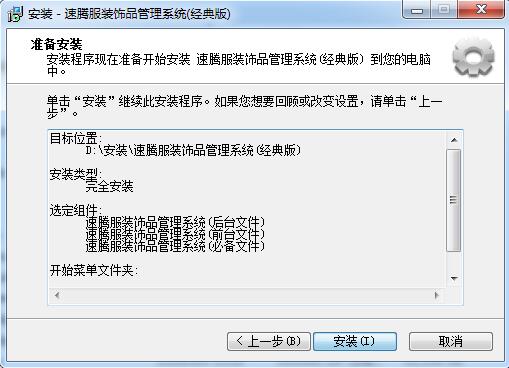
Installation is in progress, please wait patiently.
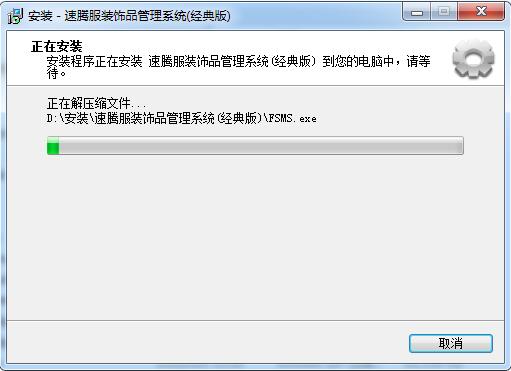
The installation is complete, click Finish to exit the installation wizard
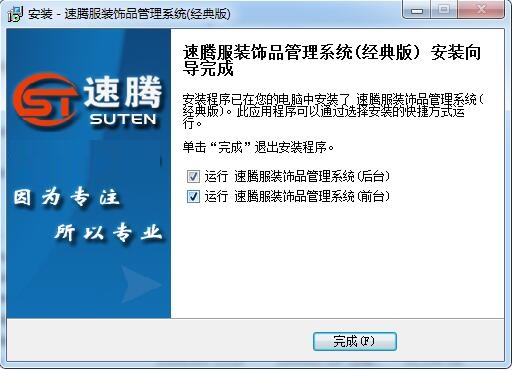
Sagitar Clothing Accessories Management System Update Log
1.Fix several bugs;
2. Optimize detailed issues;
Huajun editor recommends:
It is highly recommended to download the Sagitar clothing and accessories management system. Whoever uses it will know. Anyway, I have already used it. In addition,A good helper for clothing,dstviewer,Jiajia cloth management system,Cutting bed punching software,PCStitchIt is also a good software. Welcome to click to download and experience it!






























Useful
Useful
Useful