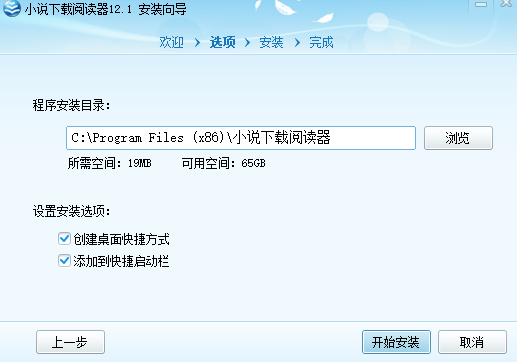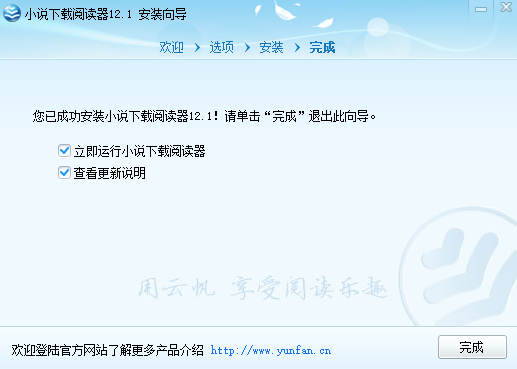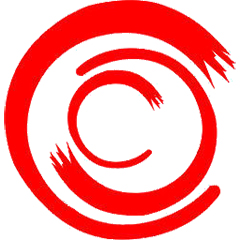Yunfan novel readerIt is a reader software. Yunfan Novel Reader has always been committed to a search engine that collects novels and comics. You only need to know the name of the novel to conveniently download the content of each chapter of the novel. You can comfortably read the novel content in your favorite style, and it can be packaged into various styles of e-books. book to facilitate reading.

Yunfan novel readerSoftware introduction
Yunfan novel reader is aIt is a free novel reader and TXT reader that can import and convert TXT, EPUB, MOBI, UMD and other novel formats. It has been in existence for eight years and has been loved by millions of novel lovers.
Yunfan novel readerSoftware function
1. Supports the downloading of novels from various novel websites, and also supports the downloading of various online articles.
2. You can automatically obtain the novel catalog page URL according to the novel title, and Yunfan Novel Reader can be updated with the update of the novel website.
3. You can download novels with pictures.
4. It can automatically optimize chapter content and remove unnecessary content.
5. Easily and conveniently set the background color, font size, and font color for reading, and double-click to automatically scroll smoothly.
6. The entire novel can be packaged as an e-book in chm, txt, pdf, jar and umd formats for easy reading on mobile phones or mp3 and other tools.
7. Supports the playback of background music and can display lyrics simultaneously.
8. Supports bookmarks, annotations, phonetic notation, conversion between Simplified and Traditional Chinese, splitting/merging chapters, volume/full-text reading, etc.
9. You can edit chapter content at will, find and replace corresponding content, and automatically typeset.
10. You can check and set whether chapters have been read, and adjust the order of chapters easily.
11. Individual chapters can be downloaded through different URLs. Yunfan Novel Reader can obtain the download address through the chapter name for downloading.
12. My bookcase can arrange all the produced e-books into categories and click to read.
13. Support reading novels in different voices.
14. The novel writing assistant can easily help you write novels.
Yunfan novel readerSoftware features
The most comprehensive search
There are more than 100 novel websites for searching, and you can also add your own search websites. The reader handles nearly 400,000 novel search requests every day.
The most convenient download
You can download the content after searching for it, and you can also add and download any novels yourself. Every day users use the reader to download 200,000 novels.
block ads
Automatically filters Trojans and viruses, blocks ads, and provides a refreshing reading interface. Reader blocks hundreds of millions of ads every day.
Timely updates
The latest chapter of the novel is timely reminded and updated, which is a must-have for reading books. Every day users use the reader to update more than 6 million books.
Import and export
You can import and export e-books in various formats such as txt/html/doc/jar/epub/chm/umd for easy reading on mobile phones.
Voice reading
You can read novels in multiple languages, free your eyes and enjoy listening to novels.
Yunfan novel readerInstallation steps
1. Double-click the Yunfan Reader installation package downloaded from this site and click [Next]

2. Select the installation location and click [Start Installation]
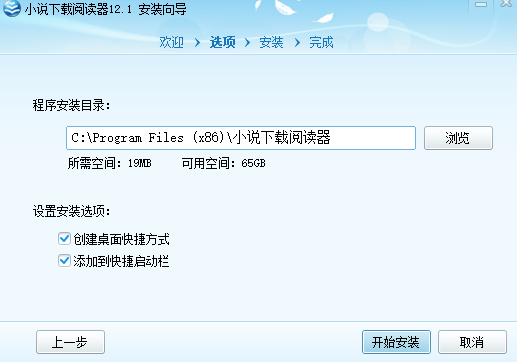
3. Installation in progress...wait for tens of seconds

4. The installation is successful, click [Finish]
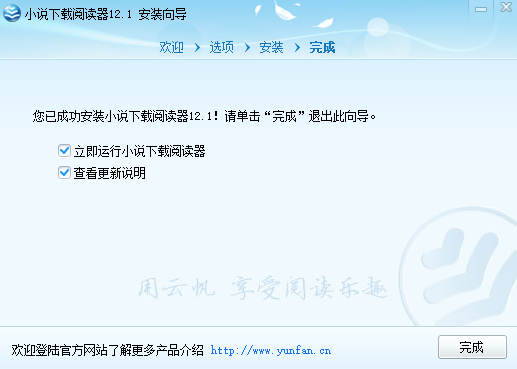
Yunfan novel readerUse shortcut keys
Select all chapters:Ctrl+A
Skip to unread chapters: Ctrl+J
Skip to the last chapter: Ctrl+L
Re-download chapters with missing pictures: Ctrl+G
Find/Replace: Ctrl+R
Add bookmark: Ctrl+K
Stop saying there are updates: Ctrl+S
Added online novels: Ctrl+N
Chapter moves up: Ctrl+U
Chapter moves down: Ctrl+D
Chapter moved to: Ctrl+M
Interface zoom: Ctrl++
Substream interface: Ctrl+-
Edit chapter content: F2
Automatic typesetting: F3
Update this novel: F5
Novel Writing Assistant F8
Full screen reading: F11
Reading notes: Shift+F2
Split chapters: Ctrl+F3
Merge chapters: Ctrl+F4
Move the novel up: Ctrl+F11
Move the novel down: Ctrl+F12
Yunfan Novel Reader Update Instructions
1. Fixed the problem that the reading interface is not automatically saved when exiting after zooming.
2. Correct the display of Chinese characters entered in the search box on certain computers? question.
3. Fixed the problem of number case conversion.
4. Fixed search issues on individual websites.
5. Fixed download issues on individual websites.
6. Other individual issues have been corrected.
Yunfan Novel Reader update log:
1. Sweep the bug out and carry it out to the end
2. The most stable version ever
Huajun editor recommends:
Yunfan Novel Reader, SecSeal Security Reader, Cloud Machine Manager, .NET, etc. are all very good software. Welcome to our website to download and experience!