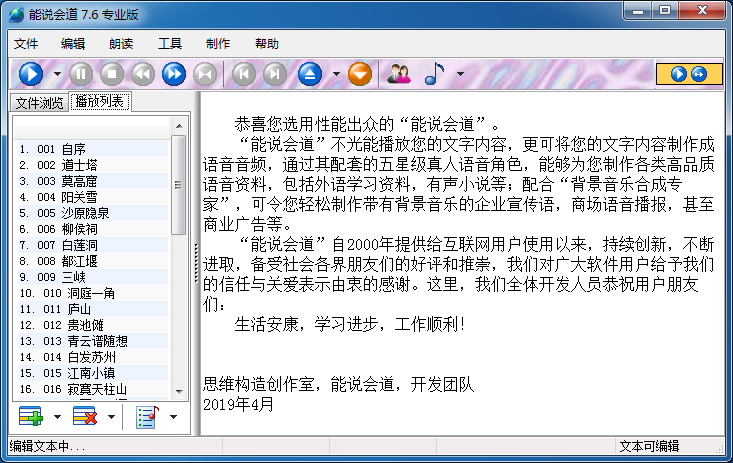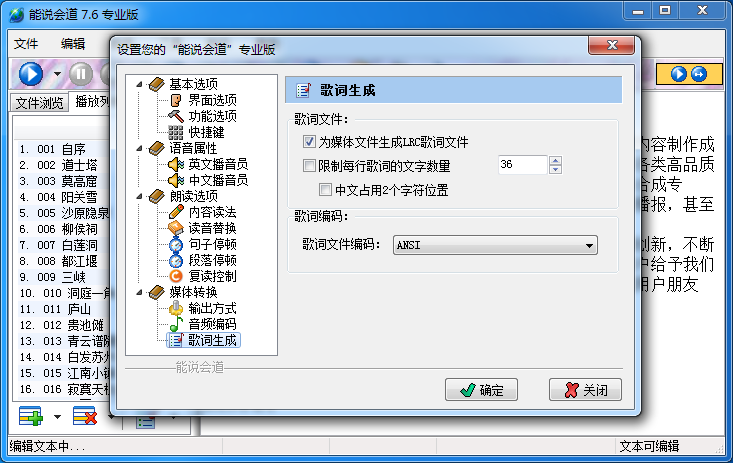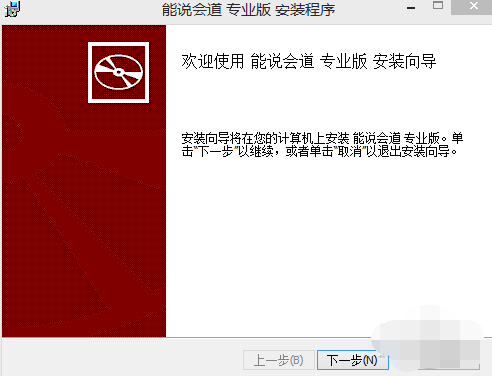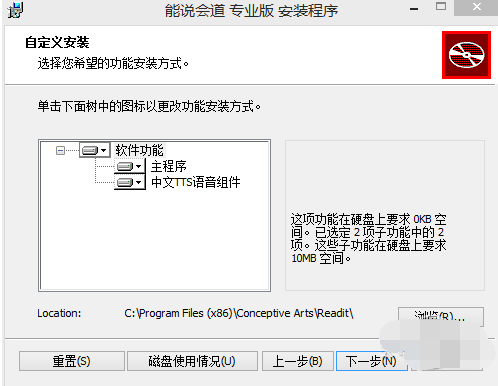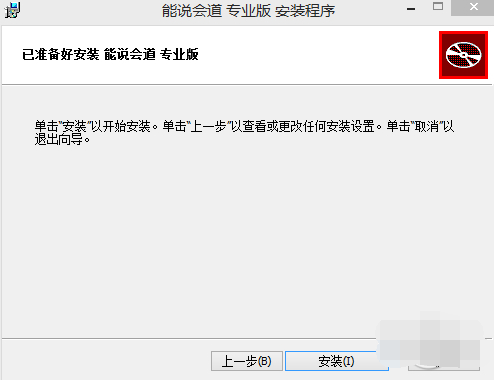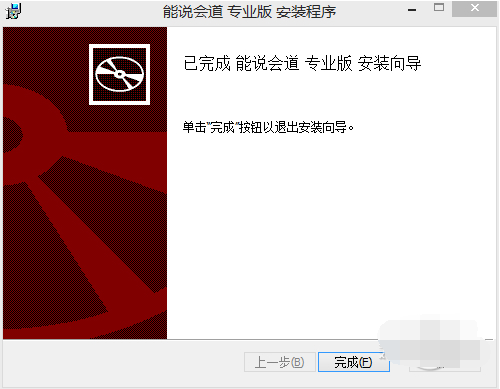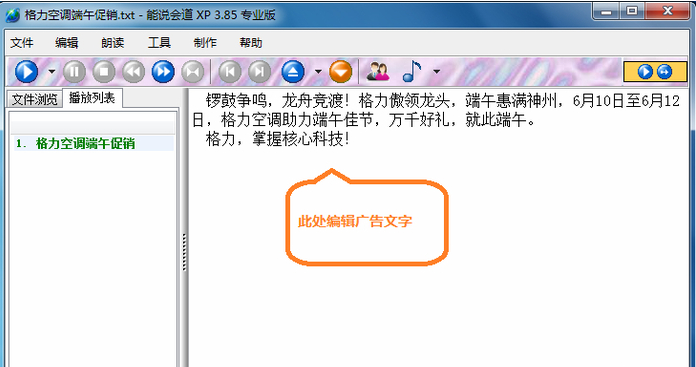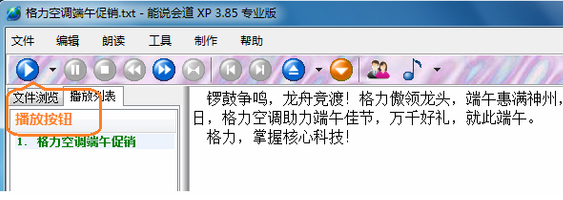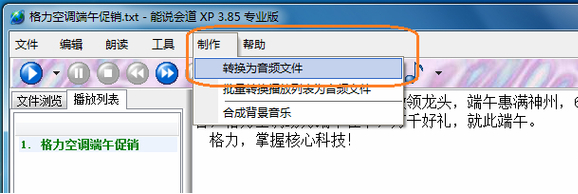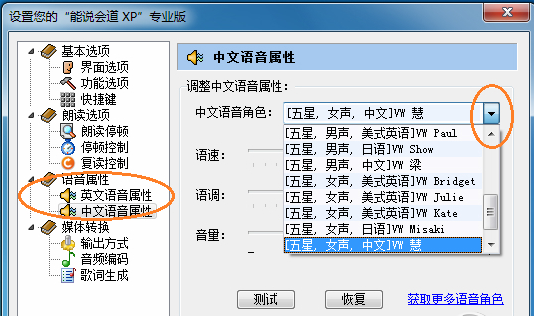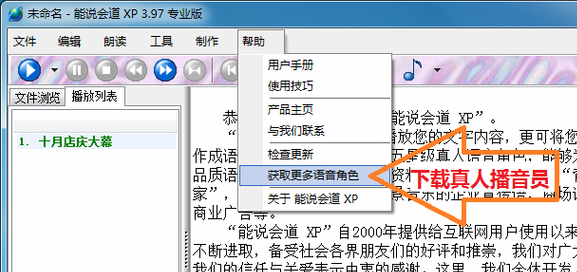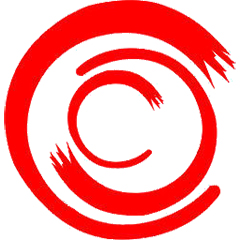The free version of Eloquent XP is a voice product for professional users. It has a built-in original Chinese and English bilingual core. It can set Chinese voice roles, English voice roles and their respective reading speeds at the same time, which solves the problem of using a single voice character to read in multiple languages. The professional version of Eloquent is a true mixed reading of Chinese and English.
eloquent xp software introduction
" Eloquent XP" is a natural language reading program with intelligent voice reading capabilities. In addition to supporting Chinese reading and English reading, it further supports a perfect Chinese and English mixed reading function to meet your reading needs for various articles.
"Speaking XP" is committed to ensuring the high level of the product from both the design and technology aspects. Through the specially designed [play, pause, stop, fast forward, rewind, repeat] buttons, you can use "Speaking XP" as conveniently and flexibly as using a Walkman;
At the same time, proprietary designs such as intelligent shortcut keys, voice reading tracking, and independent adjustment of Chinese and English voice attributes further meet your unique requirements;
And the advanced sentence analysis engine technology of Eloquent Software with independent intellectual property rights makes the reading process more consistent with the semantic context, showing the cadence of the reading effect.
“Speaking XP” with outstanding performance will definitely bring you an incredibly perfect voice experience.
Be eloquent xp software features
1. Be eloquent. XP voice engine technology provides clear and pure voice effects.
2. Be eloquent. XP supports Chinese voice reading, English voice reading, and intelligent full-featured reading capabilities of mixed Chinese and English reading.
3. Automatic recognition of Chinese and English, no need to customize the file format, you can perform perfect mixed reading of Chinese and English
4. Be eloquent. The [play, pause, stop, fast forward, rewind, repeat] buttons specially designed for XP are flexible and convenient to operate, and you can do whatever you want.
5. Intelligent shortcut keys, most of the reading function operations are completed through two buttons, which will make you feel comfortable after using them skillfully.
6. Advanced reading tracking technology indicates the current reading progress, allowing you to deal with it calmly
7. Be eloquent. XP has rich automatic reading control, which can be set to automatically pause and automatically cycle reading.
8. Advanced sentence analysis engine technology makes the reading process more consistent with the semantic context and shows the cadence of the reading effect.
9. Independent adjustment of Chinese and English phonetic attributes to meet your different requirements for Chinese and English reading.
10. Supports outputting text information as audio files, and can encode it into MP3 format, so that you can play the reading content of "Speaking XP" on portable media players such as iPod
11. Be eloquent. XP supports two interface appearances: text editor and media player, which are professional yet easy to use.
12. The setting window with function introduction allows you to fully appreciate the powerful functions of "Speaker XP"
13. XP perfectly supports Windows 98/Me/2000/XP operating system
14. Professional quality assurance of Thinking Structure Studio
Eloquent XP installation steps
1. After downloading Can Talk, open the downloaded installation package and click [Next] in the pop-up window.
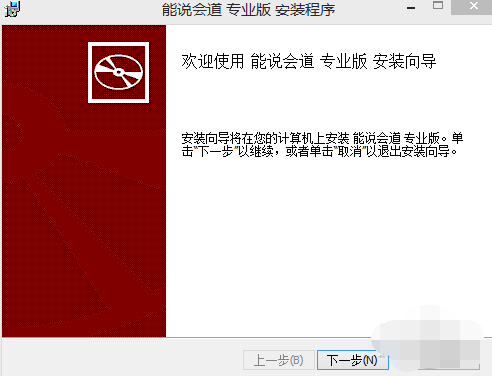
2. Click [I Accept] and then click [Next].

3. After selecting the installation path of Guaidao, click [Next].
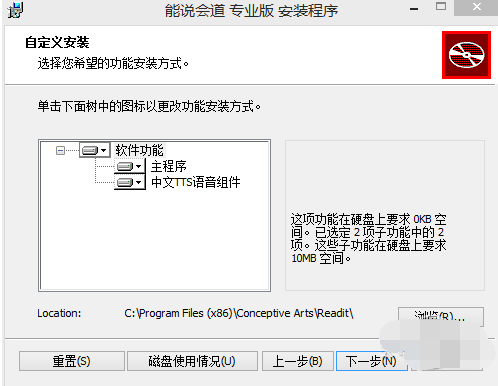
4. Click [Install].
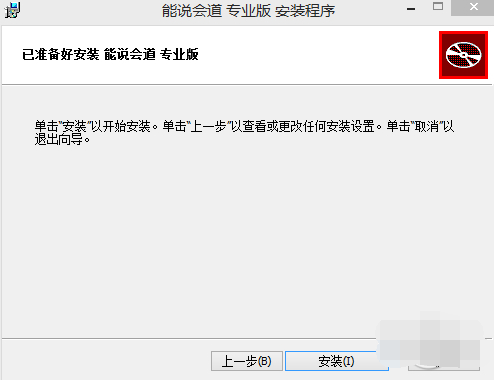
5. The free version of the software "Can Talk XP" is successfully installed.
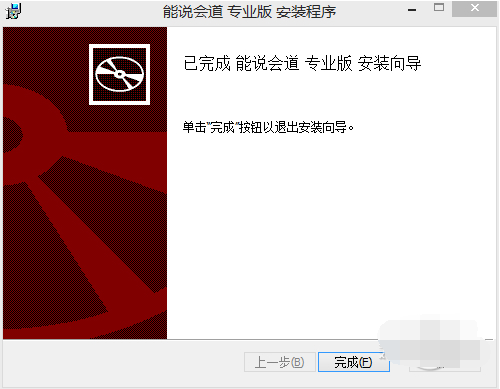
How to use eloquent XP
1. How to use software to create real-person language
1. Edit advertising slogan: directly enter your advertising slogan in the text box on the main interface of the software.
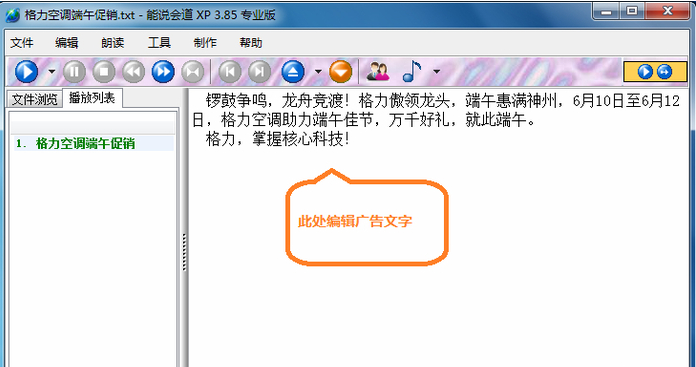
2. You can easily click the "Play" button to listen to the written slogan. If you are not satisfied with the pauses and other effects, you can stop listening at any time and add or remove commas and other punctuation marks at the corresponding positions to adjust the pauses to make the reading more rhythmic until you are satisfied with the reading effect.
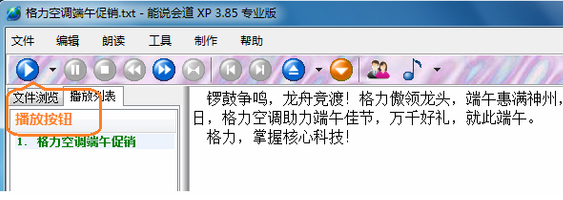
3. Click the "Convert to Audio File" menu item under the "Production" menu, and the software will pop up the "Save As" file saving dialog box. Select the save location you want to start the conversion.
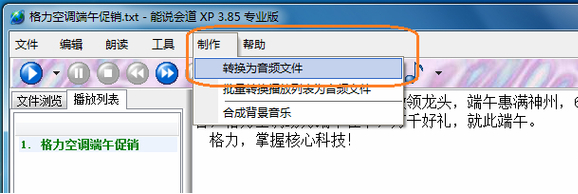
2. How to choose announcers
1. The "Speaking XP" professional version supports real-life announcers, and male and female voices are optional. You can choose a suitable announcer to record advertisements for you, and click the "Announcer Management" button on the interface.

2. You can choose announcers for Chinese content and English content respectively, as shown below:
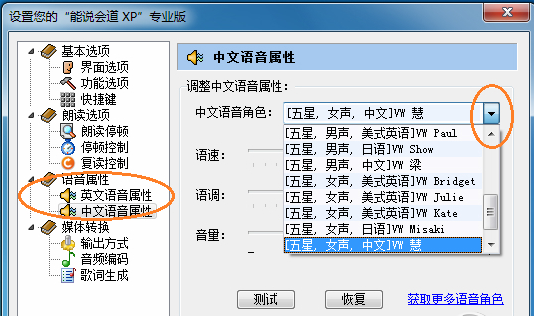
3. If there are not so many live announcers in your software, you can click "Get More Voice Characters" under the "Help" menu to download these announcers, and they will appear in the software after installation. .
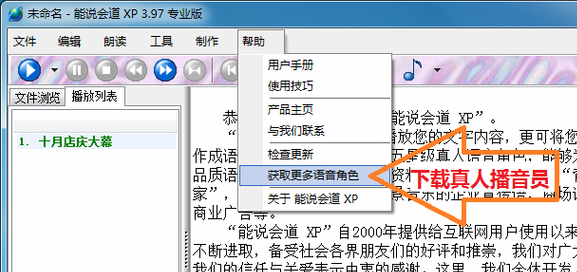
4. After selecting the announcer, you can also adjust the speaking speed to make the broadcast smoother, or adjust the intonation to make the broadcast effect more emotional.
Comparison of Literary, Reader, and Eloquent Software
Wenyutong: Wenyutong takes up a lot of resources. It only has a female voice library and cannot be used in win7. The user experience is not very good. The advantage is that the sound is relatively clear and text recognition is OK.
Reading Girl: Reading Girl is easy to use, but you must download a real-person voice library to have a good sound effect. Fortunately, Reading Girl has more voice libraries, and you can choose from a variety of male and female voices such as Chinese, English, and Japanese. You can read web content at will (it can read any text that can be selected and copied on the screen); more importantly, it is free, and the basic functions are fairly easy to use. I have been using it for more than two years and have always found it very good.
能说会道:和朗读女一样是基于微软TTS引擎开发的一款朗读软件,和朗读女一样要下载安装真人语音库才能有好的声音效果(朗读女的语音库和能说会道用的是同一种语音库!)。 Functions such as generating file LRC are currently unmatched by Reading Girl. Other functions are similar to Reading Girl. Perhaps the reason why many people don’t use it is that it is charged (it is understandable that software developers are not easy to charge).
The three software Wenyutong is an older software and is not recommended. The reading girl is pretty good, can meet basic needs, and is free. If you are eloquent, you can try it if you are willing to pay to use it. The trial version has more functional restrictions.
Reading woman: http://softwaredownload4.com/soft/112684.htm
Wenyutong: http://softwaredownload4.com/soft/578450.htm
Eloquent XP update log
1. Fixed the issue where pressing the stop key does not work under certain circumstances.
2. Eloquent has enhanced support for multi-monitor environments
3. Ability to speak eloquently on a large number of internal optimizations and adjustments
Huajun editor recommends:
Being able to speak well can help you solve many problems. I believe that as long as you dare to use it, you will definitely fall in love with it. I also recommend you frp format reader, Founder Apabi Maker, and Batch Butler.