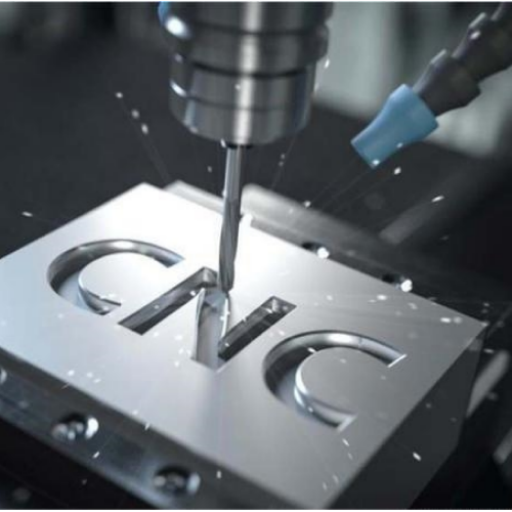360 one-click rootThe official version is a one-click version created by 360 for users.rootPermission tools.360One-click root official version provides the most perfect root solution for mobile phones, get it with one click
With ROOT permissions, you can easily uninstall default applications and speed up the operation of your phone. and360 one-click rootIt also supports more than 2,000 brands and 20,000 models of mobile phones, fully protecting your mobile phone's ROOT permissions from malicious programs. Huajun Software Park provides 360 one-click root download service. Everyone is welcome to download and use it!

360 one-click root software function
1.—uninstallEliminate unnecessary pre-installed software on your phone, making it easy to slim down your phone
2.—Manage software that continuously starts up in the mobile phone to solve the problem of high power consumption and slow lag of the mobile phone.
3. - Deep garbageclean up, let the mobile phone run faster
4. - Magical refrigerator, freezing software that is not commonly used in mobile phones
360 one-click root software features
The most secure: 360’s unique security detection mechanism, with more than 7 years of accumulation in security, comprehensively protects your mobile phone’s ROOT permissions from malicious program abuse;
2. The most comprehensive: supports more than 2,000 brands and 20,000 models of mobile phones. If super ROOT is not supported, you can also use the PC version--360 one-click ROOT.
3. The most efficient: Continuously update solutions to support your mobile phone and serve you faster
4. Integrate a powerful main defense engine, support uninstalling system pre-installation, manage self-starting software, free up memory for your mobile phone and extend battery life
5. Application hiding: Hide the applications on your phone so that others will not find them
6. Privacy crushing: completely crush the private information on your mobile phone without leaving any traces
7. Security Market: Selects a large number of genuine applications, supports one-click installation to mobile phones in seconds
360 one-click root instructions
1. Turn on USB debugging mode
Please make sure you have turned on the "usb debugging" mode. Only when the "USB debugging" switch is turned on can 360 one-click root connect to your mobile device.

2. Confirm that the network is normal
If the network is not very good, it may not be able to connect to the mobile phone, so please make sure the network is smooth first~
3. Replace the computer usb socket
If you are using a desktop computer, it is recommended that you directly plug the data cable into the USB interface on the back of the chassis (it is best not to use USB extension cables and other devices);
If you have a laptop, it is recommended that you try replacing each USB on the laptop (it is best not to connect multiple USB devices to the laptop at the same time, including external keyboards, docking stations, etc.);
4. The mobile application cannot be installed or there is a prompt of insufficient memory?
a. Some Lenovo models cannot install the mobile root tool because the system blacklists the root software. Therefore, the mobile application will never be installed or the memory will be insufficient. The siege engineers are trying to solve this problem, but there is nothing we can do for the time being~
b. If it is not a Lenovo model, you can try to free up some system memory. Applications on some models can only be installed into the system memory, so just having memory space in the memory card is not enough!
4. Restart the computer or change the computer
Some computer system versions will run some other programs that occupy the adb program, causing the computer to be unable to connect to the phone, so you can try restarting and trying again. If the above methods are ineffective, it is recommended to try another computer and find a small Friends, let’s check the computer~
5. If the above methods are unsuccessful, please re-download the mobile phone USB driver.
360 one-click root FAQ
Question: Using 360 one-click root, will the phone lose warranty after rooting?
Answer: Different mobile phones have different warranty policies. It is recommended that you consult your mobile phone after-sales repair station for details. Generally speaking, if you only use 360 security products after rooting your phone, do not uninstall the system’s pre-installed applications and uninstall them before sending them for repair.
Question: Using 360 one-click root, will it affect the system upgrade after rooting?
Answer: Under normal circumstances, simply ROOT or only uninstalling third-party pre-installed software will not affect the system upgrade, but uninstalling the system files that need to be verified during the upgrade will cause the upgrade to fail.
Question: Using 360 one-click root, will the phone become bricked if root fails?
Answer: 360 One-Click Root has successfully rooted mobile phones for tens of millions of users, and the phone has never been bricked. If root fails, you only need to restart the phone to return to normal, and the phone will not be affected in any way.
Question: Using 360 one-click root, can I delete the system software at will after rooting?
Answer: No! After obtaining Root permission, you can manage system pre-installed software, but please make sure that the software you uninstall is non-essential software for the system. If you uninstall system components, the phone may not operate properly or the system may crash. etc., so it is strongly recommended that you use 360 Mobile Assistant or 360 Mobile Guard to uninstall the pre-installed software.
Question: Will the ROOT permission disappear after upgrading the system using 360 one-click root system?
Answer: It will disappear. If you want to obtain Root permissions, run 360 One-Click Root again to obtain Root permissions.
Question: Why does it prompt that the phone space is not enough for 100K when using 360 One-click Root?
Answer: This prompt appears because there are too many pre-installed software. It is recommended to use 360 Mobile Guard to obtain temporary Root. After uninstalling the pre-installed software, use 360 One-Click Root to obtain permanent Root.
Comparison of similar software
Perfect ROOTThe official version is a powerful root tool for Android phones. The latest version of Perfect ROOT can be used on more than a thousand models of several major brands, including Samsung, HTC, Sony, Google, etc., and supports functions such as removing ROOT and automatically installing drivers. Perfect ROOT software has a built-in dual-engine ROOT solution, which greatly improves the success rate of rooting your phone. It is a must-have software for rooting your mobile phone.
One-click root masterThe official version is a root tool built for mobile phones. One-click root master Android version provides a large number of models, such as supporting Samsung, HTC, Sony, Huawei, etc., and has a high success rate of rooting. It comes with authorization management and can powerfully write junk software built into the system. One-click root master can also help you manage mobile application permissions, uninstall pre-installed software, and disable software from starting at startup, completely liberating your phone.
360 one-click root update log
1. Improve the Root success rate and adapt to more models;
2. Enhance application stability and smoother use;
3. Fix known issues and improve application performance.
Huajun editor recommends:
360 one-click rootIt also supports more than 2,000 brands and 20,000 models of mobile phones, fully protecting your mobile phone's ROOT permissions from malicious programs. What? I haven’t used 360 one-click root yet. Do you know that all your good friends are using it? Come and download it.