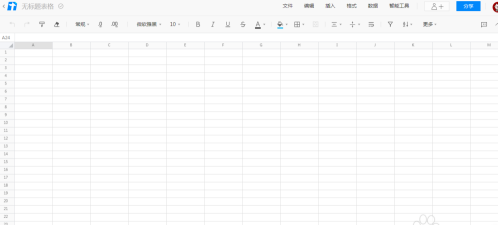How to create a new Tencent document in Tencent QQ How to create a new Tencent document in Tencent QQ
Time: 2024-11-14Source:Author:
Click the Tencent document icon in the lower left corner of the main page

Click New
Select the type of document you want to create

Then select the document style you want to create
The Tencent document has been added. Once the form is created, it can be shared with others.
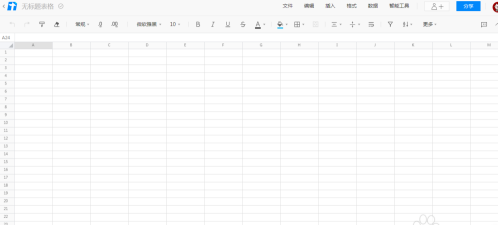
The above are the details of how to create a new Tencent document in Tencent QQ. I hope it will be helpful to you.
Popular recommendations
-
QQ
Version: v 9.9.23Size: 266.47 MB
"Life is like a dream, and meeting by chance is also caused by fate." Tencent Experience Center recently launched a QQ experience plan with a new chance encounter card function, which allows you...
-
Tencent QQ
Version: 9.9.23Size: 258 MB
It is a software developed by Tencent. Tencent QQ is a well-known communication software that caters to a wide range of people and carries the memories of a generation. ...
-
Tencent QQ
Version: 9.9.23Size: 266.47 MB
It is the latest version of the tool officially launched by Tencent. The version has been fully upgraded and has richer functions. It supports network disk, shared files, point-to-point resume download, mini-games, empty...
-
WeChat web version
Version: 4.1.0Size: 200.37MB
WeChat web version is a software officially launched by Tencent that allows you to log in to WeChat on the web. The WeChat web version only requires users to use the scan function in WeChat on their mobile phone...
-
WeChat PC version
Version: 4.1.4Size: 200.37MB
WeChat PC version is a multi-functional voice communication client software. Supports single or multi-person voice chat and video calls, supports sending text messages, emoticons...