Method steps
1. First, search and download 360 one-click root in Huajun Software Park. The editor has prepared it for everyone, just click to download.
2.360 one-click root is a very easy-to-use mobile phone root tool. Users only need to connect the mobile phone to the computer, and the software can obtain root permissions with one click, allowing users to obtain the highest operating authority of the mobile phone. The following editor will teach you how to unroot after obtaining root permissions.

3. After we use 360 one-click root to root the phone, we can see an application called authorization management on the phone. This can be found as long as the user successfully root. We click to open this application.

4. Then on the software interface, you will see a button to set the word in the upper right corner, we click it.

5. Then we can see a completely anti-root project in the settings page, click on it.
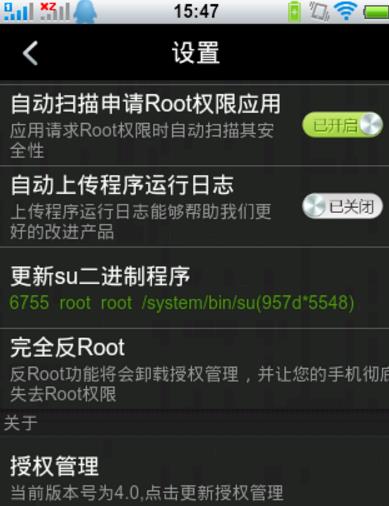
6. Then the software will give us a prompt. If we perform this operation, the software will clear the previous root permissions, the program will also be stopped, and the previous operations will also be cleared, so friends, it is better to use it with caution.
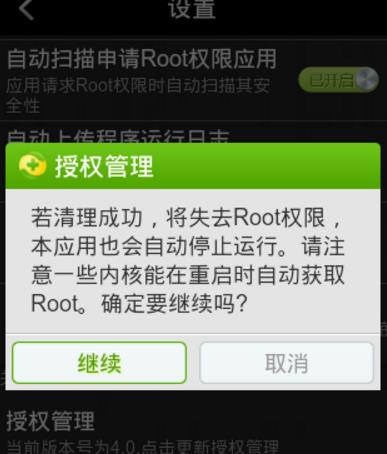
That's it360 one-click ROOTTutorial on how to remove root permissions, more360 one-click ROOTPlease go to the software related tutorialsHuajun Software Park Software Tutorial Area



