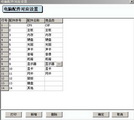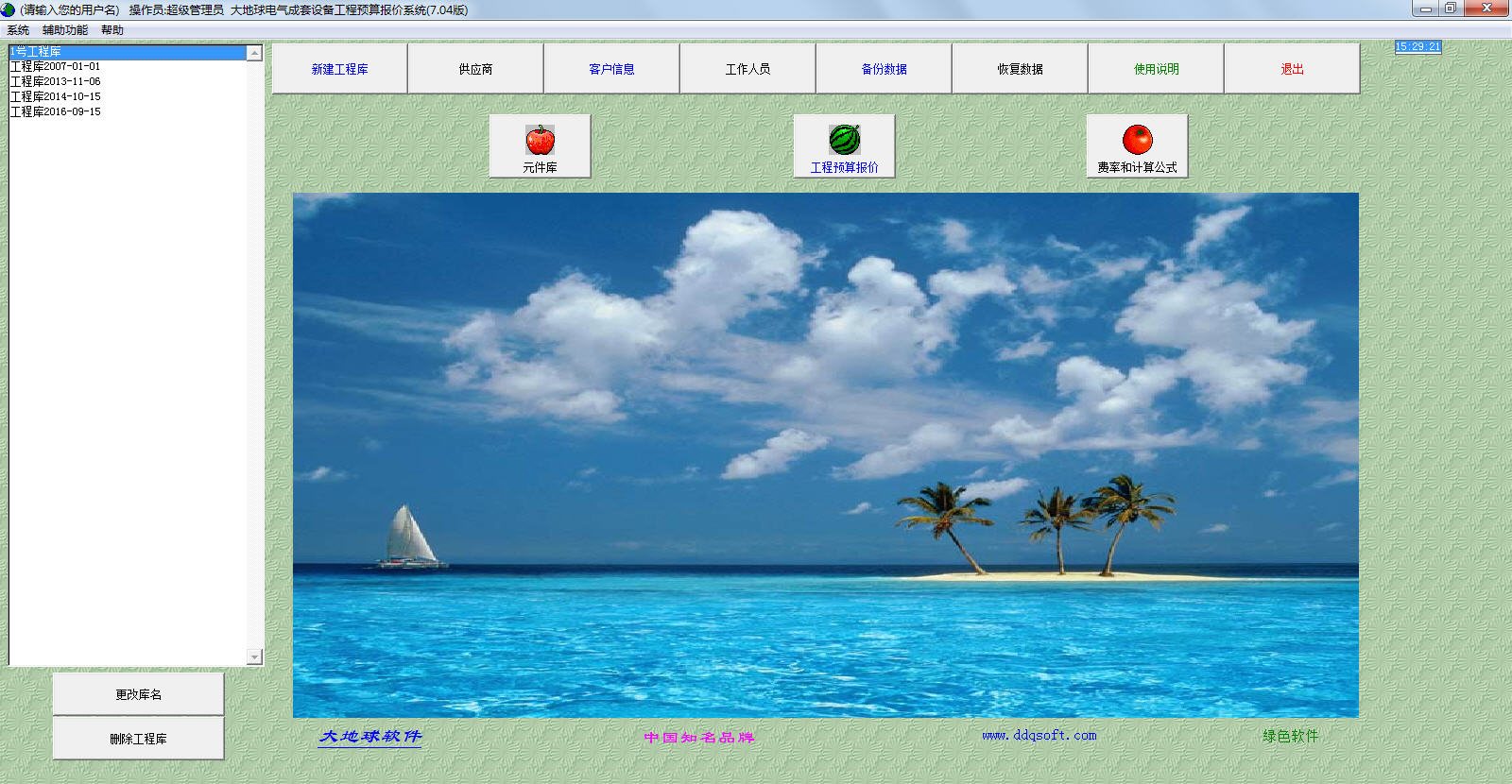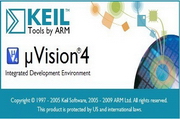This is a powerful total cost budget quotation system for electrical complete equipment projects. There are more than 100,000 commonly used components in the software. You can download new component library updates online at any time, or you can directly open the EP wizard to select the latest price components.
Your Excel electrical component table can be imported into the component database of this system. When filling in the budget list, it is easy to select components from the component database. All calculations are done automatically, saving time and effort. Quotations are automatically generated, and Excel quotations can also be exported. can also be generated. PDF format quotation, pdf format is the most commonly used quotation format. No matter how complex a project is and how many components there are, only one project budget quotation file will be generated. This file can be sent to a removable disk, and then re-entered into the system to open and continue budgeting. It is very convenient to carry or transmit, and can be used for multiple projects in the local area network. People can open the budget for the same project at the same time, and it can be calculated repeatedly. It can calculate the highest price, lowest price, breakeven price, industry price, and price reduction range, so that you have an idea in mind and guarantee not to do a loss-making business. It is a very advanced budget quotation system. .
In addition, an engineering project file can also automatically generate component statistics tables, purchase orders, and cost statistics tables, which facilitates the organization of production or procurement after the project is awarded the bid.
1. Your original price list of electrical components in Excel format can be easily imported into this system for selection when quoting. Prices can also be adjusted uniformly. If components are added, they can be easily added. The component database data is automatically sorted and automatically Remove duplicate components.
2. When project budgeting, fill in the budget list, which is very convenient to select components from the component library. Multiple selections can be made at one time; there is also a calculator available for inputting quantities or calculations; various rates (auxiliary material fees, manufacturing fees, packaging Fees, transportation fees, taxes, management fees) are set first. There are 18 types of rates. You can choose one when budgeting, and then Afterwards, the system will automatically calculate according to this rate; there are 8 formats for printing, and the Excel table can also be exported. If the budget list needs to be modified, it can be retrieved from the modification document and modified. Multiple people can open the budget list at the same time in the local area network. , or you can do it by one person, review by another person, and proofread by another person, and everyone can do it at the same time. No matter how many documents there are, a project only generates one file, and the document management is all automatic, without anyone having to worry about it.
3. Open the project quotation and automatically generate the quotation. The quotation can be printed in 8 formats. The quotation can also be exported in Excel format. Users can modify the quotation format according to their own requirements. Each budget list can be easily opened on the quotation for easy checking and proofreading, and all budget lists can be printed continuously. When the budget list is modified, the quotation will automatically change accordingly, and prices can be adjusted, components replaced, etc.
4. A project budget quotation document can be encrypted multiple times to prevent others from modifying, browsing, and sending.
5. When a project file is completed, it can be sent to a removable disk and then stored in the system of a laptop for modification, printing or browsing during bidding.
6. After winning the bid for the project, click Component Statistics to generate a component statistics table and component purchase order, which facilitates quick production and procurement arrangements.
7. In document management, you can browse, print or delete the budget list of the entire project, adjust component prices or adjust rates to generate a new quotation.
8. Project budget quotation files for many years are all listed in one list. When a new project requires a budget quotation, you can easily open the previous project budget quotation files for browsing, so as to make the new project budget quotation better. You can also make a copy and modify it to generate a new budget quotation document. You can also transfer the budget list from the old project document to the new quotation document, which can save a lot of quotation time.
9. Added a powerful price adjustment function: when a project file is completed, several files can be copied, and then the unit prices of components and shells of all documents (according to conditions) can be readjusted, and the rates can also be adjusted, and then Automatically recalculate based on the rate you selected to generate a quotation document for a new project. The above work only takes a few seconds for the computer to complete automatically.
Through price adjustment, quotations at various price levels such as cost price, highest price, lowest price, retail price, wholesale price, industry price, internal price, etc. can be generated.
10. The background picture of the main interface can be changed. You can change your favorite picture or your company's photo. You can write your company's name on the photo. The system has three pictures (sea, goldfish, flowers). For you to choose, it will only be effective if you exit the system after changing the picture and then re-enter.
11. The interface of this system is beautiful and the operation is simple and convenient. It does not require too much computer knowledge to make good project budget quotations. For bosses who are not good at using computers, they can also open the computer to browse the details of the quotation or Participate in the offer.
Actually using a project budget The quotation system is very meaningful. It is not only accurate in calculation, but also fast. The printed reports are beautiful and unified. It is very convenient to check the historical budget statements. Especially now that everything has to be bid. The price is too high and cannot be bid, and the price is too low. There is no money to be made, so you have to calculate just right and know what kind of profit you can get at any price. The difference in the price of a project quotation is not less than a few thousand yuan, so it is very cost-effective to buy a project budget quotation system, which will invisibly provide you with benefits. You have brought many gains, achieved steady results and sustained development.
It has a large number of users in the country and is a reliable and stable product that has been tested for a long time.