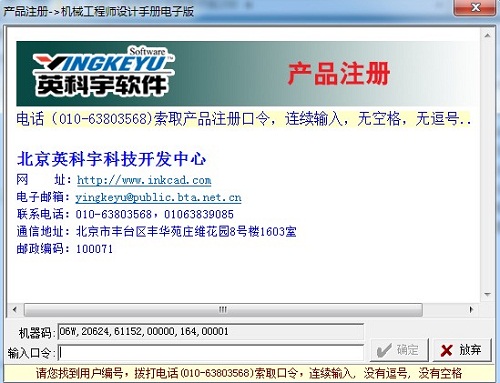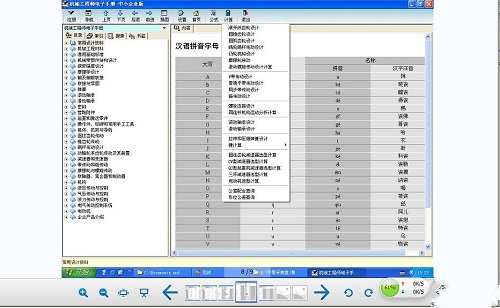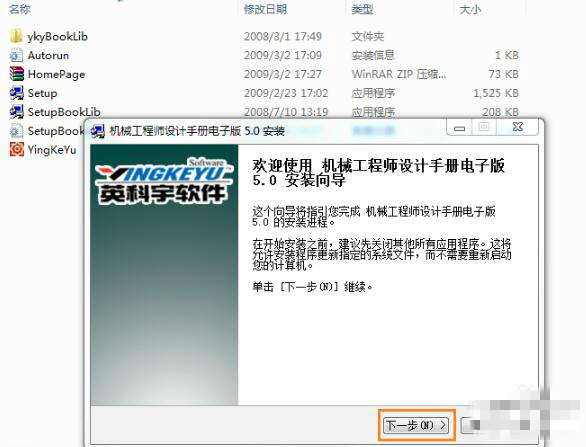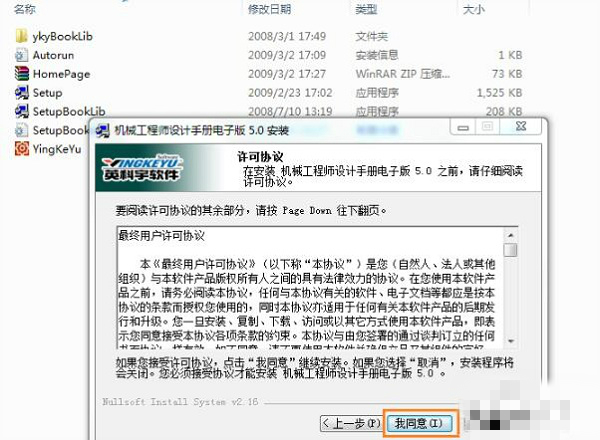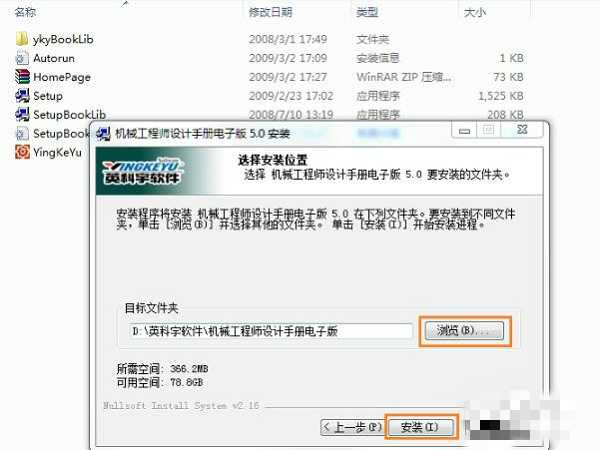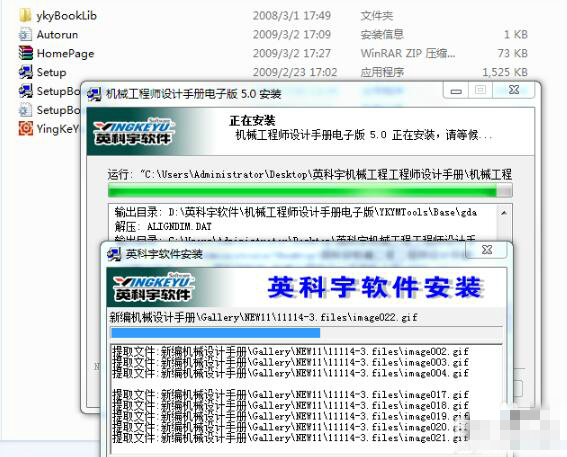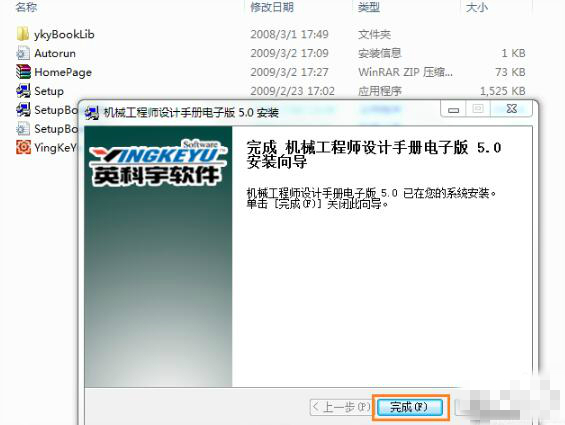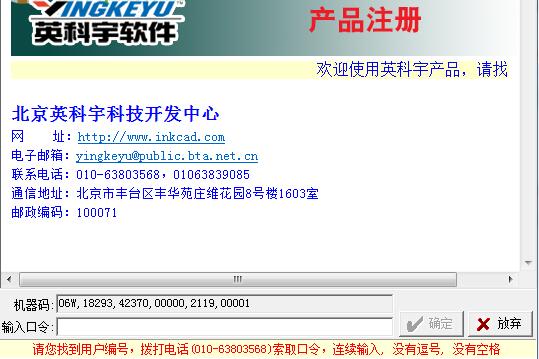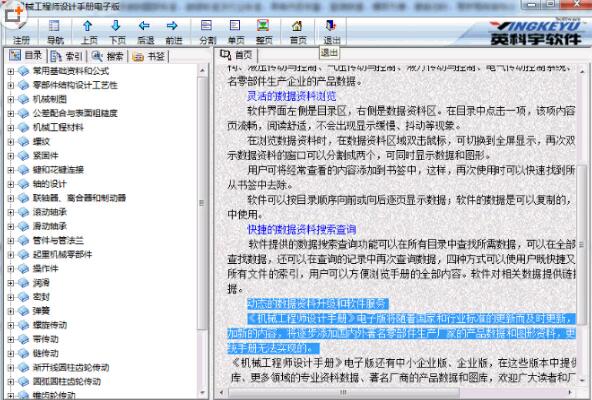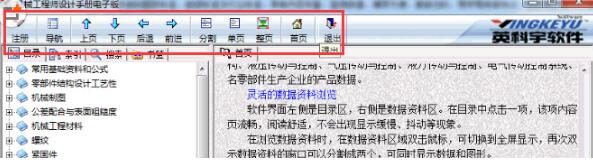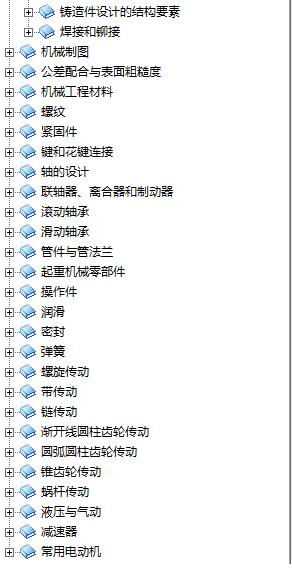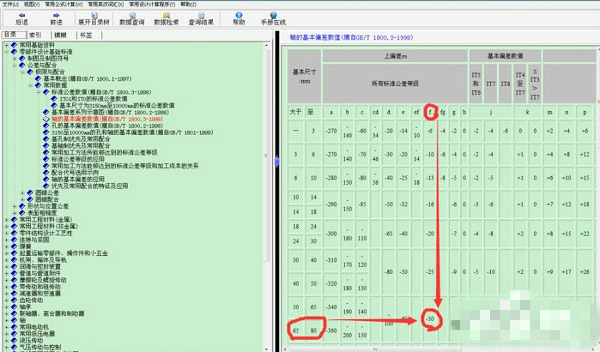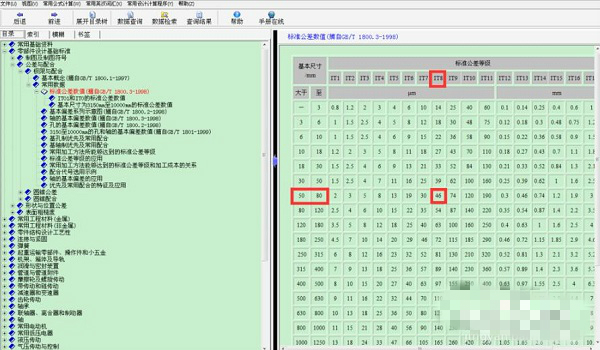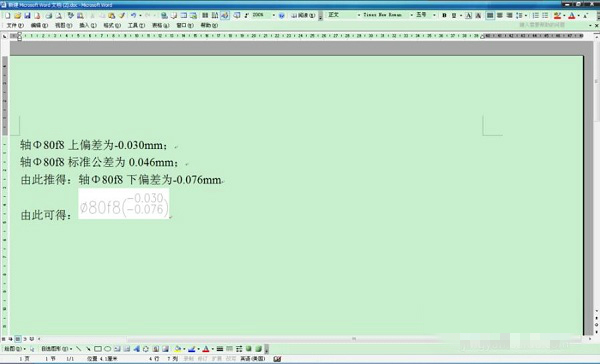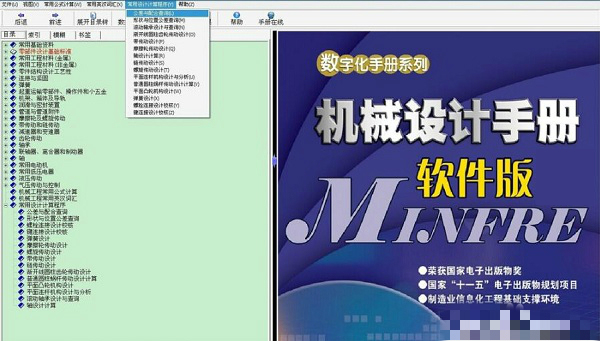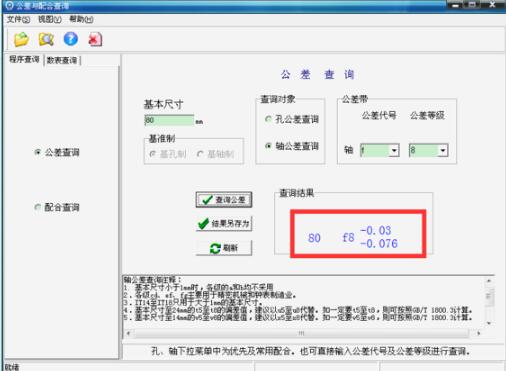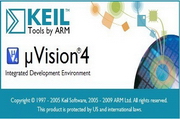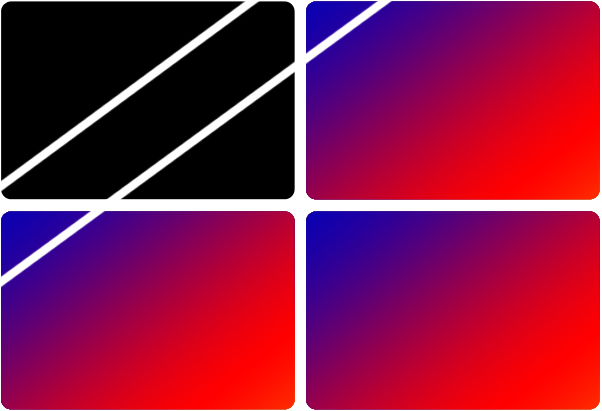-
Mechanical Engineer Design Handbook
- Size: 358.34M
- Language: Simplified Chinese
- Category: Mechatronics
- System: Win All
Version: Electronic version 5.0.2 | Update time: 2024-12-31
Similar recommendations
Latest updates
How to set the windmill rotation in scratch-How to set the windmill rotation in scratch
How to draw a spiral in scratch - How to draw a spiral in scratch
How to create a ray background in scratch-How to create a ray background in scratch
How to draw a timer in scratch - How to draw a timer in scratch
115How to set up automatic login in the browser? -115 How to set automatic login in browser
How to set 115 browser as the default browser? -115How to set browser as default browser
Mechanical Engineer's Design Handbook Review
-
1st floor Huajun netizen 2022-03-29 05:47:31The Mechanical Engineer Design Manual is very useful, thank you! !
-
2nd floor Huajun netizen 2022-02-24 14:52:23The interface design of Mechanical Engineer Design Manual is easy to use and has rich functions. I highly recommend it!
-
3rd floor Huajun netizen 2022-03-18 22:20:20The Mechanical Engineer Design Manual is awesome! 100 million likes! ! !
Recommended products
-

Electrician simulation teaching software
-

eplan electric p8
-

proteus7.8
-

Machining CNC milling machine simulation software
-

LedshowTV2021 (LED display control editing software)
-

RegalIgs
-

Mitsubishi PLC learning software (FX-TRN-BEG-C)
-

AutoCAD Electrical
-

CNC machine tool simulation software
-
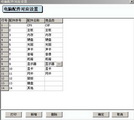
Tianyi Computer Industry Edition
- Diablo game tool collection
- Group purchasing software collection area
- p2p seed search artifact download-P2P seed search artifact special topic
- adobe software encyclopedia - adobe full range of software downloads - adobe software downloads
- Safe Internet Encyclopedia
- Browser PC version download-browser download collection
- Diablo 3 game collection
- Anxin Quote Software
- Which Key Wizard software is better? Key Wizard software collection