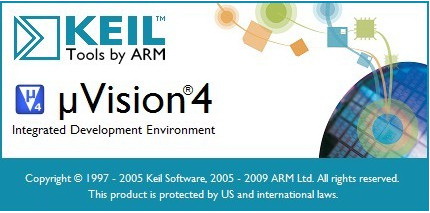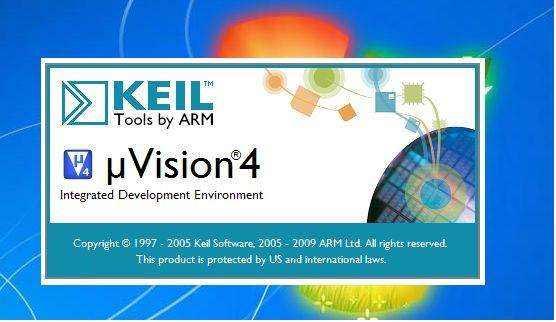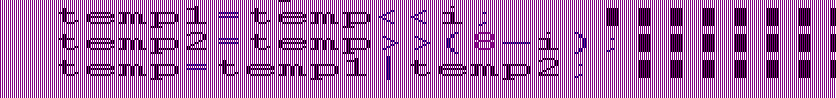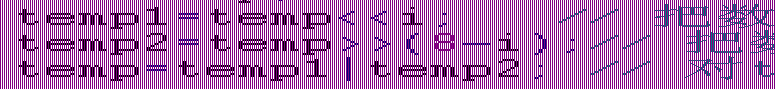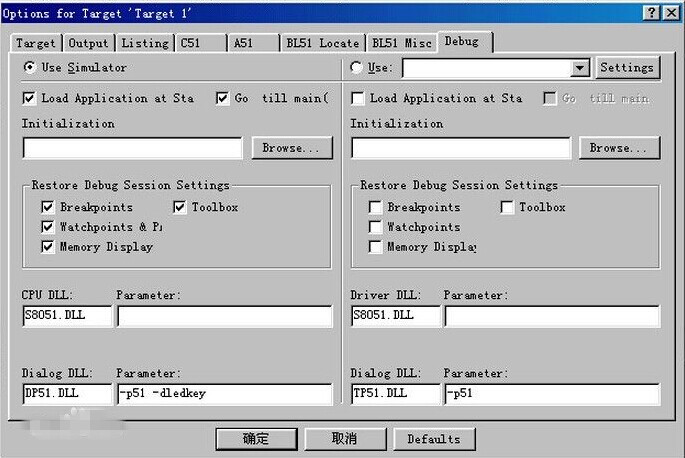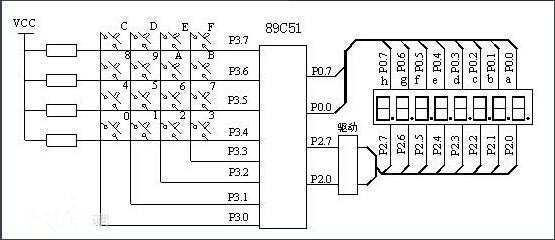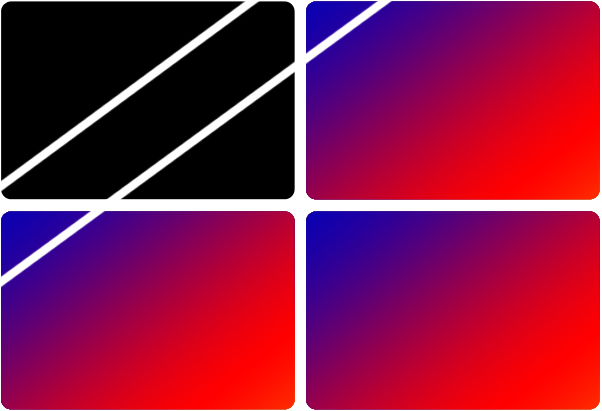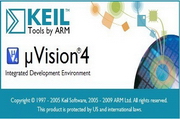
-
Keil uVision
- Size: 198.43M
- Language: Simplified Chinese
- Category: Mechatronics
- System: Winxp/vista/win7/win8/2000/2003
Version: 4.22 | Update time: 2025-07-23
Similar recommendations
Latest updates
How to add background music in python-How to add background music in python
How to configure environment variables in python - How to configure environment variables in python
How to run python - How to run python
How to create a project in python - How to create a project in python
How to make a blue sky background with scratch-How to make a blue sky background with scratch
How to create a linked list in scratch-How to create a linked list in scratch
How to add local programs to scratch-How to add local programs to scratch
How to input Chinese in scratch-How to input Chinese in scratch
How to fire bullets in scratch-How to fire bullets in scratch
Keil uVision Review
-
1st floor Huajun netizen 2021-12-22 23:46:14Keil uVision is very useful, thank you! !
-
2nd floor Huajun netizen 2021-09-20 22:56:54The interface design of Keil uVision is very easy to use and has rich functions. I highly recommend it!
-
3rd floor Huajun netizen 2021-10-01 04:55:54Keil uVision is awesome! 100 million likes! ! !
Recommended products
-

Electrician simulation teaching software
-

eplan electric p8
-

proteus7.8
-

Machining CNC milling machine simulation software
-

LedshowTV2021 (LED display control editing software)
-

RegalIgs
-

Mitsubishi PLC learning software (FX-TRN-BEG-C)
-

AutoCAD Electrical
-

CNC machine tool simulation software
-
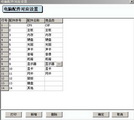
Tianyi Computer Industry Edition
- Diablo game tool collection
- Group purchasing software collection area
- p2p seed search artifact download-P2P seed search artifact special topic
- adobe software encyclopedia - adobe full range of software downloads - adobe software downloads
- Safe Internet Encyclopedia
- Browser PC version download-browser download collection
- Diablo 3 game collection
- Anxin Quote Software
- Which Key Wizard software is better? Key Wizard software collection