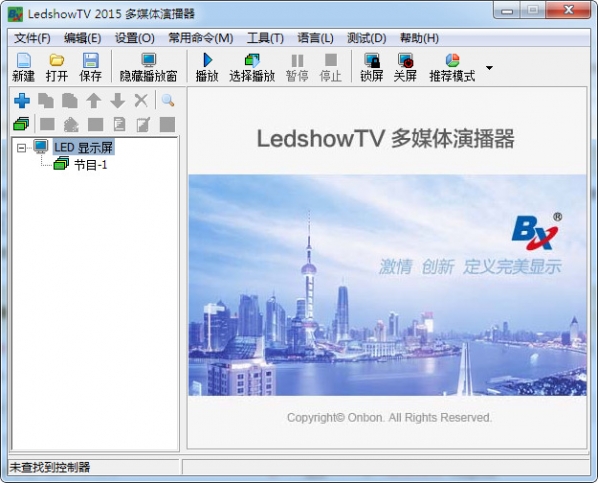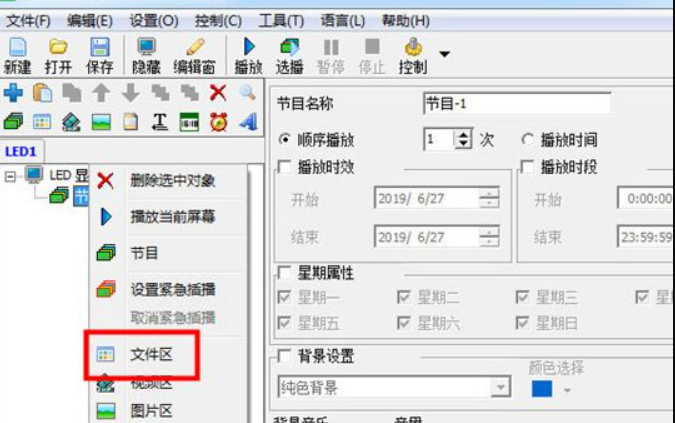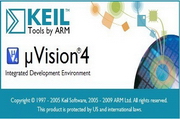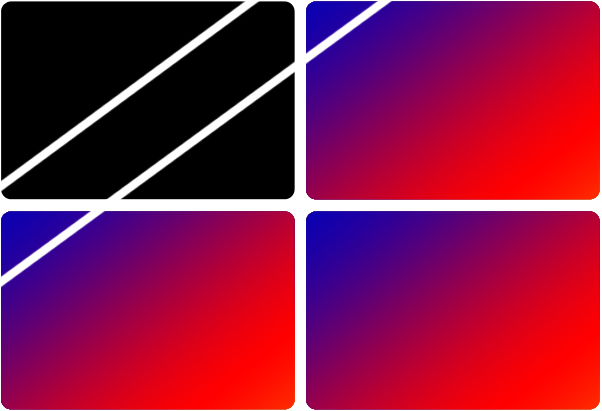-
LedshowTV2021 (LED display control editing software)
- Size: 156M
- Language: Simplified Chinese
- Category: Mechatronics
- System: winall
Version: 23.4.10.00 official version | Update time: 2025-10-23
Similar recommendations
Latest updates
How to choose file association in Video Pioneer? - How to select file associations for Video Pioneer
How to download movies from Video Pioneer? - How to download movies from Video Pioneer
How to search for videos on Video Pioneer? - How to search for videos by Video Pioneer
How to delete history in Video Pioneer? -How to delete history records by Video Pioneer
How to set the skin for Video Pioneer? -How to set skin for Video Pioneer
LedshowTV2021 (LED display control editing software) review
-
1st floor Huajun netizen 2022-03-24 00:52:29LedshowTV2016 (LED display editing software) is very useful, thank you! !
-
2nd floor Huajun netizen 2021-12-20 17:37:07LedshowTV2016 (LED display editing software) is not bad. It downloads very quickly. I give you a good review!
-
3rd floor Huajun netizen 2021-09-15 03:57:57LedshowTV2016 (LED display editing software) is convenient, practical and powerful. The software is very easy to use!
Recommended products
-

Electrician simulation teaching software
-

eplan electric p8
-

proteus7.8
-

Machining CNC milling machine simulation software
-

LedshowTV2021 (LED display control editing software)
-

RegalIgs
-

Mitsubishi PLC learning software (FX-TRN-BEG-C)
-

AutoCAD Electrical
-

CNC machine tool simulation software
-
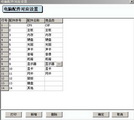
Tianyi Computer Industry Edition
- Diablo game tool collection
- Group purchasing software collection area
- p2p seed search artifact download-P2P seed search artifact special topic
- adobe software encyclopedia - adobe full range of software downloads - adobe software downloads
- Safe Internet Encyclopedia
- Browser PC version download-browser download collection
- Diablo 3 game collection
- Anxin Quote Software
- Which Key Wizard software is better? Key Wizard software collection