With its extraordinary design capabilities, coreldraw is widely used in trademark design, logo production, model drawing, illustration drawing, typesetting, color separation output, and many other fields. So how to draw straight lines in coreldraw? How to draw straight lines in coreldraw? Let the editor give you the answer below!

How to draw straight lines in coreldraw?
Method 1: Use the 2-point line tool
Select tool: In the CorelDRAW toolbox, find and select the "2-point line" tool.
Draw a straight line: Click and drag the mouse while holding down the Ctrl key to draw a straight line. Depending on the direction and length of dragging, you can get horizontal, vertical, or unequal-length straight lines.
Method 2: Use Bezier tools
Select tool: Find and select the "Bezier" tool in the toolbox.
Determine the starting point: Click the mouse to determine the starting point of the straight line.
Determine the end point: Hold down the Ctrl key and click the mouse to determine the end point of the line to draw a straight line.

Method 3: Use smart drawing tools
Select a tool: In CorelDRAW's toolbox, select the "Smart Draw" tool.
Set properties: Set properties such as "Intelligent Smoothing Level" and "Outline Width" as needed.
Draw a straight line: Use the mouse to directly drag a possible straight line on the page, and CorelDRAW will automatically correct it into a straight line.
Method 4: Use the freehand tool or pen tool
Select a tool: Select the Freehand tool or the Pen tool in the toolbox.
Draw a straight line:
For the freehand tool, hold down the Ctrl key and drag the mouse to draw a straight line.
For the Pen tool, hold down the Shift key and drag the mouse to draw a horizontal or vertical straight line.
Method 5: Use grid or auxiliary lines
Turn on grid or guides:
Turn on the Grid or Guides function via the View menu.
Draw a straight line: Use any drawing tool to draw a straight line along the grid or guide lines, using them as a guide.
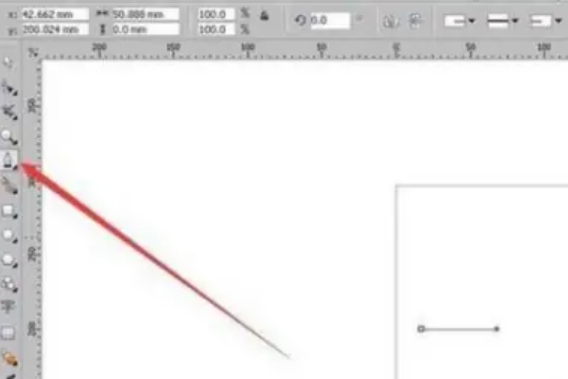
The above is how to draw a straight line in coreldraw compiled by Huajun editor for you? Here is how to draw a straight line in coreldraw, I hope it can help you.




