- Green versionView
- Green versionView
- Green versionView
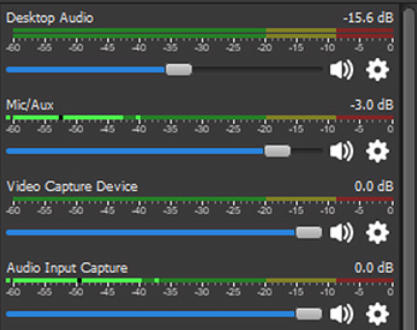
OBS Studio Mac version function introduction
The functions supported by OBS Studio include:
-Encoding uses H264 (X264) and AAC.
-Supports Intel Quick Sync Video (QSV) and NVENC.
-Unlimited number of scenes and sources.
- Live RTMP streams to Twitch, DailyMotion, Hitbox and more.
-MP4 or FLV file output.
-GPU-based high-performance game streaming game capture.
-Supports DirectShow capture devices (cameras, capture cards, etc.).
-High-speed monitoring capture support.
- Bilinear or lanczos3 resampling.
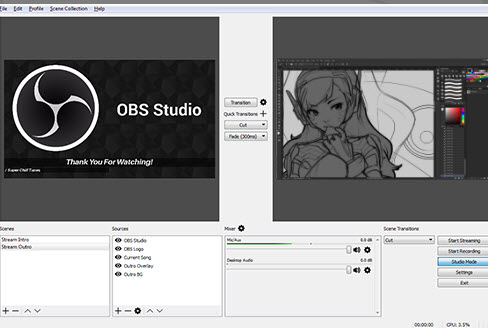
Features of OBS Studio Mac version software
Stability advantages:
Compared with OBS Studio, the classic version is more compatible with old hardware and has a lower crash rate.
The automatic reconnection function reduces the risk of live broadcast interruption when the network fluctuates.
Performance:
The CPU usage is lower than similar software (such as XSplit, FFSplit), suitable for low-end and mid-range computers.
Smooth performance is maintained under high-quality output (1080P/60FPS).
Community & Support:
Maintained by global developers, with rich plug-in resources and fast problem solving.
Users can get started quickly through forums and tutorials, which is suitable for novice anchors.
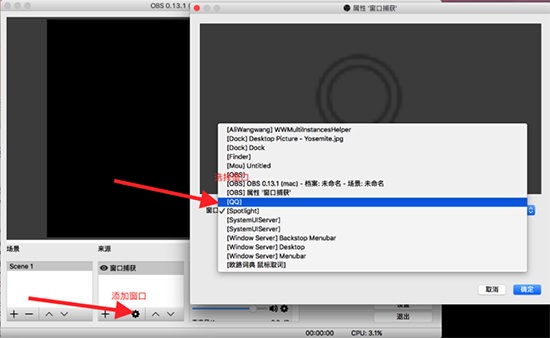
OBS Studio Mac version FAQ
1. Black screen on obs mac?
When recording non-game windows or full screen, the screen is black and there is no picture but there is sound. Just check the "Compatibility Mode" of the source. The preview stream is visible.
2. obs mac video card?
Open the OBS interface to see if there is any frame skipping or frame loss. Frame skipping means that your CPU is overwhelmed and the resolution is reduced. Frame loss means that your maximum bit rate (code rate) is too high. If the actual upload speed cannot be reached, frames will be lost and the code rate will be reduced. This situation is particularly common in residential areas sharing broadband.
3. Why can’t I see the live broadcast screen/can’t live broadcast/prompt to reconnect?
Look, Check if the lower right corner of the software is gray. The gray means that the stream has not been successfully pushed, please check whether the network, computer firewall, and live broadcast code are correct.
Green indicates normal push flow. (Yellow and red indicate live broadcast frame drops, please set the live broadcast settings according to your own upload speed.)
OBS Studio Mac version update log
1. Optimize content
2. The details are more outstanding and the bugs are gone.
Huajun editor recommends:
OBS Studio Mac version software is a software with excellent performance, which is obvious to all. Huajun Software Park also hasResearcher,YiMeiBao,scissor master,iQiyi video player,ORB Producer Suite intelligent arrangement plug-in setWaiting for related software that is definitely worth downloading and using, come and choose your favorite one!







































Useful
Useful
Useful