
Cool dynamic desktop software software features:
There are 6 desktop buttons on the cool dynamic desktop interface, which can quickly set your favorite dynamic desktop background.
You can also go to the official website to download more personalized dynamic backgrounds! Compared with the old version, the new version has changed the layout of the software and added the function of opening the background folder button.
Cool dynamic desktop software installation steps
1. Download the cool dynamic desktop compressed package on this site and unzip it, double-click the .exe installation package
2. Select the installation location of Cool Dynamic Desktop, click "Browse" to change the file location, and then click Install
3. After the installation is completed, a "Cool Dynamic Desktop" shortcut will be automatically created on the desktop. Open and run to start this program.
How to use cool dynamic desktop software:
Method 1:
Click the desktop button below the cool dynamic desktop window to quickly set up a dynamic desktop.
Method 2:
1. Click the "Background List Drop-down List Box" at the top of the software window and select any item to quickly set the desired desktop dynamic background.
2. Then close Cool and reopen it. The new background you added will appear in the background list.
Notes on cool dynamic desktop software:
Users can also add background resources to the list box by downloading the background file from the official website and putting the downloaded background file into the desktop folder. You can open the background folder by clicking the "Open Background Folder" button in the upper right corner of the cool software!
This desktop tool is packed, and a small number of anti-virus reports will be falsely reported. Please choose to use it.
Frequently Asked Questions about Cool Dynamic Desktop Software
How can I have more dynamic wallpapers with the cool dynamic desktop software?
Users can go to the official website of Cool Dynamic Desktop Software to download more personalized dynamic backgrounds and set them as computer wallpapers.
Cool dynamic desktop update log
• Optimize random switching of wallpapers
• Fix BUG errors
Huajun editor recommends:
Dynamic Desktop Cool is a computer dynamic desktop software that replaces the old-fashioned desktop wallpaper with a gorgeous and lovely animated desktop, making your desktop feel more comfortable, more personalized, and more unique. Moreover, the software takes up very few system resources! In addition to Cool Dynamic Desktop, which is very convenient, there are alsoDark blue simple calendar,Photo Screensaver Maker,Any Logo Screensaver Creator,Bright screensaver creation tool,Magic Desktop Beautification KingRelated software is available for download. If you need it, please click to download and use it.








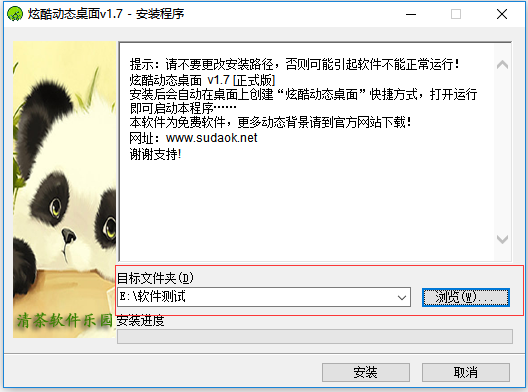






























Useful
Useful
Useful