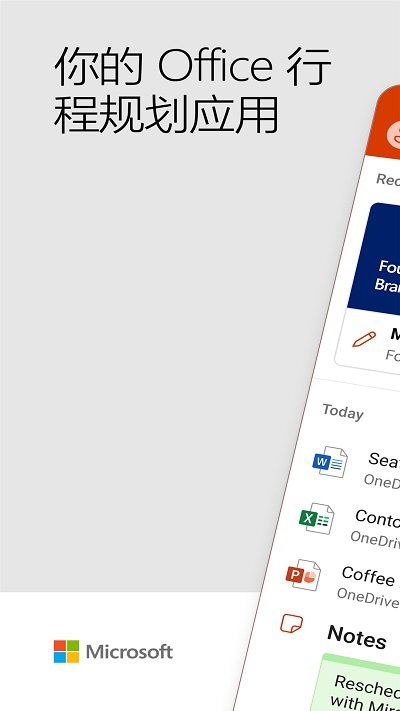
Introduction to Microsoft Office functions
Combination of Word, Excel and PowerPoint:
• Use cloud-based storage to store and access Word, Excel, and PowerPoint files.
• Create documents and collaborate with others on them in real time.
• PowerPoint presentations can be shared and edited. Practice your presentation using presenter coaching.
• Worksheets can be created using one of the many templates available within the app, or can be edited instantly.
• Easily access and collaborate on files shared directly with you or through Outlook and Teams.
Use Office Lens to convert pictures and documents:
• Create documents by taking a photo or uploading a photo from your local photos.
• Convert table photos into usable Excel spreadsheets for processing data.
• Enhance digital images of whiteboards and documents.
PDF scanning and editing features:
• Easily scan PDF files and convert them to and from Word documents.
• Quickly edit PDF files directly on your device.
• PDF Reader allows you to access and sign PDFs.
Exclusively for Office Mobile:
• Follow up on a meeting or open a shared video from where you left off.
• Quickly jot down thoughts and ideas, then save or share them via Notes.
• QR Scanner enables devices to scan QR codes and open additional links.
• Documents and worksheets can be transferred between your phone and computer.

Microsoft Office Software Highlights
Quickly jot down ideas and notes with the Notes function.
Easily transfer files between your phone and computer.
Instantly create pdfs from photos or word, excel and powerpoint documents.
Use your finger to sign pdf.
Scan the QR code to open the link.
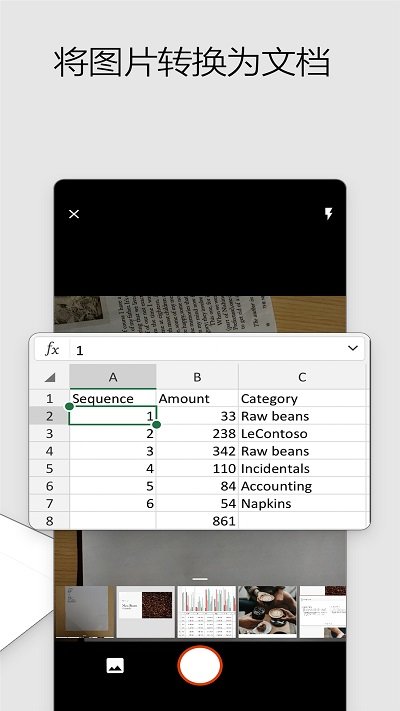
Microsoft Office software advantages
1. Complete and powerful functions to help you work and study efficiently
2. Support functions such as charts, animations, SmartArt graphics, etc.
3. Support access, view and edit Word, Excel and PPT documents anytime and anywhere
4. When editing using different devices, the format and content of all documents remain consistent with the original document
5. Excel supports table processing functions, and you can also insert formulas and charts to make the table more professional and beautiful.
6. PowerPoint allows you to modify presentations, add animations, and transition effects anytime and anywhere on your mobile device
7. Word’s new mobile reflow mode allows content to be automatically typeset according to the device screen size, providing a comfortable reading experience.
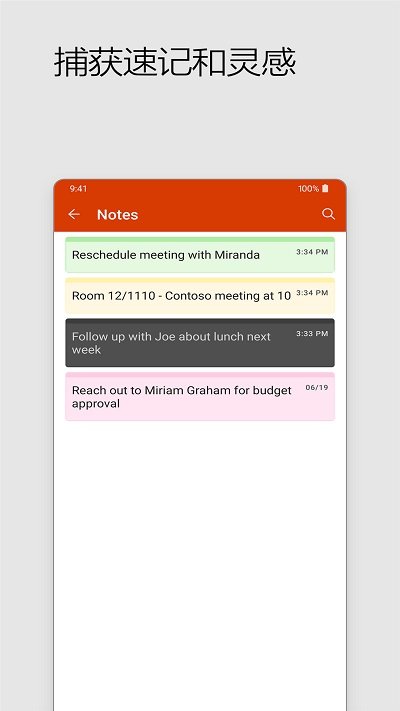
Microsoft Office update log
1.Fix several bugs;
2. Optimize detailed issues;
Huajun editor recommends:
It is highly recommended to download Microsoft Office. Who knows who uses it? Anyway, I have already used it. In addition,BizConf VC,Camera Hall,BDP Personal Edition,51 invoicing,Rural credit card easy scanIt is also a good software. Welcome to click to download and experience it!













































Useful
Useful
Useful