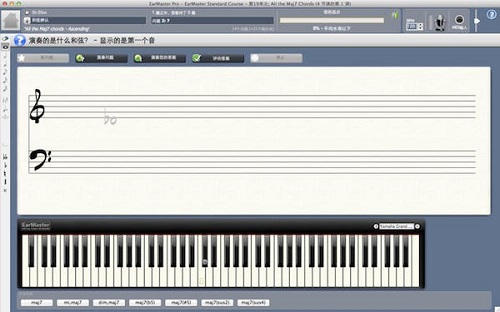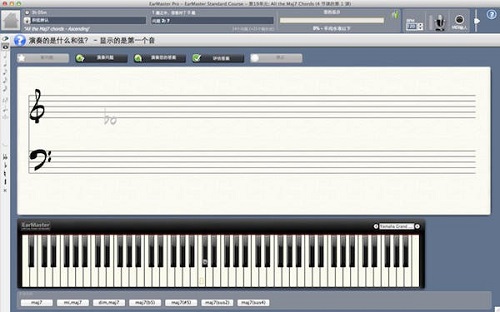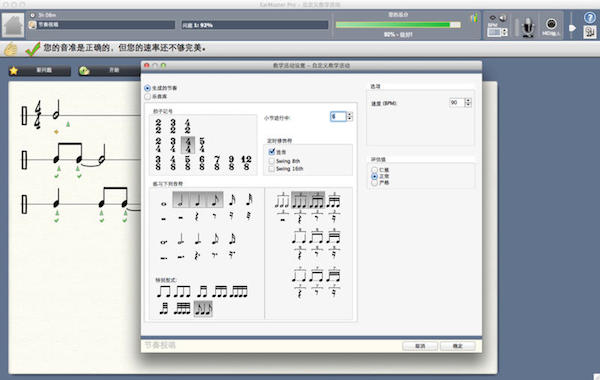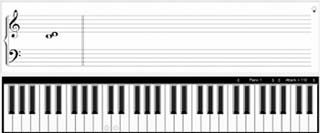The official version of Ear Training Master for Mac is a music learning tool suitable for music students. The latest version of Ear Training Master for Mac provides a lot of practice items, which are divided into interval comparison, interval identification, chord identification, chord inversion, chord sequence, scale identification, rhythm sight-reading, rhythm imitation, and rhythm error correction. , melody dictation and other ten categories. In Ear Training Master Mac, users can also display exercises in the form of piano keyboard or staff.
Things to note:
Friends who use Mac to install or download application software often encounter the following three error situations. The editor here provides you with solutions to help you solve the Mac error problem:
1. "...the software is damaged and cannot be opened. You should move it to the Trash"
2. "The xxx software cannot be opened becauseApple can't check if it contains malware"
3. "Cannot open xxxsoftware because it comes from an unidentified developer"
Don’t panic if you encounter the above three situations, follow the editor’s instructions and solve them easily.
1. Turn on any source in the computer settings.Open any source.
2. Opening any source will solve the problem of most software error reports. If it does not work, it means that you need to bypass application signature authentication by executing command line code. Execute command bypassiosnotarizationGatekeeper.
3. If the above operations still cannot solve the problem, then you need toclosureSIPSystem integrity protectionOnly then can.
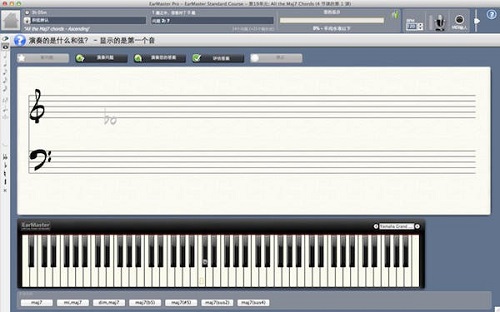
Ear Training Master Mac software features
More than 1,2000 courses are divided into two categories: Standard Courses and Jazz Courses.
2. Ear training, sight-singing and rhythm training, a total of 14 teaching activities
3. Plug in the microphone, sing, clap, or play your answer on the computer screen (you can also choose to play the answer on the mid keyboard)
4. Learn to read music scores and sing or play a piece of music.
5. Learn to accurately sing the melody you hear.
6. Two different marking methods: standard style and jazz (Real Book style)
7. Learn to sight-sing (Sol-Fa)
8. Sensitive pitch recognition system can accurately identify the passage you sing or play.
9. Users can freely choose the interactive form (notation, piano, guitar, bass, violin, cello, etc.)
10. You can conduct personalized training according to your own needs and rhythm, with detailed score statistics,
Features of Ear Training Master Mac software
1. Interval comparison, interval identification, interval singing, chord identification, chord inversion, chord progression, scale identification, rhythm sight-singing, rhythm imitation, rhythm error correction, rhythm dictation, melody dictation,
Melodic imitation.
2. EarMaster Pro 6 can bring great help to professional and non-professional musicians, taking your musical literacy to a new level.
Helping you become a better musician. It adopts the form of question and answer, which is entertaining, simple and easy to learn, and the effect is remarkable.
3. More than 2,000 courses teach you how to have a musician's ear, from easy to difficult, learn to distinguish, transcribe and read music, from melody, scale, chord, interval,
Conduct systematic training on rhythm and other aspects. If you want to significantly improve your musical ability and reach the heights you dream of, ear training master is the most ideal training method.
4. This software is suitable for both beginners and professional musicians. The version you are currently seeing is a world-renowned music school,
The result of many years of collaboration between top conservatoires and universities. No matter your level, you'll find the right exercises to hone your listening and sight-singing skills.
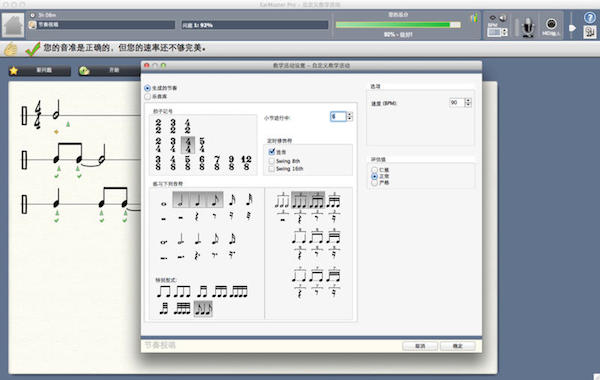
How to use Ear Training Master Mac
1. Course classification
After installing EarMaster, the first run will ask you to enter your user name and select the sound playback device used in practice. Generally, just select the MIDI output of the sound card. Accompanied by a piece of soothing and beautiful music, the main interface of EarMaster is displayed in front of us. The blue wizard window in the middle lists 10 music learning topics provided by EarMaster, including interval judgment, interval identification, chord practice, rhythm practice, scale identification, rhythm correction, melody dictation, etc. The difficulty of learning is listed above. Increasingly from the bottom to the bottom, learn and train from several aspects such as harmony, rhythm, melody and so on. And whenever the mouse points to a learning topic, its training content will be displayed in the scrolling window on the left to facilitate our selection.
2. Start with the simplest
Start from the simplest lesson 1 – Judgment of Musical Intervals. We select Interval Comparison and enter the difficulty selection. At this time we will see the kind Birthe
Professor Skou's cartoon avatar, and select the first lesson period below him. There are 42 lessons in total, with increasing difficulty. Select the first lesson and officially start learning. EarMaster will listen to you two single tones in sequence and let you judge their interval size. If you answer correctly, you will be given a Correct prompt. It doesn't matter if you answer wrong. Click the A and B buttons to play again and listen again to where the mistake is. . For novices, the notes EarMaster gives you are often not accurate at the first try, so use Play
Quenstion is an effective method to help improve your answer accuracy rate. It will replay the question so that you can listen carefully before answering.
After completing 15 questions of the same type, Professor Birthe Skou will give you your accuracy rate. If the accuracy rate is too low, you will not be allowed to enter the next lesson. Please repeat the same exercise again.
3. Gradually improve
If you have done well in the interval judgment in Lesson 1, you can go directly to Lesson 2 (Learning of Interval Recognition), which is much more complicated than simply judging the size of intervals. Birthe
Professor Skou asks you to play the notes you hear on a keyboard, not on a real piano, but by clicking with your mouse on a virtual keyboard on the screen.
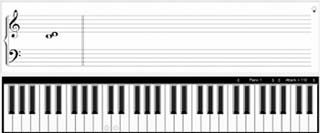
4. Study other courses
Rhythm is also one of the most important elements in music. Developing a solid sense of rhythm is of great help to music creation, instrumental performance and singing. At this point, EarMaster does an even better job, it provides Rhythm
Reading (read music and play rhythm), Rhythm Imitation (listen to rhythm and play), Rhythm
Correction (listen to the rhythm and correct the rhythm spectrum) 3 types of rhythm exercises are enough to meet any complex rhythm training requirements.
In the "Read the Rhythm and Play the Rhythm" course, EarMaster will give you a rhythm score and let you play the rhythm with the space bar accompanied by its metronome; in the "Listen to the Rhythm and Play" course, EarMaster will no longer give you a music score. Instead, it will play you a rhythm and then ask you to play it again; in the most difficult "Listen to the Rhythm and Correct the Rhythm Score", EarMaster will first give you an original piece of music. Rhythm chart, and then play a rhythm percussion effect, allowing you to mark on the rhythm chart how it is different from what you hear.
Ear Training Master Mac update log
1. Fixed BUG, the new version has a better experience
2. Some pages have been changed
Huajun editor recommends:
Ear Training Master Mac is a very good system tool software. I secretly tell you that I also use this software, and I don’t tell others about it! Powerful, green and safe. Huajun Software Park also provides you with Baidu Input Method For Mac, .NET, Cloud Machine Manager, etc. for you to download.