- Green versionView
- Green versionView
- Green versionView
- Green versionView
Another Redis DeskTop Manager highlight feature
Visual interface: Provides an intuitive, user-friendly graphical operation interface that supports displaying key-value pairs in Redis in a tree structure to facilitate users to browse and edit data.
Multi-connection support: Allows the management of multiple Redis instances at the same time, and users can easily switch between different connections to improve the efficiency of multi-environment management.
Data operation: supports viewing, editing, and deleting Redis data, and is compatible with multiple data types such as strings, lists, hash tables, etc., to meet the operation requirements of complex data structures.
Command execution: Built-in terminal simulator allows users to directly input Redis commands and quickly obtain execution results, simplifying the command line interaction process.
Data import and export: Supports exporting Redis data to files (such as JSON, CSV format), or importing data from files to the database to facilitate data backup and migration.
Real-time monitoring: Provides real-time monitoring of key performance indicators such as memory usage, QPS (query rate per second), hit rate, etc. to help users optimize database performance.
Security and permission control: Supports Redis password authentication, SSL connection, and user role-based access control to enhance database security.
Another Redis DeskTop Manager FeaturesCross-platform compatibility: Supports Windows, macOS, and Linux systems. Users can install it through tools such as Chocolatey, Winget, Brew, and Snap, or directly use independent installation packages.
High-performance processing: Use the SCAN command to load key values in segments to avoid memory overflow caused by loading all data at once and ensure smooth operation.
Extended functions: Supports Lua script execution, scheduled task automation, SSH tunnel encrypted connections, and Redis Cluster and Sentinel cluster deployment to meet the needs of complex scenarios.
Interface customization: Provides dark mode, language switching, page zoom, font selection and other personalized settings to improve user experience.
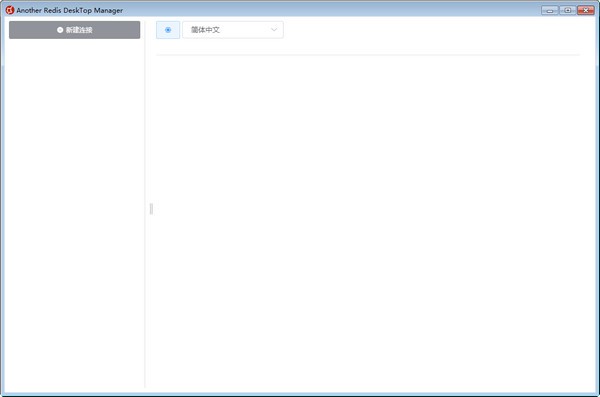
Another Redis DeskTop Manager installation steps
1. Download the latest version of Another Redis DeskTop Manager software package from Huajun Software Park
2. Unzip the Another Redis DeskTop Manager software and run the "EXE. file"
3. Double-click to open, enter the Another Redis DeskTop Manager software interface, select the installation option, and click Next

4. Select the installation location and click Install

5. Click Finish, the Another Redis DeskTop Manager software is successfully installed.
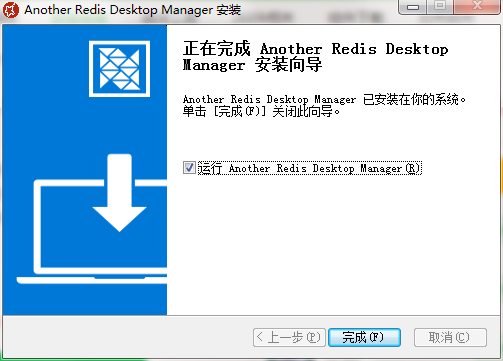
Another Redis DeskTop ManagerHow to use
Open the application and the following interface will be displayed.
Click "English" and select "Simplified Chinese" to switch languages.
Click "New Connection" to connect a new Redis.
Fill in the Host, Port, and Name to connect to Redis.
The data in Redis can be clearly displayed on the interface.
About Another Redis DeskTop Manager, explore it yourself.
Another Redis DeskTop Manager FAQ
Failed to connect to Redis Sentinel cluster
Reason:
Sentinel address and master node name are not configured correctly.
Sentinel does not monitor the master node (such as a network partition or the master node is down).
Solution:
Fill in the Sentinel address list (such as host1:26379,host2:26379) and the master node name (such as mymaster) in the ARDM connection settings.
Use redis-cli -p 26379 sentinel masters to verify whether Sentinel is monitoring the master node normally.
Another Redis DeskTop Manager update log
1.Fix several bugs;
2. Optimize detailed issues;
Huajun editor recommends:
Another Redis DeskTop Manager has always been the most commonly used software by most Internet users. Huajun Software Park also hasSQL Server automatic installer,Data Loader,SQLyog,access tools,DBeaverIt is also a software that is very popular among netizens. You can download it from Huajun Software Park!


































Useful
Useful
Useful