- Green versionView
- Green versionView
- Green versionView
- Green versionView
PDMReader software features
If you or your company uses SyBase's PowerDesigner product in database development for Physical Data Model data dictionary design, and often perform database operations at work, then this software is perfect for you. For example, if you want to find the table structure of a certain table and see the specific meaning of the A, B, and C status values of a certain field in it, you may need to open multiple Pdm files to search through PowerDesigner. After the search results are found, it may take multiple mouse clicks to find the information you are looking for. If you don't remember which pdm data dictionary file the table you are looking for is in, it will cost you a lot of time. PdmReader can find the table structure information you want to find most quickly and quickly. It is as simple as entering a keyword to search and you will get the result. Of course, when your pdm (*.pdm) data dictionary file changes, PdmReader will automatically propose to re-read the pdm data dictionary file to achieve real-time up-to-dateness, so that the query results are the latest data dictionary results.
PdmReader’s functions focus on two aspects: data dictionary query management and Ado database client auxiliary tools. Compared with PowerDesigner, it is not comparable in model design and cannot browse model relationship diagrams. PdmReader can be a useful supplement to PowerDesigner, and it can be used as a common data dictionary tool for IT engineers in their daily work.
PdmReader main functions
Data dictionary query
Export to data dictionary files in word and html formats.
Get the table structure information in reverse direction and create the data dictionary for you.
Auxiliary functions, such as SQL script generation, excel, word, html, xls, txt file export, etc.
Data dictionary and table structure proofreading function.
How to use PDMReader
1. Open the .pdm file you need to view, as shown in the figure, you can open multiple pdm files at one time
2. Create a project, enter the project name, instance project directory, remark information, project information, and modify the project name
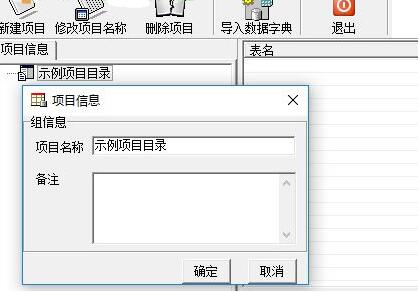
3. Import data dictionary: import from pdm dictionary file saved by PowerDesigner
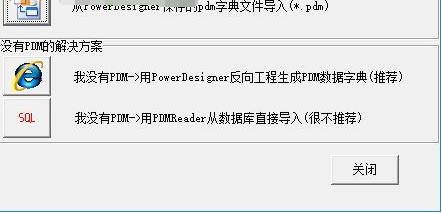
4. View dictionary data in the file. You can enter the type of dictionary here and click search.
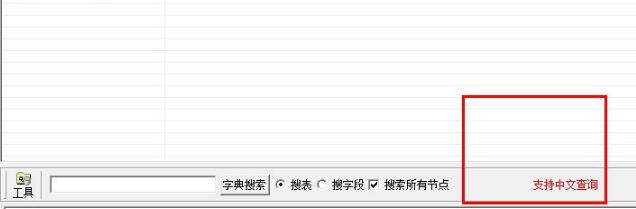
5. Project information, there is a solution to the garbled code below. You can click here to view it. It supports viewing of PDF file information and browsing table information.

PDMReader FAQ
How to solve the problem that the interface is full of question marks after pdmreader is installed?
It should be a system problem, please check your system language environment. Setting it to Chinese environment will solve your problem!
PDMReader update log
The new version of PDMReader2.0 has more functions.
First, views are supported. Can be displayed graphically.
Second: Support exporting in multiple formats such as excel, word, MarkDown, html, etc.
Third: Support mac version
Huajun editor recommends:
In addition to a very convenient database class like PDMReader, there are alsoSQL Server automatic installer,Data Loader,SQLyog,access tools,DBeaverRelated software is available for download. If you need it, please click to download and use it.


































Useful
Useful
Useful