
Hot search terms: 360 Security Guard Office365 360 browser WPS Office iQiyi Huawei Cloud Market Tencent Cloud Store

Hot search terms: 360 Security Guard Office365 360 browser WPS Office iQiyi Huawei Cloud Market Tencent Cloud Store

web browsing Storage size: 1.56 MB Time: 2021-05-17
Software introduction: It is a web browser developed by Microsoft based on open source projects and other open source software. Microsoft Edge browser adds...
Microsoft Edge is a modern, high-performance browser built by Microsoft. It is based on the Chromium core, ensuring excellent compatibility with a wide range of websites and extensions and smooth browsing speeds. Its core advantage lies in its deep integration with the Microsoft ecosystem and built-in powerful AI assistant Microsoft Copilot, which can intelligently assist search, writing and summarizing; at the same time, it seamlessly connects with Office 365 to improve work efficiency. The browser also pays special attention to user security and privacy, providing multiple levels of tracking protection. With innovative features such as "Highlights" and "Vertical Tabs", Edge is committed to providing users with a smarter, safer, and more efficient network platform. Next, let the editor of Huajun explain to you how to zoom web pages in edge and how to zoom web pages in edge!
first step
Open the Edge browser and enter the URL to enter any webpage.
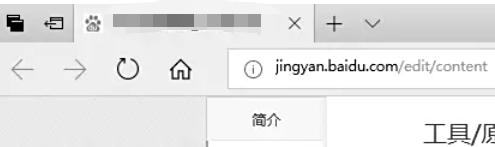
Step 2
Find the menu icon (three horizontal dots "⋯") in the upper right corner and click to open the menu.

Step 3
Find the zoom option in the menu:
Directly display the current zoom ratio (such as "100%").
Click "+" to enlarge the page, click "-" to reduce the page.
Or click the scaling number to manually enter a percentage adjustment.
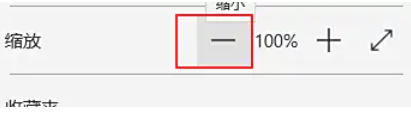
Step 4
After zooming out: The page elements become smaller, showing more content.
After zooming in: The page elements become larger and clearer but the display range is reduced.

Step 5
To enter full screen, click the menu icon ("⋯") in the upper right corner and select "Enter full screen" (the icon is two diagonal arrows).
Or just press the F11 key on your keyboard.
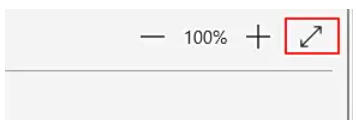
Step 6
Move your mouse to the top of the screen to display the menu bar and click Exit Full Screen or press F11 to exit.
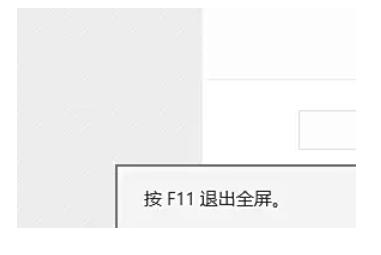
The above is compiled for you by the editor of HuajunofHow to zoom web pages in edge and how to zoom web pages in edge. I hope it can help you!
 How to draw symmetrical graphics in coreldraw - How to draw symmetrical graphics in coreldraw
How to draw symmetrical graphics in coreldraw - How to draw symmetrical graphics in coreldraw
 How to copy a rectangle in coreldraw - How to draw a copied rectangle in coreldraw
How to copy a rectangle in coreldraw - How to draw a copied rectangle in coreldraw
 How to separate text from the background in coreldraw - How to separate text from the background in coreldraw
How to separate text from the background in coreldraw - How to separate text from the background in coreldraw
 How to edit text in coreldraw - How to edit text in coreldraw
How to edit text in coreldraw - How to edit text in coreldraw
 How to cut out pictures quickly in coreldraw - How to cut out pictures quickly in coreldraw
How to cut out pictures quickly in coreldraw - How to cut out pictures quickly in coreldraw
 WPS Office 2023
WPS Office 2023
 WPS Office
WPS Office
 Minecraft PCL2 Launcher
Minecraft PCL2 Launcher
 WeGame
WeGame
 Tencent Video
Tencent Video
 Steam
Steam
 CS1.6 pure version
CS1.6 pure version
 Eggman Party
Eggman Party
 Office 365
Office 365
 What to do if there is no sound after reinstalling the computer system - Driver Wizard Tutorial
What to do if there is no sound after reinstalling the computer system - Driver Wizard Tutorial
 How to switch accounts in WPS Office 2019-How to switch accounts in WPS Office 2019
How to switch accounts in WPS Office 2019-How to switch accounts in WPS Office 2019
 How to clear the cache of Google Chrome - How to clear the cache of Google Chrome
How to clear the cache of Google Chrome - How to clear the cache of Google Chrome
 How to practice typing with Kingsoft Typing Guide - How to practice typing with Kingsoft Typing Guide
How to practice typing with Kingsoft Typing Guide - How to practice typing with Kingsoft Typing Guide
 How to upgrade the bootcamp driver? How to upgrade the bootcamp driver
How to upgrade the bootcamp driver? How to upgrade the bootcamp driver