
Hot search terms: 360 Security Guard Office365 360 browser WPS Office iQiyi Huawei Cloud Market Tencent Cloud Store

Hot search terms: 360 Security Guard Office365 360 browser WPS Office iQiyi Huawei Cloud Market Tencent Cloud Store

web browsing Storage size: 1.56 MB Time: 2021-05-17
Software introduction: It is a web browser developed by Microsoft based on open source projects and other open source software. Microsoft Edge browser adds...
Microsoft Edge is a new generation of efficient browser launched by Microsoft. It is developed based on the Chromium core and provides an extremely fast and smooth web browsing experience. It supports multi-device synchronization (Windows/macOS/iOS/Android), is deeply integrated with Microsoft ecological services, and has excellent privacy protection features (such as tracking protection and InPrivate privacy window). Featured functions include: vertical tab management, PDF reading annotations, immersive reading mode, low memory usage optimization, etc., while using AI technology to achieve intelligent search, web page translation and content summary. Balancing speed, security and productivity, it's ideal for modern web browsing. Next, let the editor of Huajun explain to you how to turn on the hardware acceleration function of edge and how to turn on the hardware acceleration function of edge!
first step
Click the Microsoft Edge browser icon on the desktop or taskbar to launch the browser.
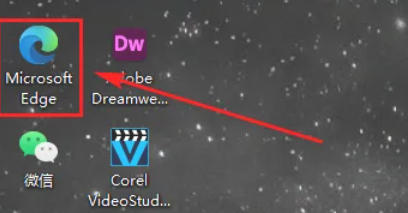
Step 2
Click the three-dot icon [...] in the upper right corner of the browser (i.e., the "Settings and Others" menu), and select [Settings] in the pop-up drop-down list.
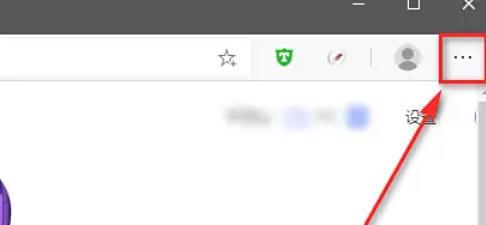
Step 3
In the left navigation bar of the settings page, find and click the [System] option to enter the system settings page.

Step 4
On the system settings page, find the [Use hardware acceleration mode (if available)] option, click the switch button to the right of it, and switch it from gray (off) to blue (on).
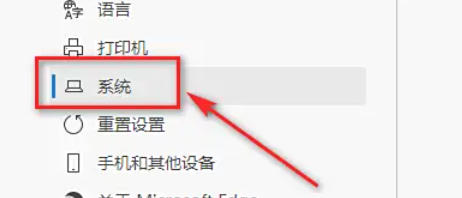
Step 5
After turning on hardware acceleration, the browser will prompt that it needs to be restarted to apply the changes. Click the [Restart] button, the browser will automatically reopen after closing, and the hardware acceleration function will take effect.
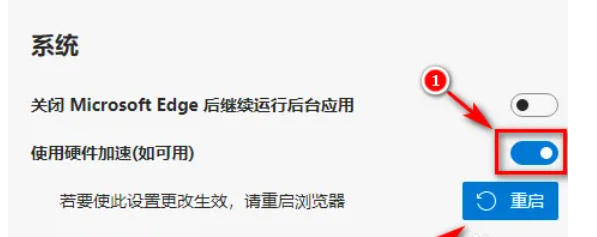
The above is compiled for you by the editor of HuajunofHow to turn on the hardware acceleration function in edge and how to turn on the hardware acceleration function in edge. I hope it can help you!
 How to copy a rectangle in coreldraw - How to draw a copied rectangle in coreldraw
How to copy a rectangle in coreldraw - How to draw a copied rectangle in coreldraw
 How to separate text from the background in coreldraw - How to separate text from the background in coreldraw
How to separate text from the background in coreldraw - How to separate text from the background in coreldraw
 How to edit text in coreldraw - How to edit text in coreldraw
How to edit text in coreldraw - How to edit text in coreldraw
 How to cut out pictures quickly in coreldraw - How to cut out pictures quickly in coreldraw
How to cut out pictures quickly in coreldraw - How to cut out pictures quickly in coreldraw
 How to modify paragraph character height in coreldraw - How to modify paragraph character height in coreldraw
How to modify paragraph character height in coreldraw - How to modify paragraph character height in coreldraw
 WPS Office 2023
WPS Office 2023
 WPS Office
WPS Office
 Minecraft PCL2 Launcher
Minecraft PCL2 Launcher
 WeGame
WeGame
 Tencent Video
Tencent Video
 Steam
Steam
 CS1.6 pure version
CS1.6 pure version
 Eggman Party
Eggman Party
 Office 365
Office 365
 What to do if there is no sound after reinstalling the computer system - Driver Wizard Tutorial
What to do if there is no sound after reinstalling the computer system - Driver Wizard Tutorial
 How to switch accounts in WPS Office 2019-How to switch accounts in WPS Office 2019
How to switch accounts in WPS Office 2019-How to switch accounts in WPS Office 2019
 How to clear the cache of Google Chrome - How to clear the cache of Google Chrome
How to clear the cache of Google Chrome - How to clear the cache of Google Chrome
 How to practice typing with Kingsoft Typing Guide - How to practice typing with Kingsoft Typing Guide
How to practice typing with Kingsoft Typing Guide - How to practice typing with Kingsoft Typing Guide
 How to upgrade the bootcamp driver? How to upgrade the bootcamp driver
How to upgrade the bootcamp driver? How to upgrade the bootcamp driver