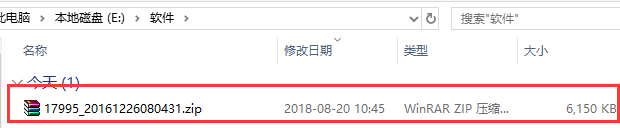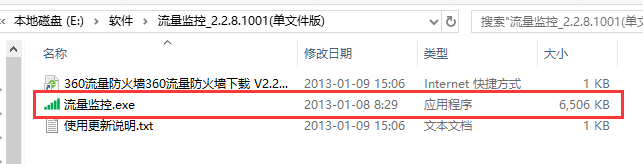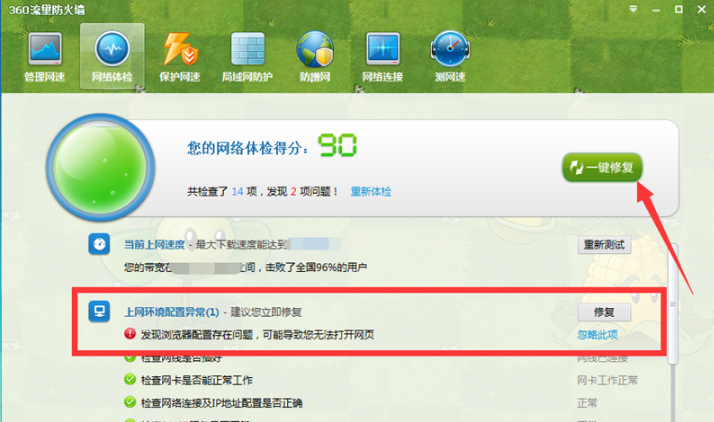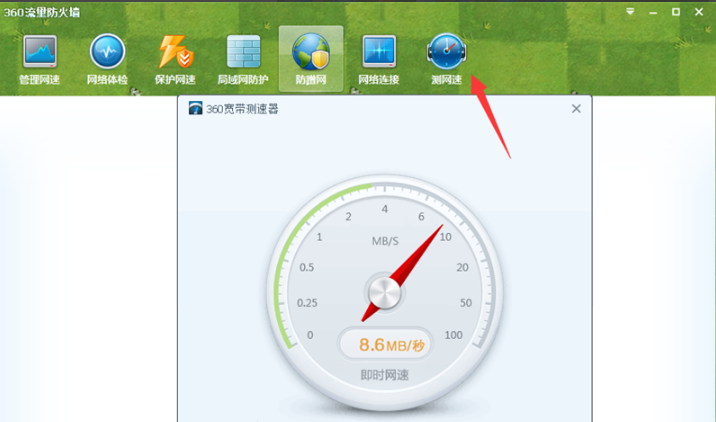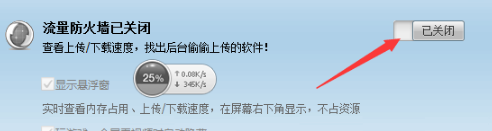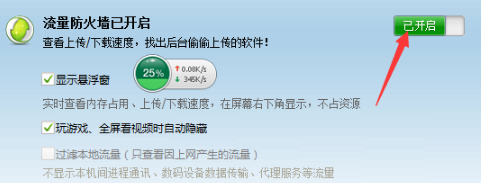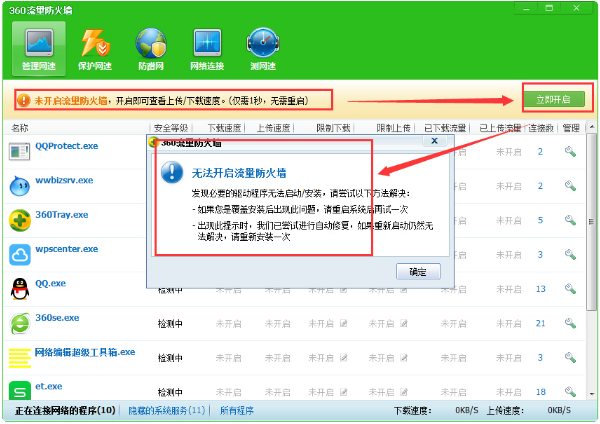360 Traffic Firewall is an independent program from 360 Security Guard to upgrade functions. It is a green and pure extracted version that can be run after decompression. 360 Traffic Firewall can effectively help users manage traffic. When the traffic usage exceeds the limit, it will automatically remind users to avoid excessive use and incur additional fees. Download it now. Since this software is a small tool on 360 Security Guard, the editor provides you with the official package download of 360 Security Guard. Let’s try it together.

Features of 360 traffic firewall software
Selected package data usage automatic reminder
After enabling the "Traffic Firewall" in the main interface of "360 Security Guard", directly open the "3G Assistant" function and enable it. Set the relevant parameters according to the user's own package traffic, and the "Traffic Firewall" will automatically count the traffic generated by the user when surfing the Internet. When the reminder value is reached, the user will be notified to avoid excessive traffic.
Traffic protection: Make good use of every K traffic
For many users with low network bandwidth, another important function of 360 "Traffic Firewall", "Traffic Protection", is even more valuable. The principle is to protect limited bandwidth traffic and only use it for specific programs, such as browsers, game software and other applications that users currently need most. In this way, users can get rid of the snail phenomenon when browsing the web and the worries of lags and pauses during the game.
Specifically, if the user only needs to view the web page through the browser to avoid other network software occupying the bandwidth, as long as the "View web page" mode is enabled in the "Traffic Firewall", the "Traffic Firewall" will allocate all the limited bandwidth to the browser to ensure smooth browsing. When playing games, as long as the "Game Playing" mode is enabled, the "Traffic Firewall" will maximize the system bandwidth for the game software to use, trying to avoid lagging during the game.
It is worth mentioning that the "view web page" mode protects network speed and does not occupy bandwidth for a long time. For example, if you visit a webpage while downloading, the protection function will only be enabled when the browser downloads the webpage content. Once the webpage is fully displayed, the bandwidth will be "returned" to the download tool immediately. In this way, the download speed will not be affected during the process of browsing the webpage.
360 traffic firewall installation steps
1. First download the 360 traffic firewall software package from this site and get the compressed package in zip format
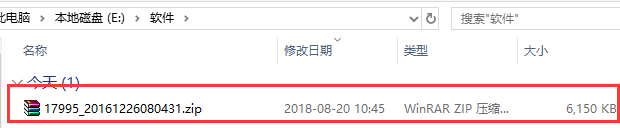
2. Right-click the compressed package and select Extract to the current folder, open the folder and find the exe file
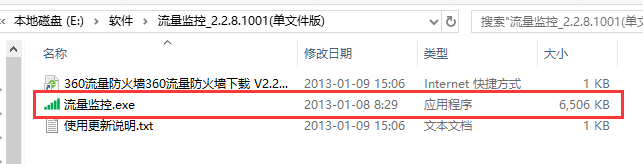
3. Double-click the exe file to enter the main interface of 360 Traffic Firewall, no installation required.

How to use 360 traffic firewall
1. Manage network speed: You can restrict certain software from accessing the network or prohibit connecting to the network. Click Download Limit and Upload Limit. Or right-click Management to disable Internet access and limit network speed. As shown in the picture.


2. Network experience: After clicking Network experience, start checking for existing problems. As shown in the figure, two problems are detected that need to be repaired. Click to repair directly.

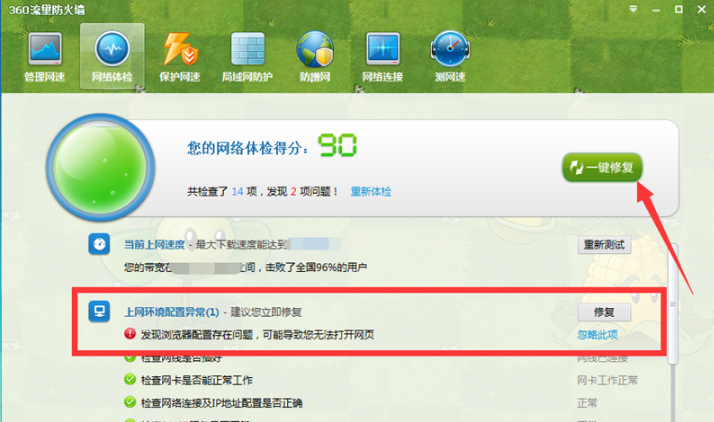
3. Protect network speed: For browser settings, it is used to protect browser network speed when browsing web pages or playing games.

4. LAN protection: a very important function. Open the project according to the recommendations of 360 Security Guards. The last item is LAN invisibility. Do not open it until it is absolutely necessary, otherwise it will image LAN users.

5. Test network speed: Test the broadband connection speed to see if the network speed reaches the speed provided by the operator. As shown in the picture
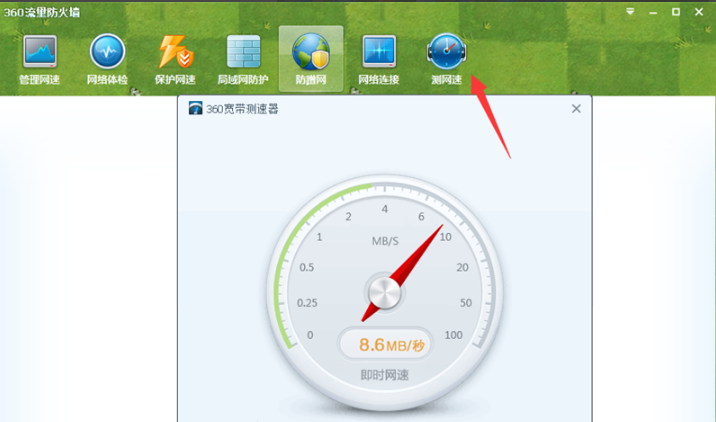

360 traffic firewall usage tips
How to turn on and off the 360 traffic firewall?
1. Open 360 Traffic Firewall. On the main interface, we click the settings button in the upper right corner and click to open.

2. After opening it, we will see the traffic firewall, we can click to close it.
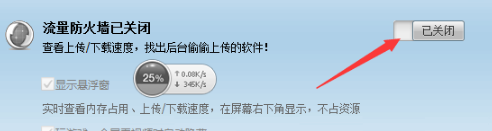
3. If you want to open it, you can open it directly with one click, which is very convenient.
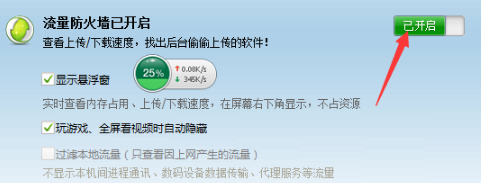
360 traffic firewall tips
If you have installed 360 Security Guard, the green version of the independent version of 360 Traffic Firewall cannot turn on the traffic firewall.
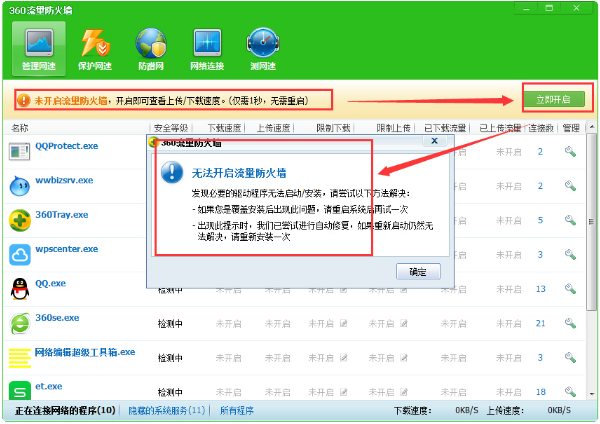
360 Traffic Firewall FAQ
Why can’t 360 Traffic Firewall be used?
360 Traffic Firewall software is only applicable to machines that do not have 360 installed. If you have already installed it, you do not need to use this software because 360 comes with it. Even if you use it, although there will be no problem, the software will prompt that the traffic firewall cannot be turned on. This is because the driver called in the 360 Traffic Monitor software is the same as the driver called by 360 in your computer.
If the driver cannot be loaded, please run the uninst.exe uninstaller in the package, restart it and try again (please confirm that 360 Security Guard is not installed first, and uninstall it first if it is installed)
360 traffic firewall update log
1. Fixed other bugs;
2. Optimized software compatibility.
Huajun editor recommends:
If you are dazzled by the introduction of so many functions above, then download 360 Traffic Firewall quickly. This site also provides Kaspersky Total Security software, Symantec Antivirus, Batch Manager, etc. for you to download.