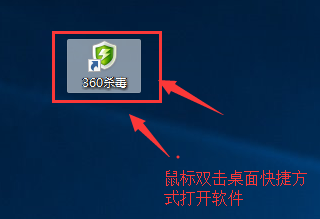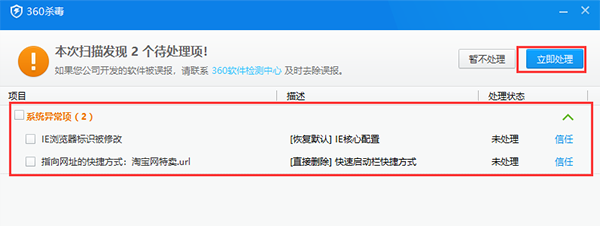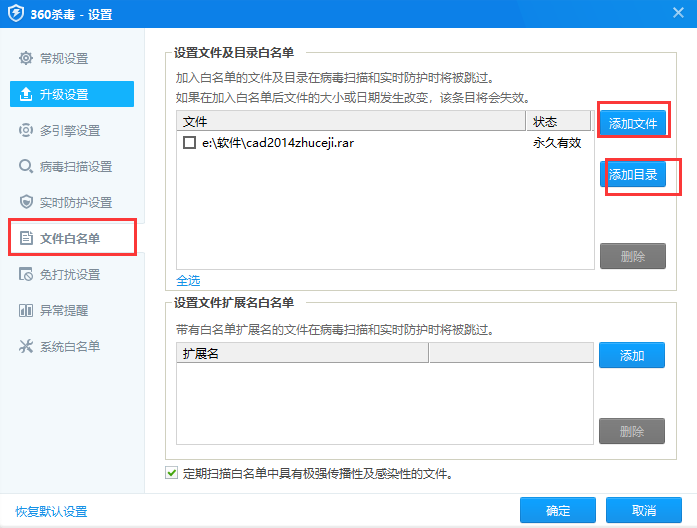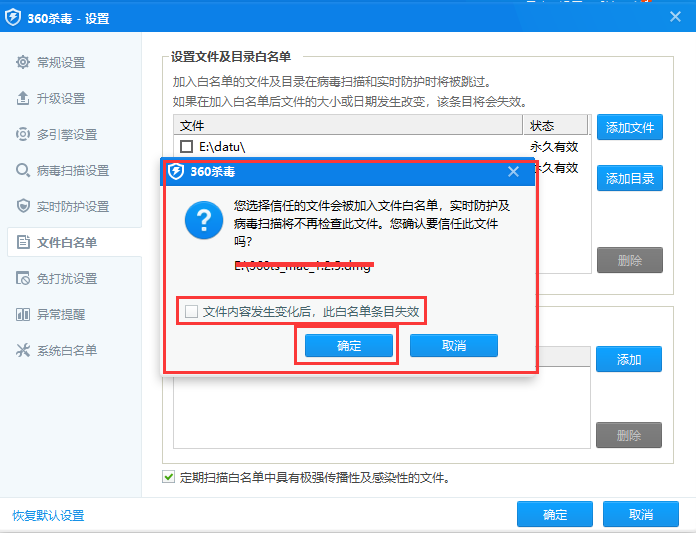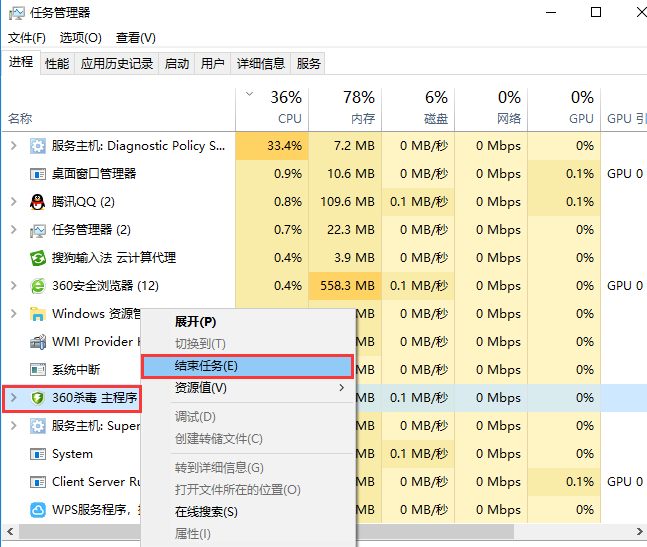360 Anti-Virus Software is a free cloud security anti-virus software launched by 360 Security Center. It integrates five leading anti-virus engines to provide comprehensive and efficient virus protection. It also has the characteristics of low resource usage, rapid upgrade, and easy operation. It is deeply loved by users. Friends who like 360 antivirus come to Huajun Software Park to download and experience it!
Introduction to the features of 360 anti-virus software
High detection rate:
360 anti-virus software has a library of more than 6 million virus signatures and has strong virus identification capabilities.
Five engines are intelligently scheduled to provide full-time and comprehensive virus protection with excellent scanning and killing capabilities.
Less resource usage:
The carefully optimized technical architecture takes up very little system resources and will not affect the speed and performance of the system.
Compared with similar products, 360 Antivirus has the characteristics of being lightweight, fast and not stuck.
Upgrade quickly:
Relying on the huge server cluster of 360 Security Center, the virus database is updated quickly to ensure that users always get the latest virus protection.
Easy to operate:
The interface is simple and clear, and the operation is easy to understand. Even a computer novice can get started easily.
It provides one-click scanning, one-click repair and other functions to facilitate users to quickly solve security problems.
360 antivirus software functions
Five major killing engines:
BitDefender virus scanning and killing engine: an internationally renowned antivirus engine that provides powerful virus scanning and killing capabilities.
Xiao Hong Umbrella virus detection engine: The same well-known anti-virus engine has enhanced the detection and removal capabilities of malware.
360 Cloud Scanning and Killing Engine: Utilizes cloud computing technology to achieve fast and accurate virus scanning and killing.
360 active defense engine: By monitoring system behavior in real time, it effectively prevents the intrusion and destruction of malicious programs.
360 second-generation QVM artificial intelligence engine: uses artificial intelligence algorithms, has self-learning and self-evolution capabilities, and can detect new viruses without frequently upgrading the signature library.
Comprehensive virus protection:
360 anti-virus software can monitor file operations, registry changes, network activities, etc. in the system in real time, and comprehensively intercept and kill Trojans, backdoors, worms and other viruses.
Provides multiple scanning modes such as quick scan, full scan, and customized scan to meet users' different scanning and killing needs.
Relying on 360 Security Brain, anti-virus software can track and analyze the links of virus intrusion into the system, lock the directories, files, and registry locations most commonly used by viruses, prevent virus use, and immunize against popular viruses.
System repairs and optimizations:
360 anti-virus software has powerful system repair capabilities and can repair system file damage, registry errors and other problems caused by virus damage.
It provides functions such as system acceleration, garbage cleaning, and startup item optimization to help users improve system performance.
U disk protection:
Completely eliminate all kinds of viruses that spread through U disks, prevent viruses from running from U disks at the first time, and cut off the chain of virus transmission.

360 anti-virus software installation steps
1. Download the 360 anti-virus software from this site, double-click the .exe after decompression, and an installation interface will appear. It is recommended to install the file on the D drive, click "Change Directory" to modify it, and click "Install Now"

2. 360 Antivirus is being installed. The process is very fast. Please wait patiently. After the user waits patiently for the completion, you can open the software and start experiencing its special functions.

How to use 360 anti-virus software
1. First, after downloading and installing the 360 anti-virus software on this site, find the shortcut on the desktop, double-click the shortcut with the left mouse button to enter the main interface of the software, as shown in the figure below. The main interface of the software has three options: full scan, quick scan, and full function. There are also special functions such as customized scanning and pop-up interception in the lower right corner of the interface. We understand the functions of the software interface later.
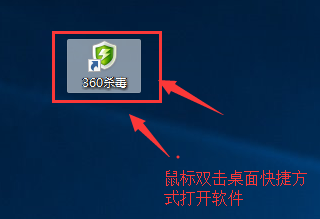

2. The 360 anti-virus software interface has two types: full scan and quick scan. Full scan is a thorough check of the system and will detect every file in the computer, so it takes a long time. Quick scan is recommended for users. It will scan key locations on the user's computer and locations that are susceptible to Trojan attacks. It scans fewer files, so the speed is very fast.
If the user has enough time, he or she can choose a full scan to conduct a major check on the computer. If the user wants to quickly detect the computer, then choose a quick scan.

3. The editor takes the quick scan as an example. After the user clicks the quick scan, the 360 anti-virus software will come to the scanning interface to scan the system settings, commonly used software, active memory programs, boot items, and key system locations. After the user waits for the scan to complete (about 1-2 minutes), abnormal problems will appear at the bottom of the scanning interface. As shown in the figure below, the user can select the abnormal problems and click Process Now in the upper right corner, and these problems will be repaired successfully.

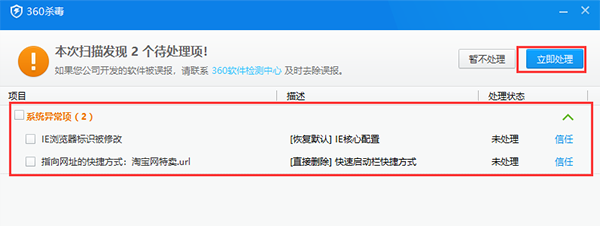
4. There is also a function list option on the main interface of 360 anti-virus software. After clicking the function list, as shown in the figure below, there will be three categories of options: system security, system optimization, and system first aid. There are many functions below each. Users in need can click to experience it. It is very simple.

360 anti-virus software FAQ
1. How to add trusted files to the whitelist of 360 Antivirus?
1. First open the 360 anti-virus software on your computer and enter the main interface. Because we want to add trust files and set up a whitelist, we need to set up the software. Find the settings option at the top of the software interface and click Open to enter the settings interface.

2. After entering the setting interface, there are multiple options such as general settings, virus scanning settings, do not disturb settings, etc. in the menu bar on the left side of the interface. After we find the file whitelist option and click it, the setting file and directory whitelist will appear on the right side of the interface. Next, we start the settings.
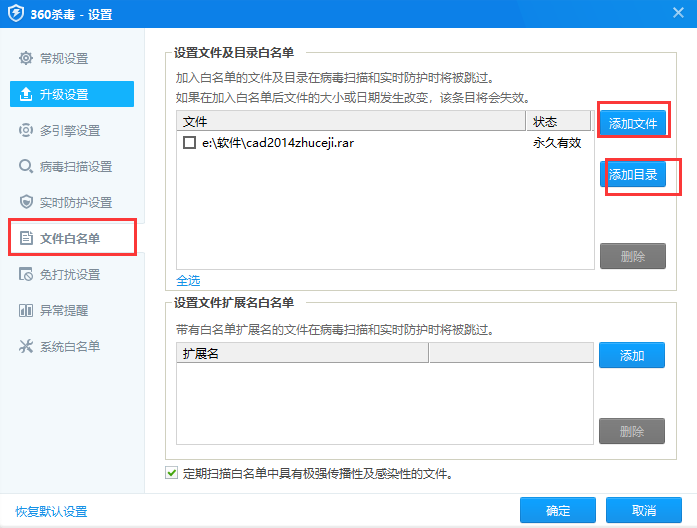
3. There are two modes for setting up the whitelist: adding files and adding directories. Users need to choose based on whether they are adding a file or a directory. The editor has added files here as an example. Click Add File, then enter the file selection interface, select the file that needs to be added to the whitelist, and click the Open option at the bottom of the interface.

4. After clicking to open, the user will be prompted that the file will be added to the whitelist, and the user needs to confirm that they trust this file. The user can click OK below to complete. Note that the prompt interface also has an option to invalidate this whitelist entry after the file content changes. Users can choose whether to check it according to their own needs. After completion, the user can find the newly added file in the whitelist interface.
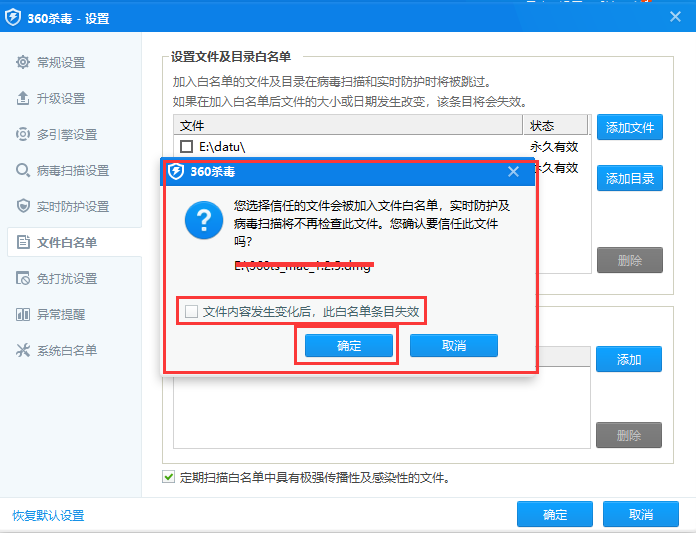
2. My files were mistakenly quarantined by 360 anti-virus software. How can I retrieve the quarantined software?
1. First we need to open the 360 Anti-Virus software, and then go to the main interface of the software. Because the files have been isolated by 360 Anti-Virus, we need to find the specific location of the file isolation. As shown in the figure below, we find the View Quarantine File option in the lower left corner. After left-clicking the mouse, you can enter the 360 Anti-Virus quarantine area.

2. If the user does not find the option to view quarantined files, it may be that the option is hidden. As shown in the figure below, the user needs to click on the hidden window on the far right side of the interface. After moving the mouse to the position pointed by the arrow, the hidden option to view quarantined files will pop up, and the user can click again to enter the 360 Antivirus quarantine area.

3. After entering the 360 antivirus quarantine area, you can find the files you need in the quarantine area, as shown in the figure below. The user needs to check the required files and then click the restore selected option in the lower right corner of the interface to restore the files to their original location, and you can find them again. Isn’t it very simple? Come and download it and try it out.

3. How to turn off 360 anti-virus software?
Method 1: First, the user can open the computer's task manager, then find the 360 anti-virus software process in the task process, right-click the 360 anti-virus process and select End Task in the pop-up menu bar, so that the 360 anti-virus software will be closed. How to open the Task Manager: Right-click the menu bar at the bottom of the desktop, click Task Manager in the pop-up options, or use the shortcut keys Ctrl+alt+delete to bring up the Task Manager. Both methods are available. Let’s try it together.
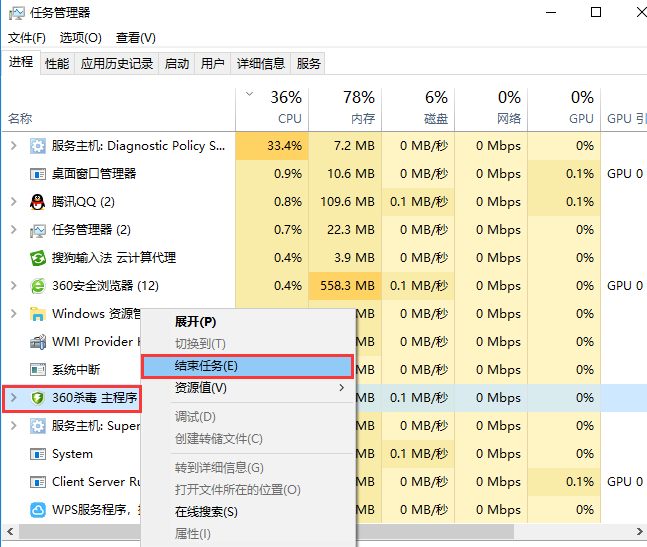
Method 2: We first find the icon of the 360 anti-virus software in the lower right corner of the desktop, as shown in the figure below. After finding it, right-click the 360 anti-virus software, and then the menu bar will appear. We click the exit button at the bottom, and then we can exit the 360 anti-virus software. It's very simple, come and try it now.

The difference between 360 Antivirus and 360 Security Guard
360 Security Guard:360 Security Guard is a computer security protection software. Although it has the function of detecting and killing Trojans, the software focuses more on auxiliary functions for computers, such as vulnerability repair, computer acceleration, garbage cleaning, etc. 360 Security Guard has more comprehensive functions, focusing on detection and defense. It also provides computer protection and computer optimization management.
360 antivirus:360 anti-virus software is a professional free anti-virus software. It focuses on computer anti-virus protection and can monitor computers in real time. It has fast anti-virus speed and high efficiency. It can kill virus software directly after detecting it. It is very professional.
These two softwares each have their own emphasis, but they complement each other. Users can download and use both softwares to jointly protect their computers. Huajun Software Park also provides the download of 360 Security Guard, friends in need can download it!
360 Security Guard download address:http://softwaredownload4.com/soft/50671.htm, users click this link to enter the 360 Security Guard interface to download and use.
360 antivirus software update log
Update local engines such as Kunpeng and QEX
Fixed the problem of virus database date display
Huajun editor recommends:
360 Antivirus is a very easy-to-use computer anti-virus software. In life and work, it can help users protect their computers well. It can directly isolate and kill files caused by viruses, providing safe protection for users' computers. At the same time, there are many functions waiting for you to experience. Users in need can quickly download and use it. Huajun Software Park also provides you with Tencent Computer Manager, Max Antivirus Guard, Rising Antivirus software, etc. for you to download.